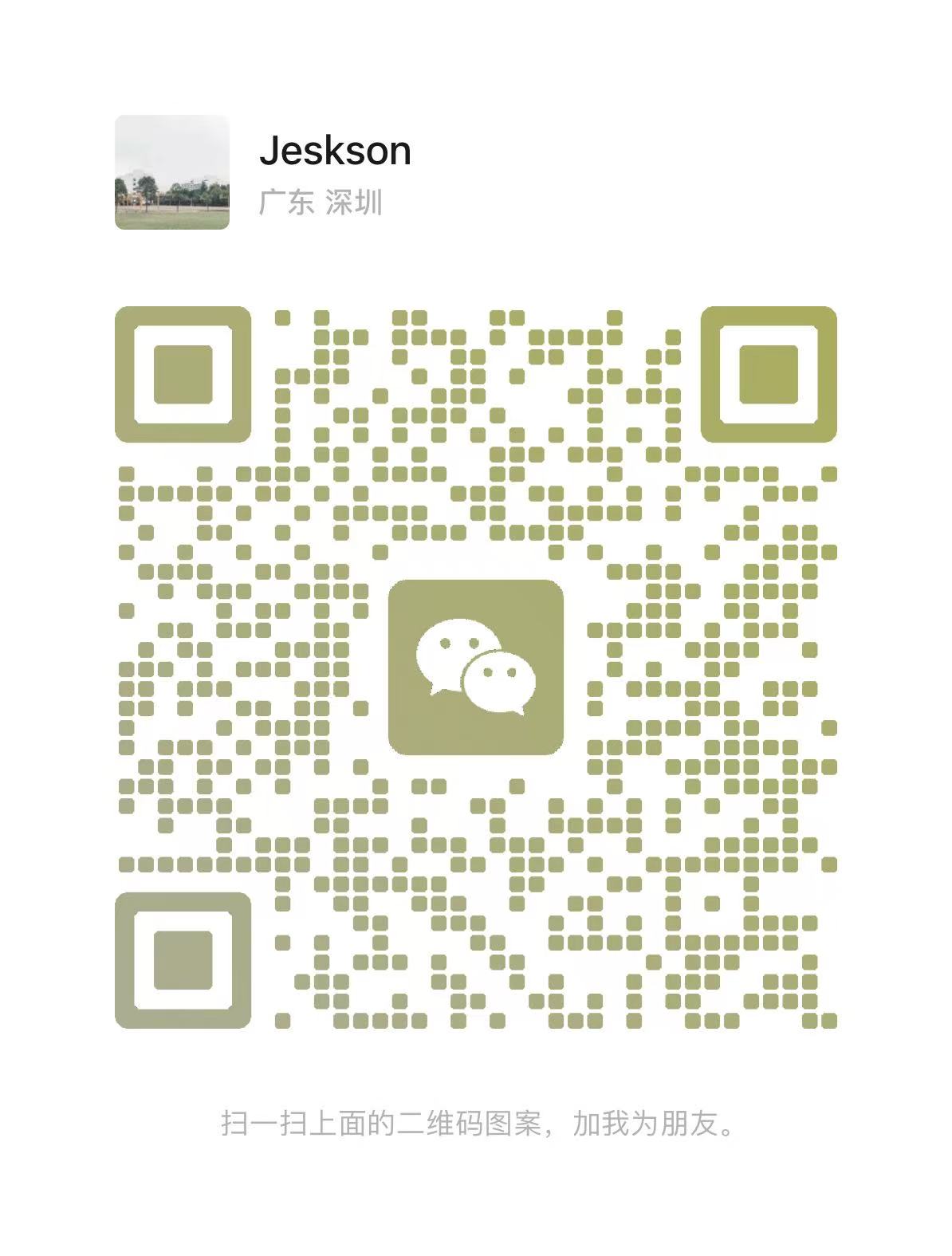第359集服务器NTP架构实战:时间同步优化、高可用NTP架构与企业级时间管理完整解决方案 | 字数总计: 5.2k | 阅读时长: 23分钟 | 阅读量:
服务器NTP架构实战:时间同步优化、高可用NTP架构与企业级时间管理完整解决方案 引言 时间同步是分布式系统、数据库集群、日志分析等场景的基础要求。NTP(Network Time Protocol)作为网络时间协议,是服务器时间同步的核心技术。在微服务、容器化、大数据等场景下,如何构建高可用的NTP架构、优化时间同步精度、确保系统时间一致性,是架构师必须掌握的核心技能。
本文将深入探讨服务器NTP的架构设计,从NTP原理、服务器配置、客户端优化、高可用架构到企业级时间管理,提供完整的架构师级别解决方案。
第一部分:NTP架构原理深度解析 1.1 NTP核心概念与工作原理 NTP(Network Time Protocol)是用于同步计算机系统时间的网络协议,主要包括以下核心概念:
1 2 3 4 5 6 7 8 9 10 11 12 13 14 15 16 17 18 19 20 21 22 23 24 25 26 27 28 29 30 31 32 33 34 35 36 37 38 39 40 41 42 43 public class NTPConcepts { public static void explainNTPAlgorithm () { System.out.println("NTP时间同步算法:" ); System.out.println("1. 客户端发送NTP请求包" ); System.out.println("2. 服务器记录接收时间戳" ); System.out.println("3. 服务器发送响应包(包含时间戳)" ); System.out.println("4. 客户端计算时间偏移和延迟" ); System.out.println("5. 使用过滤算法选择最佳时间源" ); System.out.println("6. 逐步调整系统时间(避免时间跳跃)" ); } }
1.2 NTP服务器类型与选择 1 2 3 4 5 6 7 8 9 10 11 12 13 14 15 16 17 18 19 20 21 22 23 24 25 26 27 28 29 30 31 32 33 34 35 36 37 38 39 40 41 42 43 44 45 46 47 48 49 50 51 52 53 54 55 56 57 58 59 60 61 62 63 64 65 public class NTPServerComparison { public static final String PUBLIC_NTP_FEATURES = "公共NTP服务器特性:\n" + "- 示例: pool.ntp.org, time.windows.com\n" + "- 精度: 通常10-50ms\n" + "- 适用场景: 小型应用、开发环境\n" + "- 限制: 可能有访问频率限制" ; public static final String ENTERPRISE_NTP_FEATURES = "企业级NTP服务器特性:\n" + "- 精度: 1-10ms(内网)\n" + "- 高可用: 多服务器冗余\n" + "- 安全性: 内网隔离\n" + "- 适用场景: 生产环境、关键业务" ; public static final String PRECISION_TIME_FEATURES = "高精度时间源特性:\n" + "- 精度: 微秒级\n" + "- 时间源: GPS、原子钟\n" + "- 成本: 高\n" + "- 适用场景: 金融交易、科学计算" ; public static String recommendNTPServer (String useCase, boolean hasInternet) { if (!hasInternet) { return "推荐内网NTP服务器:必须内网部署" ; } else if (useCase.contains("生产" ) || useCase.contains("生产环境" )) { return "推荐企业级NTP服务器:高可用、高精度" ; } else if (useCase.contains("金融" ) || useCase.contains("交易" )) { return "推荐GPS/原子钟时间源:最高精度要求" ; } else { return "推荐公共NTP服务器:成本低,满足基本需求" ; } } }
1.3 NTP性能指标 1 2 3 4 5 6 7 8 9 10 11 12 13 14 15 16 17 18 19 20 21 22 23 24 25 26 27 28 29 30 31 32 33 34 35 36 37 38 39 40 41 42 43 44 45 46 47 48 49 50 51 52 53 54 55 56 @Component public class NTPPerformanceMetrics { public double measureAccuracy () { return 0.0 ; } public double measureStability () { return 0.0 ; } public long measureSyncDelay () { return 0 ; } public boolean detectTimeJump () { return false ; } public static void explainMetrics () { System.out.println("NTP性能指标:" ); System.out.println("1. 时间精度: 系统时间与真实时间的偏差(越小越好)" ); System.out.println("2. 时间稳定性: 时间偏移的变化率(越小越好)" ); System.out.println("3. 同步延迟: 同步所需时间(越小越好)" ); System.out.println("4. 时间跳跃: 系统时间的突然变化(应避免)" ); System.out.println("5. 时间源质量: 时间源的可靠性和精度" ); } }
第二部分:NTP服务器配置与优化 2.1 NTP服务器配置(ntpd) 1 2 3 4 5 6 7 8 9 10 11 12 13 14 15 16 17 18 19 20 21 22 23 24 25 26 27 28 29 30 31 32 33 34 35 36 37 38 39 40 41 42 43 44 45 46 #!/bin/bash yum install -y ntp apt-get install -y ntp cat > /etc/ntp.conf << 'EOF' server 0.pool.ntp.org iburst server 1.pool.ntp.org iburst server 2.pool.ntp.org iburst server 127.127.1.0 fudge 127.127.1.0 stratum 10 restrict 192.168.0.0 mask 255.255.0.0 nomodify notrap restrict 127.0.0.1 restrict ::1 restrict default kod nomodify notrap nopeer noquery logfile /var/log/ntp.log statsdir /var/log/ntpstats/ statistics loopstats peerstats clockstats filegen loopstats file loopstats type day enable filegen peerstats file peerstats type day enable filegen clockstats file clockstats type day enable EOF systemctl enable ntpd systemctl start ntpd ntpq -p
1 2 3 4 5 6 7 8 9 10 11 12 13 14 15 16 17 18 19 20 21 22 23 24 25 26 27 28 29 30 31 32 33 34 35 36 37 38 39 40 41 42 43 44 45 46 47 48 49 50 51 52 53 54 55 56 57 58 59 60 61 62 63 @Component public class NTPServerConfig { public void configureNTPServer (String[] upstreamServers, String[] allowedNetworks) { StringBuilder config = new StringBuilder (); for (String server : upstreamServers) { config.append("server " ).append(server).append(" iburst\n" ); } config.append("server 127.127.1.0\n" ); config.append("fudge 127.127.1.0 stratum 10\n" ); for (String network : allowedNetworks) { config.append("restrict " ).append(network) .append(" nomodify notrap\n" ); } config.append("restrict default kod nomodify notrap nopeer noquery\n" ); writeConfigFile("/etc/ntp.conf" , config.toString()); } public void configureNTPLogging (String logFile) { String config = "logfile " + logFile + "\n" ; appendConfigFile("/etc/ntp.conf" , config); } public void configureNTPStatistics (String statsDir) { String config = "statsdir " + statsDir + "/\n" + "statistics loopstats peerstats clockstats\n" + "filegen loopstats file loopstats type day enable\n" + "filegen peerstats file peerstats type day enable\n" + "filegen clockstats file clockstats type day enable\n" ; appendConfigFile("/etc/ntp.conf" , config); } private void writeConfigFile (String path, String content) { } private void appendConfigFile (String path, String content) { } }
2.2 Chrony配置(现代NTP实现) 1 2 3 4 5 6 7 8 9 10 11 12 13 14 15 16 17 18 19 20 21 22 23 24 25 26 27 28 29 30 31 32 33 34 35 36 37 38 39 40 #!/bin/bash yum install -y chrony apt-get install -y chrony cat > /etc/chrony.conf << 'EOF' pool 0.pool.ntp.org iburst pool 1.pool.ntp.org iburst local stratum 10allow 192.168.0.0/16 makestep 1.0 3 rtcsync logdir /var/log/chrony keyfile /etc/chrony.keys EOF systemctl enable chronyd systemctl start chronyd chronyc sources -v chronyc tracking
1 2 3 4 5 6 7 8 9 10 11 12 13 14 15 16 17 18 19 20 21 22 23 24 25 26 27 28 29 30 31 32 33 34 35 36 37 38 39 40 41 42 43 44 45 46 47 48 49 50 51 52 53 54 55 @Component public class ChronyConfig { public void configureChronyServer (String[] upstreamPools, String[] allowedNetworks) { StringBuilder config = new StringBuilder (); for (String pool : upstreamPools) { config.append("pool " ).append(pool).append(" iburst\n" ); } config.append("local stratum 10\n" ); for (String network : allowedNetworks) { config.append("allow " ).append(network).append("\n" ); } config.append("makestep 1.0 3\n" ); config.append("rtcsync\n" ); writeConfigFile("/etc/chrony.conf" , config.toString()); } public void configureChronyClient (String[] ntpServers) { StringBuilder config = new StringBuilder (); for (String server : ntpServers) { config.append("server " ).append(server).append(" iburst\n" ); } config.append("makestep 1.0 3\n" ); config.append("rtcsync\n" ); writeConfigFile("/etc/chrony.conf" , config.toString()); } private void writeConfigFile (String path, String content) { } }
2.3 NTP服务器优化配置 1 2 3 4 5 6 7 8 9 10 11 12 13 14 15 16 17 18 19 20 21 22 23 24 25 26 27 28 29 30 31 32 33 34 35 36 37 38 39 40 41 42 43 44 @Component public class NTPServerOptimizer { public void optimizeNTPServer () { } public void configureHighPrecisionSync () { } }
第三部分:NTP客户端配置与优化 3.1 NTP客户端配置 1 2 3 4 5 6 7 8 9 10 11 12 13 14 15 16 17 18 19 20 21 22 23 24 25 26 27 28 #!/bin/bash cat > /etc/ntp.conf << 'EOF' server 192.168.1.10 iburst server 192.168.1.11 iburst server 0.pool.ntp.org iburst server 127.127.1.0 fudge 127.127.1.0 stratum 10 restrict 192.168.1.10 nomodify notrap restrict 192.168.1.11 nomodify notrap EOF systemctl enable ntpd systemctl start ntpd ntpq -p ntpdate -q 192.168.1.10
1 2 3 4 5 6 7 8 9 10 11 12 13 14 15 16 17 18 19 20 21 22 23 24 25 26 27 28 29 30 31 32 33 34 35 36 37 38 39 40 41 42 43 44 45 46 47 48 49 50 51 52 53 54 55 56 57 58 59 60 61 62 63 64 65 66 67 68 69 70 71 72 73 74 75 76 77 78 79 80 @Component public class NTPClientConfig { public void configureNTPClient (String[] ntpServers) { StringBuilder config = new StringBuilder (); for (String server : ntpServers) { config.append("server " ).append(server).append(" iburst\n" ); } config.append("server 127.127.1.0\n" ); config.append("fudge 127.127.1.0 stratum 10\n" ); writeConfigFile("/etc/ntp.conf" , config.toString()); } public void syncTime (String ntpServer) { String cmd = "ntpdate -u " + ntpServer; executeCommand(cmd); } public NTPStatus checkNTPStatus () { NTPStatus status = new NTPStatus (); try { Process process = Runtime.getRuntime().exec("ntpq -p" ); BufferedReader reader = new BufferedReader ( new InputStreamReader (process.getInputStream())); String line; while ((line = reader.readLine()) != null ) { if (line.contains("*" )) { status.setSynced(true ); } } } catch (Exception e) { log.error("检查NTP状态失败" , e); } return status; } private void writeConfigFile (String path, String content) { } private void executeCommand (String cmd) { } } @Data class NTPStatus { private boolean synced; private String currentServer; private double offset; private double delay; private double jitter; }
3.2 时间同步优化 1 2 3 4 5 6 7 8 9 10 11 12 13 14 15 16 17 18 19 20 21 22 23 24 25 26 27 28 29 30 31 32 33 34 35 36 37 38 39 40 41 42 43 44 45 @Component public class TimeSyncOptimizer { public void optimizeSyncFrequency () { } public void configureTimeJump () { } public void configureSlewMode () { } }
第四部分:高可用NTP架构设计 4.1 多NTP服务器架构 1 2 3 4 5 6 7 8 9 10 11 12 13 14 15 16 17 18 19 20 21 22 23 24 25 26 27 28 29 30 31 32 33 34 35 36 37 38 39 40 41 42 43 44 45 46 47 48 49 50 51 52 53 54 55 56 57 58 59 60 61 62 63 64 65 66 67 68 69 70 71 72 73 74 75 76 77 78 79 @Component public class HighAvailabilityNTPArchitecture { public void configureMultiNTPServer () { String[] ntpServers = { "192.168.1.10" , "192.168.1.11" , "192.168.1.12" }; configureNTPClient(ntpServers); } public void configureTieredNTPArchitecture () { configureStratum1Server("192.168.1.10" , new String []{"0.pool.ntp.org" }); configureStratum2Server("192.168.1.20" , new String []{"192.168.1.10" }); configureStratum3Server("192.168.1.30" , new String []{"192.168.1.20" }); } public void configureRegionalNTPArchitecture () { configureRegionalServer("region1-ntp" , "192.168.1.10" ); configureRegionalServer("region2-ntp" , "192.168.2.10" ); configureRegionalServer("region3-ntp" , "192.168.3.10" ); } private void configureNTPClient (String[] servers) { } private void configureStratum1Server (String server, String[] upstream) { } private void configureStratum2Server (String server, String[] upstream) { } private void configureStratum3Server (String server, String[] upstream) { } private void configureRegionalServer (String region, String server) { } }
4.2 NTP健康检查与故障转移 1 2 3 4 5 6 7 8 9 10 11 12 13 14 15 16 17 18 19 20 21 22 23 24 25 26 27 28 29 30 31 32 33 34 35 36 37 38 39 40 41 42 43 44 45 46 47 48 49 50 51 52 53 54 55 56 57 58 59 60 61 62 63 64 65 66 67 68 69 70 71 72 73 74 75 76 77 78 79 @Component public class NTPHealthChecker { public boolean checkNTPServerHealth (String ntpServer) { try { Process process = Runtime.getRuntime().exec("ntpdate -q " + ntpServer); int exitCode = process.waitFor(); if (exitCode == 0 ) { return true ; } } catch (Exception e) { log.error("检查NTP服务器健康状态失败: {}" , ntpServer, e); } return false ; } @Scheduled(fixedRate = 60000) public void autoFailover () { String[] ntpServers = {"192.168.1.10" , "192.168.1.11" , "192.168.1.12" }; for (String server : ntpServers) { if (!checkNTPServerHealth(server)) { log.warn("NTP服务器 {} 不可用,尝试故障转移" , server); removeNTPServer(server); } } } @Scheduled(fixedRate = 300000) public void monitorTimeSync () { NTPStatus status = checkNTPStatus(); if (!status.isSynced()) { log.warn("时间同步失败,当前偏移: {}ms" , status.getOffset()); sendAlert("时间同步失败" ); } if (Math.abs(status.getOffset()) > 1000 ) { log.error("时间偏移过大: {}ms" , status.getOffset()); forceSync(); } } private void removeNTPServer (String server) { } private void sendAlert (String message) { } private void forceSync () { } private NTPStatus checkNTPStatus () { return new NTPStatus (); } }
第五部分:NTP监控与性能分析 5.1 NTP监控工具 1 2 3 4 5 6 7 8 9 10 11 12 13 14 15 16 17 18 19 20 21 22 23 24 25 26 27 28 29 30 31 32 33 34 35 36 37 38 39 40 41 42 43 44 45 46 47 48 49 50 51 52 53 54 55 56 57 58 59 60 61 62 63 64 65 66 67 68 69 70 71 72 73 74 75 76 77 78 79 80 81 82 83 84 85 86 87 88 89 90 91 92 93 94 95 96 97 98 99 100 101 102 103 104 105 106 107 108 109 110 111 112 113 114 115 116 117 118 119 120 @Service public class NTPMonitorService { public NTPStatus getNTPSyncStatus () { NTPStatus status = new NTPStatus (); try { Process process = Runtime.getRuntime().exec("ntpq -p" ); BufferedReader reader = new BufferedReader ( new InputStreamReader (process.getInputStream())); String line; while ((line = reader.readLine()) != null ) { if (line.startsWith("*" )) { String[] parts = line.trim().split("\\s+" ); if (parts.length >= 2 ) { status.setSynced(true ); status.setCurrentServer(parts[0 ].substring(1 )); if (parts.length >= 9 ) { status.setOffset(Double.parseDouble(parts[7 ])); status.setDelay(Double.parseDouble(parts[8 ])); status.setJitter(Double.parseDouble(parts[9 ])); } } } } } catch (Exception e) { log.error("获取NTP同步状态失败" , e); } return status; } public ChronyStatus getChronySyncStatus () { ChronyStatus status = new ChronyStatus (); try { Process process = Runtime.getRuntime().exec("chronyc tracking" ); BufferedReader reader = new BufferedReader ( new InputStreamReader (process.getInputStream())); String line; while ((line = reader.readLine()) != null ) { if (line.contains("Reference time" )) { } else if (line.contains("System time" )) { String[] parts = line.split(":" )[1 ].trim().split("\\s+" ); if (parts.length > 0 ) { status.setSystemTimeOffset(Double.parseDouble(parts[0 ])); } } else if (line.contains("Last offset" )) { String[] parts = line.split(":" )[1 ].trim().split("\\s+" ); if (parts.length > 0 ) { status.setLastOffset(Double.parseDouble(parts[0 ])); } } } } catch (Exception e) { log.error("获取Chrony同步状态失败" , e); } return status; } @Scheduled(fixedRate = 60000) public void monitorNTP () { NTPStatus status = getNTPSyncStatus(); log.info("NTP监控 - 同步状态: {}, 当前服务器: {}, 偏移: {}ms, 延迟: {}ms, 抖动: {}ms" , status.isSynced() ? "已同步" : "未同步" , status.getCurrentServer(), status.getOffset(), status.getDelay(), status.getJitter()); if (!status.isSynced()) { log.warn("NTP未同步" ); } if (Math.abs(status.getOffset()) > 100 ) { log.warn("时间偏移过大: {}ms" , status.getOffset()); } if (status.getJitter() > 50 ) { log.warn("时间抖动过大: {}ms" , status.getJitter()); } } } @Data class ChronyStatus { private double systemTimeOffset; private double lastOffset; private String referenceTime; private String referenceId; }
5.2 时间同步性能测试 1 2 3 4 5 6 7 8 9 10 11 12 13 14 15 16 17 18 19 20 21 22 23 24 25 26 27 28 29 30 31 32 33 34 35 36 37 38 39 40 41 42 43 44 45 46 47 48 49 50 51 52 53 54 55 56 57 58 59 60 61 62 63 64 65 66 67 68 69 70 71 72 73 74 75 76 77 78 79 @Component public class TimeSyncPerformanceTester { public TimeSyncTestResult testSyncAccuracy (String ntpServer, int iterations) { TimeSyncTestResult result = new TimeSyncTestResult (); List<Double> offsets = new ArrayList <>(); for (int i = 0 ; i < iterations; i++) { try { Process process = Runtime.getRuntime().exec("ntpdate -q " + ntpServer); BufferedReader reader = new BufferedReader ( new InputStreamReader (process.getInputStream())); String line; while ((line = reader.readLine()) != null ) { if (line.contains("offset" )) { String[] parts = line.split("offset" )[1 ].trim().split("\\s+" ); if (parts.length > 0 ) { double offset = Double.parseDouble(parts[0 ]); offsets.add(offset); } } } Thread.sleep(1000 ); } catch (Exception e) { log.error("测试时间同步精度失败" , e); } } if (!offsets.isEmpty()) { double avgOffset = offsets.stream().mapToDouble(Double::doubleValue).average().orElse(0 ); double minOffset = offsets.stream().mapToDouble(Double::doubleValue).min().orElse(0 ); double maxOffset = offsets.stream().mapToDouble(Double::doubleValue).max().orElse(0 ); result.setAvgOffset(avgOffset); result.setMinOffset(minOffset); result.setMaxOffset(maxOffset); } return result; } public long testSyncDelay (String ntpServer) { long startTime = System.currentTimeMillis(); try { Process process = Runtime.getRuntime().exec("ntpdate -u " + ntpServer); process.waitFor(); } catch (Exception e) { log.error("测试时间同步延迟失败" , e); return -1 ; } long endTime = System.currentTimeMillis(); return endTime - startTime; } } @Data class TimeSyncTestResult { private double avgOffset; private double minOffset; private double maxOffset; private double stdDev; }
第六部分:企业级时间管理实践 6.1 容器化环境NTP配置 1 2 3 4 5 6 7 8 9 10 11 12 13 version: '3.8' services: app: image: myapp:latest volumes: - /etc/localtime:/etc/localtime:ro - /etc/timezone:/etc/timezone:ro environment: - TZ=Asia/Shanghai
1 2 3 4 5 6 7 8 9 10 11 12 13 14 15 16 17 18 19 20 21 22 23 24 25 26 27 28 29 @Component public class ContainerNTPConfig { public void configureDockerTimeSync () { } public void configureKubernetesTimeSync () { } }
6.2 时间同步安全配置 1 2 3 4 5 6 7 8 9 10 11 12 13 14 15 16 17 18 19 20 21 22 23 24 25 26 27 28 29 30 31 32 33 34 35 36 37 38 39 40 41 @Component public class NTPSecurityConfig { public void configureNTPAuthentication () { } public void configureAccessControl () { } public void preventNTPAmplificationAttack () { } }
6.3 时间同步最佳实践 1 2 3 4 5 6 7 8 9 10 11 12 13 14 15 16 17 18 19 20 21 22 23 24 25 26 27 28 29 30 31 32 33 34 35 36 37 @Component public class TimeSyncBestPractices { public void configureProductionTimeSync () { } public void configureDatabaseTimeSync () { } public void configureDistributedSystemTimeSync () { } }
总结 本文深入探讨了服务器NTP的架构设计与管理实践:
NTP原理 :理解NTP层次结构、时间同步算法和性能指标。
服务器配置 :通过ntpd和Chrony配置高可用的NTP服务器。
客户端优化 :配置NTP客户端,优化时间同步频率和精度。
高可用架构 :设计多NTP服务器、分层架构和区域架构。
监控告警 :建立完善的NTP监控体系,及时发现时间同步问题。
企业级实践 :容器化配置、安全配置、最佳实践等企业级方案。
在实际项目中,应根据业务需求、网络环境、精度要求等因素,选择合适的NTP架构和配置策略,并通过监控验证效果,持续优化,确保系统时间的一致性和准确性。