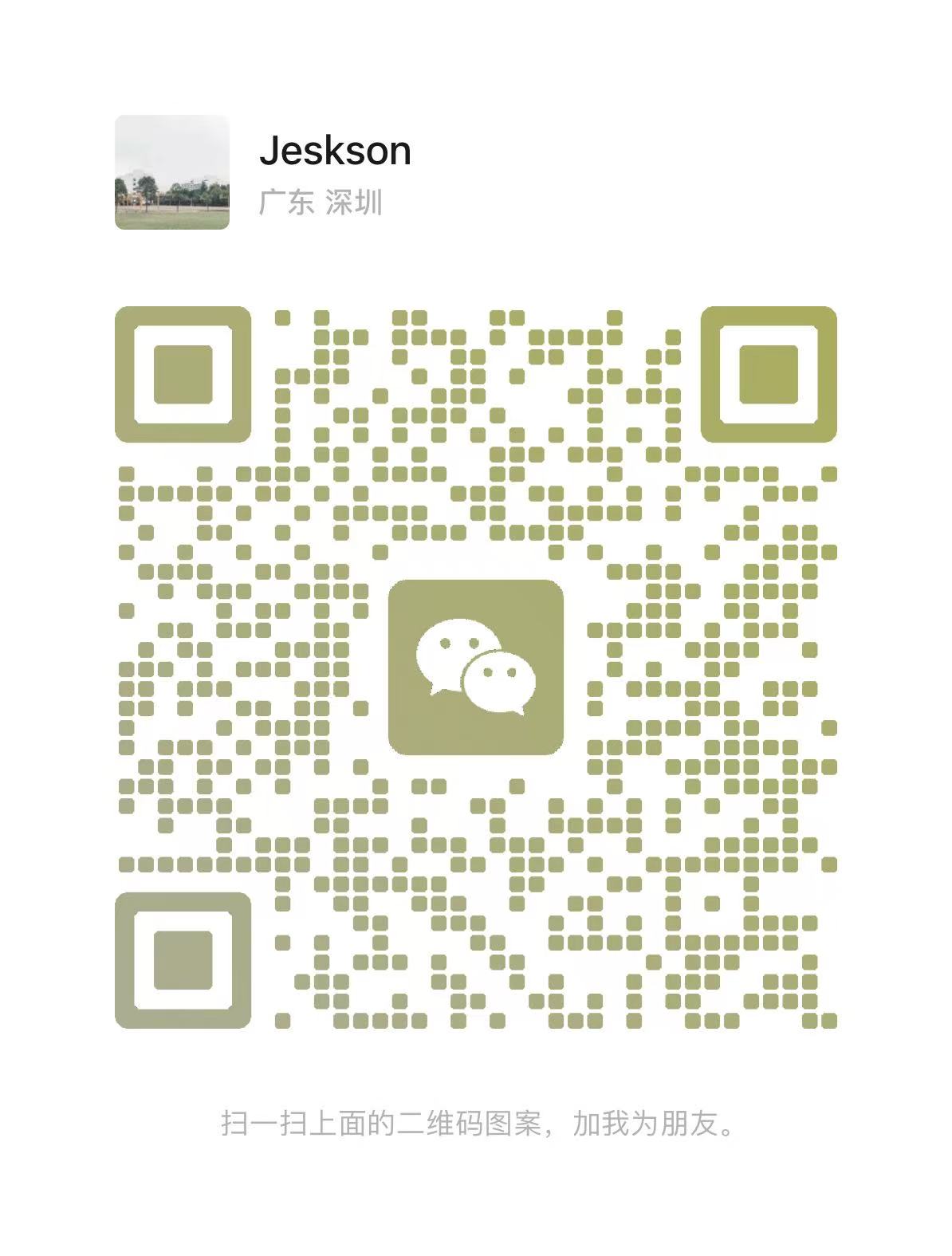第358集服务器网卡架构实战:网络性能优化、多网卡绑定与企业级网络架构设计完整解决方案
|字数总计:5.3k|阅读时长:25分钟|阅读量:
服务器网卡架构实战:网络性能优化、多网卡绑定与企业级网络架构设计完整解决方案
引言
网卡是服务器网络通信的核心组件,直接影响系统的网络性能、可靠性和扩展性。在高并发、大数据、云原生等场景下,如何优化网卡性能、实现多网卡绑定、设计高可用的网络架构,是架构师必须掌握的核心技能。
本文将深入探讨服务器网卡的架构设计,从网卡原理、驱动优化、多网卡绑定、SR-IOV虚拟化到企业级网络架构设计,提供完整的架构师级别解决方案。
第一部分:网卡架构原理深度解析
1.1 网卡核心组件与工作原理
网卡(Network Interface Card,NIC)是计算机与网络之间的接口设备,主要包括以下核心组件:
1
2
3
4
5
6
7
8
9
10
11
12
13
14
15
16
17
18
19
20
21
22
23
24
25
26
27
28
29
30
31
32
33
34
35
36
37
38
39
40
41
42
43
44
45
46
47
48
|
public class NetworkCardComponents {
public static void explainPacketFlow() {
System.out.println("网卡数据包处理流程:");
System.out.println("1. 数据包到达网卡PHY层");
System.out.println("2. PHY层解码信号");
System.out.println("3. MAC层接收数据帧");
System.out.println("4. DMA将数据复制到内核缓冲区");
System.out.println("5. 网卡驱动处理数据包");
System.out.println("6. 内核网络协议栈处理");
System.out.println("7. 应用程序接收数据");
}
}
|
1.2 网卡类型与特性对比
1
2
3
4
5
6
7
8
9
10
11
12
13
14
15
16
17
18
19
20
21
22
23
24
25
26
27
28
29
30
31
32
33
34
35
36
37
38
39
40
41
42
43
44
45
46
47
48
49
50
51
52
53
54
55
56
57
58
59
60
61
62
|
public class NetworkCardComparison {
public static final String GIGABIT_FEATURES =
"千兆网卡特性:\n" +
"- 传输速率: 1Gbps (125MB/s)\n" +
"- 延迟: 通常<1ms\n" +
"- 适用场景: Web应用、数据库、文件服务\n" +
"- 成本: 低";
public static final String TEN_GIGABIT_FEATURES =
"万兆网卡特性:\n" +
"- 传输速率: 10Gbps (1.25GB/s)\n" +
"- 延迟: 通常<0.5ms\n" +
"- 适用场景: 大数据、高性能计算、虚拟化\n" +
"- 支持特性: SR-IOV、RSS、LRO/GRO";
public static final String HIGH_SPEED_FEATURES =
"高速网卡特性:\n" +
"- 传输速率: 25G/40G/100Gbps\n" +
"- 延迟: 极低(微秒级)\n" +
"- 适用场景: 数据中心、HPC、AI训练\n" +
"- 支持特性: RDMA、DPDK、SR-IOV";
public static String recommendNetworkCard(String useCase, int bandwidth) {
if (bandwidth < 1000) {
return "推荐千兆网卡:成本低,满足基本需求";
} else if (bandwidth < 10000) {
return "推荐万兆网卡:性能与成本平衡";
} else if (useCase.contains("HPC") || useCase.contains("AI")) {
return "推荐25G/40G网卡:支持RDMA,超低延迟";
} else {
return "推荐万兆网卡:通用高性能场景";
}
}
}
|
1.3 网卡性能指标
1
2
3
4
5
6
7
8
9
10
11
12
13
14
15
16
17
18
19
20
21
22
23
24
25
26
27
28
29
30
31
32
33
34
35
36
37
38
39
40
41
42
43
44
45
46
47
48
49
50
51
52
53
54
55
56
57
58
59
60
61
62
63
64
65
|
@Component
public class NetworkCardPerformanceMetrics {
public long measureBandwidth(String interfaceName) {
return 0;
}
public double measureLatency(String interfaceName, String target) {
return 0.0;
}
public double measurePacketLoss(String interfaceName, String target) {
return 0.0;
}
public long measureThroughput(String interfaceName) {
return 0;
}
public long measurePPS(String interfaceName) {
return 0;
}
public static void explainMetrics() {
System.out.println("网卡性能指标:");
System.out.println("1. 带宽: 理论最大传输速率");
System.out.println("2. 延迟: 数据包传输时间,实时应用重要");
System.out.println("3. 丢包率: 数据包丢失比例,影响可靠性");
System.out.println("4. 吞吐量: 实际传输速率,通常低于带宽");
System.out.println("5. PPS: 包处理能力,高并发场景重要");
}
}
|
第二部分:网卡驱动优化与性能调优
2.1 网卡驱动参数优化
1
2
3
4
5
6
7
8
9
10
11
12
13
14
15
16
17
18
19
20
21
22
23
24
25
26
| #!/bin/bash
ethtool eth0
ethtool -s eth0 \
speed 10000 \
duplex full \
autoneg off \
rx on \
tx on
ethtool -G eth0 rx 4096
ethtool -G eth0 tx 4096
ethtool -X eth0 equal 4
ethtool -K eth0 gro on
ethtool -K eth0 lro on
ethtool -K eth0 tso on
ethtool -K eth0 gso on
|
1
2
3
4
5
6
7
8
9
10
11
12
13
14
15
16
17
18
19
20
21
22
23
24
25
26
27
28
29
30
31
32
33
34
35
36
37
38
39
40
41
42
43
44
45
46
47
48
49
50
51
52
53
54
55
56
57
58
59
60
61
62
63
64
65
66
67
68
69
70
71
72
73
74
75
76
77
78
79
80
|
@Component
public class NetworkCardDriverConfig {
public void configureNetworkCard(String interfaceName, NetworkCardConfig config) {
StringBuilder cmd = new StringBuilder("ethtool -s " + interfaceName);
if (config.getSpeed() > 0) {
cmd.append(" speed ").append(config.getSpeed());
}
if (config.getDuplex() != null) {
cmd.append(" duplex ").append(config.getDuplex());
}
if (!config.isAutoneg()) {
cmd.append(" autoneg off");
}
executeCommand(cmd.toString());
}
public void optimizeBuffers(String interfaceName, int rxBuffer, int txBuffer) {
String rxCmd = "ethtool -G " + interfaceName + " rx " + rxBuffer;
String txCmd = "ethtool -G " + interfaceName + " tx " + txBuffer;
executeCommand(rxCmd);
executeCommand(txCmd);
}
public void enableRSS(String interfaceName, int queueCount) {
String cmd = "ethtool -X " + interfaceName + " equal " + queueCount;
executeCommand(cmd);
}
public void enableOffload(String interfaceName, OffloadType type) {
String feature = type.name().toLowerCase();
String cmd = "ethtool -K " + interfaceName + " " + feature + " on";
executeCommand(cmd);
}
private void executeCommand(String cmd) {
}
}
@Data
class NetworkCardConfig {
private int speed;
private String duplex;
private boolean autoneg;
}
enum OffloadType {
GRO,
LRO,
TSO,
GSO,
UFO
}
|
2.2 中断优化与CPU亲和性
1
2
3
4
5
6
7
8
9
10
11
12
13
14
15
16
17
18
19
20
21
22
23
24
25
26
27
28
29
30
31
32
33
34
35
36
37
38
39
40
41
42
43
44
45
46
47
48
49
50
51
52
53
54
55
56
57
58
59
60
61
62
63
64
65
66
67
68
69
70
71
72
73
74
75
76
77
78
79
80
81
82
83
|
@Component
public class NetworkInterruptOptimizer {
public void setInterruptAffinity(String interfaceName, int cpuCore) {
List<Integer> irqs = getNetworkIRQs(interfaceName);
for (Integer irq : irqs) {
String cmd = "echo " + cpuCore + " > /proc/irq/" + irq + "/smp_affinity";
executeCommand(cmd);
}
}
public void setMultiQueueAffinity(String interfaceName, int[] cpuCores) {
List<Integer> irqs = getNetworkIRQs(interfaceName);
for (int i = 0; i < irqs.size() && i < cpuCores.length; i++) {
int cpuMask = 1 << cpuCores[i];
String cmd = "echo " + cpuMask + " > /proc/irq/" + irqs.get(i) + "/smp_affinity";
executeCommand(cmd);
}
}
public void enableRPS(String interfaceName, int[] cpuCores) {
int cpuMask = 0;
for (int cpu : cpuCores) {
cpuMask |= (1 << cpu);
}
String rpsCmd = "echo " + Integer.toHexString(cpuMask) +
" > /sys/class/net/" + interfaceName + "/queues/rx-0/rps_cpus";
executeCommand(rpsCmd);
}
private List<Integer> getNetworkIRQs(String interfaceName) {
List<Integer> irqs = new ArrayList<>();
try {
Path interruptsPath = Paths.get("/proc/interrupts");
List<String> lines = Files.readAllLines(interruptsPath);
for (String line : lines) {
if (line.contains(interfaceName)) {
String[] parts = line.trim().split("\\s+");
if (parts.length > 0) {
try {
int irq = Integer.parseInt(parts[0].replace(":", ""));
irqs.add(irq);
} catch (NumberFormatException e) {
}
}
}
}
} catch (Exception e) {
log.error("获取中断号失败", e);
}
return irqs;
}
private void executeCommand(String cmd) {
}
}
|
2.3 网卡队列配置
1
2
3
4
5
6
7
8
9
10
11
12
13
14
15
16
17
18
19
20
21
22
23
24
25
26
27
28
29
30
31
32
33
34
35
36
37
38
39
40
41
42
|
@Component
public class NetworkQueueConfig {
public void configureMultiQueue(String interfaceName, int queueCount) {
String rxCmd = "ethtool -L " + interfaceName + " combined " + queueCount;
executeCommand(rxCmd);
String txCmd = "ethtool -L " + interfaceName + " tx " + queueCount;
executeCommand(txCmd);
}
public void configureQueueWeight(String interfaceName, int[] weights) {
StringBuilder cmd = new StringBuilder("ethtool -X " + interfaceName);
for (int weight : weights) {
cmd.append(" ").append(weight);
}
executeCommand(cmd.toString());
}
public void configureRSSHash(String interfaceName, String hashFunction) {
String cmd = "ethtool -N " + interfaceName + " rx-flow-hash " + hashFunction;
executeCommand(cmd);
}
private void executeCommand(String cmd) {
}
}
|
第三部分:多网卡绑定与高可用
3.1 网卡绑定(Bonding)配置
1
2
3
4
5
6
7
8
9
10
11
12
13
14
15
16
17
18
19
20
21
22
23
24
25
26
27
28
29
30
31
32
33
34
| #!/bin/bash
modprobe bonding
ip link add bond0 type bond mode 4 miimon 100
ip link set eth0 master bond0
ip link set eth1 master bond0
ip addr add 192.168.1.100/24 dev bond0
ip link set bond0 up
cat >> /etc/network/interfaces << 'EOF'
auto bond0
iface bond0 inet static
address 192.168.1.100
netmask 255.255.255.0
gateway 192.168.1.1
bond-slaves eth0 eth1
bond-mode 4
bond-miimon 100
bond-lacp-rate 1
EOF
|
1
2
3
4
5
6
7
8
9
10
11
12
13
14
15
16
17
18
19
20
21
22
23
24
25
26
27
28
29
30
31
32
33
34
35
36
37
38
39
40
41
42
43
44
45
46
47
48
49
50
51
52
53
54
55
56
57
58
59
60
61
62
63
64
65
66
67
68
69
70
71
72
73
74
75
76
77
78
79
80
|
@Component
public class NetworkBondingManager {
public void createBond(String bondName, BondMode mode, int miimon) {
String cmd = "ip link add " + bondName + " type bond mode " +
mode.getValue() + " miimon " + miimon;
executeCommand(cmd);
}
public void addSlaveToBond(String bondName, String slaveInterface) {
String cmd = "ip link set " + slaveInterface + " master " + bondName;
executeCommand(cmd);
}
public void removeSlaveFromBond(String bondName, String slaveInterface) {
String cmd = "ip link set " + slaveInterface + " nomaster";
executeCommand(cmd);
}
public void configureBondIP(String bondName, String ip, String netmask) {
String cmd = "ip addr add " + ip + "/" + getCIDR(netmask) + " dev " + bondName;
executeCommand(cmd);
cmd = "ip link set " + bondName + " up";
executeCommand(cmd);
}
private int getCIDR(String netmask) {
return 24;
}
private void executeCommand(String cmd) {
}
}
enum BondMode {
BALANCE_RR(0, "balance-rr"),
ACTIVE_BACKUP(1, "active-backup"),
BALANCE_XOR(2, "balance-xor"),
BROADCAST(3, "broadcast"),
LACP(4, "802.3ad"),
BALANCE_TLB(5, "balance-tlb"),
BALANCE_ALB(6, "balance-alb");
private final int value;
private final String name;
BondMode(int value, String name) {
this.value = value;
this.name = name;
}
public int getValue() {
return value;
}
public String getName() {
return name;
}
}
|
3.2 网卡聚合(Team)配置
1
2
3
4
5
6
7
8
9
10
11
12
13
14
15
16
17
| #!/bin/bash
nmcli connection add type team con-name team0 ifname team0 \
team.config '{"runner":{"name":"activebackup"}}'
nmcli connection modify team0 ipv4.addresses 192.168.1.100/24
nmcli connection modify team0 ipv4.method manual
nmcli connection add type team-slave con-name team0-slave1 ifname eth0 master team0
nmcli connection add type team-slave con-name team0-slave2 ifname eth1 master team0
nmcli connection up team0
|
3.3 网卡高可用架构
1
2
3
4
5
6
7
8
9
10
11
12
13
14
15
16
17
18
19
20
21
22
23
24
25
26
27
28
29
30
31
32
33
34
35
36
37
38
39
40
41
42
43
44
45
46
47
48
49
50
51
52
53
54
55
56
57
58
59
60
61
62
63
64
65
66
67
68
69
70
71
72
73
74
75
|
@Component
public class NetworkHighAvailability {
public void configureActiveBackup(String primaryInterface, String backupInterface) {
createBond("bond0", BondMode.ACTIVE_BACKUP, 100);
addSlaveToBond("bond0", primaryInterface);
addSlaveToBond("bond0", backupInterface);
}
public void configureLoadBalance(String[] interfaces) {
createBond("bond0", BondMode.LACP, 100);
for (String iface : interfaces) {
addSlaveToBond("bond0", iface);
}
}
public boolean checkInterfaceHealth(String interfaceName) {
try {
String state = getInterfaceState(interfaceName);
if (!"up".equals(state)) {
return false;
}
String linkState = getLinkState(interfaceName);
if (!"yes".equals(linkState)) {
return false;
}
long errors = getInterfaceErrors(interfaceName);
if (errors > 1000) {
log.warn("网卡 {} 错误数过多: {}", interfaceName, errors);
return false;
}
return true;
} catch (Exception e) {
log.error("检查网卡健康状态失败", e);
return false;
}
}
private String getInterfaceState(String interfaceName) {
return "up";
}
private String getLinkState(String interfaceName) {
return "yes";
}
private long getInterfaceErrors(String interfaceName) {
return 0;
}
}
|
第四部分:SR-IOV虚拟化与DPDK优化
4.1 SR-IOV配置
1
2
3
4
5
6
7
8
9
10
11
12
13
14
15
16
17
18
19
20
| #!/bin/bash
modprobe vfio
modprobe vfio-pci
echo 8 > /sys/class/net/eth0/device/sriov_numvfs
lspci | grep -i ethernet
echo 0000:02:00.1 > /sys/bus/pci/drivers/ixgbe/unbind
echo 8086 10ed > /sys/bus/pci/drivers/vfio-pci/new_id
|
1
2
3
4
5
6
7
8
9
10
11
12
13
14
15
16
17
18
19
20
21
22
23
24
25
26
27
28
29
30
31
32
33
34
35
36
37
38
|
@Component
public class SRIOVManager {
public void enableSRIOV(String interfaceName, int vfCount) {
String sriovPath = "/sys/class/net/" + interfaceName + "/device/sriov_numvfs";
String cmd = "echo " + vfCount + " > " + sriovPath;
executeCommand(cmd);
}
public void configureVFMac(String interfaceName, int vfIndex, String macAddress) {
String vfPath = "/sys/class/net/" + interfaceName + "/device/sriov/" + vfIndex + "/mac";
String cmd = "echo " + macAddress + " > " + vfPath;
executeCommand(cmd);
}
public void configureVFVLAN(String interfaceName, int vfIndex, int vlanId) {
String vlanPath = "/sys/class/net/" + interfaceName + "/device/sriov/" +
vfIndex + "/vlan";
String cmd = "echo " + vlanId + " > " + vlanPath;
executeCommand(cmd);
}
private void executeCommand(String cmd) {
}
}
|
4.2 DPDK优化配置
1
2
3
4
5
6
7
8
9
10
11
12
13
14
15
16
17
18
19
20
21
22
23
24
25
26
27
28
29
30
31
32
|
@Component
public class DPDKConfig {
public void configureDPDK() {
}
public void configureDPDKApp(String appName, String[] args) {
}
}
|
第五部分:网卡监控与性能分析
5.1 网卡监控工具
1
2
3
4
5
6
7
8
9
10
11
12
13
14
15
16
17
18
19
20
21
22
23
24
25
26
27
28
29
30
31
32
33
34
35
36
37
38
39
40
41
42
43
44
45
46
47
48
49
50
51
52
53
54
55
56
57
58
59
60
61
62
63
64
65
66
67
68
69
70
71
72
73
74
75
76
77
78
79
80
81
82
83
84
85
86
87
88
89
90
91
92
93
94
95
96
97
98
99
100
101
102
103
104
105
106
107
108
109
110
111
112
113
114
115
116
117
118
119
120
121
122
123
124
125
126
127
128
129
130
131
132
133
134
135
136
137
138
139
140
141
142
143
144
|
@Service
public class NetworkCardMonitorService {
public NetworkStats getNetworkStats(String interfaceName) {
NetworkStats stats = new NetworkStats();
try {
Path netDevPath = Paths.get("/proc/net/dev");
List<String> lines = Files.readAllLines(netDevPath);
for (String line : lines) {
if (line.contains(interfaceName + ":")) {
String[] parts = line.trim().split("\\s+");
if (parts.length >= 17) {
stats.setInterfaceName(interfaceName);
stats.setRxBytes(Long.parseLong(parts[1]));
stats.setRxPackets(Long.parseLong(parts[2]));
stats.setRxErrors(Long.parseLong(parts[3]));
stats.setRxDropped(Long.parseLong(parts[4]));
stats.setTxBytes(Long.parseLong(parts[9]));
stats.setTxPackets(Long.parseLong(parts[10]));
stats.setTxErrors(Long.parseLong(parts[11]));
stats.setTxDropped(Long.parseLong(parts[12]));
break;
}
}
}
} catch (Exception e) {
log.error("获取网卡统计信息失败", e);
}
return stats;
}
public NetworkCardInfo getNetworkCardInfo(String interfaceName) {
NetworkCardInfo info = new NetworkCardInfo();
try {
Process process = Runtime.getRuntime().exec("ethtool " + interfaceName);
BufferedReader reader = new BufferedReader(
new InputStreamReader(process.getInputStream()));
String line;
while ((line = reader.readLine()) != null) {
if (line.contains("Speed:")) {
String speed = line.split(":")[1].trim();
info.setSpeed(speed);
} else if (line.contains("Duplex:")) {
String duplex = line.split(":")[1].trim();
info.setDuplex(duplex);
} else if (line.contains("Link detected:")) {
String link = line.split(":")[1].trim();
info.setLinkDetected("yes".equals(link));
}
}
} catch (Exception e) {
log.error("获取网卡信息失败", e);
}
return info;
}
@Scheduled(fixedRate = 60000)
public void monitorNetworkCard() {
List<String> interfaces = getNetworkInterfaces();
for (String iface : interfaces) {
NetworkStats stats = getNetworkStats(iface);
log.info("网卡监控 - 接口: {}, 接收: {}MB, 发送: {}MB, 错误: {}, 丢包: {}",
iface,
stats.getRxBytes() / 1024 / 1024,
stats.getTxBytes() / 1024 / 1024,
stats.getRxErrors() + stats.getTxErrors(),
stats.getRxDropped() + stats.getTxDropped());
if (stats.getRxErrors() + stats.getTxErrors() > 1000) {
log.warn("网卡 {} 错误数过多", iface);
}
if (stats.getRxDropped() + stats.getTxDropped() > 1000) {
log.warn("网卡 {} 丢包数过多", iface);
}
}
}
private List<String> getNetworkInterfaces() {
List<String> interfaces = new ArrayList<>();
try {
Enumeration<NetworkInterface> nets = NetworkInterface.getNetworkInterfaces();
while (nets.hasMoreElements()) {
NetworkInterface netInterface = nets.nextElement();
if (netInterface.isUp() && !netInterface.isLoopback()) {
interfaces.add(netInterface.getName());
}
}
} catch (Exception e) {
log.error("获取网络接口失败", e);
}
return interfaces;
}
}
@Data
class NetworkStats {
private String interfaceName;
private long rxBytes;
private long rxPackets;
private long rxErrors;
private long rxDropped;
private long txBytes;
private long txPackets;
private long txErrors;
private long txDropped;
}
@Data
class NetworkCardInfo {
private String speed;
private String duplex;
private boolean linkDetected;
}
|
5.2 网络性能测试工具
1
2
3
4
5
6
7
8
9
10
11
12
13
14
15
16
17
18
19
20
21
22
23
24
25
26
27
28
29
30
31
32
33
34
35
36
37
38
39
40
41
42
43
44
45
46
47
48
49
50
51
52
53
54
55
56
57
58
59
60
61
62
63
64
65
66
67
68
69
70
71
72
73
74
75
76
77
78
79
80
81
82
83
84
85
86
87
88
89
90
91
92
93
94
95
96
97
98
99
100
101
102
103
104
105
106
107
|
@Component
public class NetworkPerformanceTester {
public BandwidthTestResult testBandwidth(String server, int port, int duration) {
BandwidthTestResult result = new BandwidthTestResult();
return result;
}
public LatencyTestResult testLatency(String target, int count) {
LatencyTestResult result = new LatencyTestResult();
try {
Process process = Runtime.getRuntime().exec("ping -c " + count + " " + target);
BufferedReader reader = new BufferedReader(
new InputStreamReader(process.getInputStream()));
String line;
List<Double> latencies = new ArrayList<>();
while ((line = reader.readLine()) != null) {
if (line.contains("time=")) {
String timeStr = line.substring(line.indexOf("time=") + 5);
timeStr = timeStr.substring(0, timeStr.indexOf(" "));
double latency = Double.parseDouble(timeStr);
latencies.add(latency);
}
}
if (!latencies.isEmpty()) {
double avgLatency = latencies.stream().mapToDouble(Double::doubleValue).average().orElse(0);
double minLatency = latencies.stream().mapToDouble(Double::doubleValue).min().orElse(0);
double maxLatency = latencies.stream().mapToDouble(Double::doubleValue).max().orElse(0);
result.setAvgLatency(avgLatency);
result.setMinLatency(minLatency);
result.setMaxLatency(maxLatency);
}
} catch (Exception e) {
log.error("测试延迟失败", e);
}
return result;
}
public PacketLossTestResult testPacketLoss(String target, int count) {
PacketLossTestResult result = new PacketLossTestResult();
try {
Process process = Runtime.getRuntime().exec("ping -c " + count + " " + target);
BufferedReader reader = new BufferedReader(
new InputStreamReader(process.getInputStream()));
String line;
while ((line = reader.readLine()) != null) {
if (line.contains("packet loss")) {
String lossStr = line.substring(line.indexOf("%") - 3, line.indexOf("%"));
double lossRate = Double.parseDouble(lossStr.trim());
result.setLossRate(lossRate);
}
}
} catch (Exception e) {
log.error("测试丢包率失败", e);
}
return result;
}
}
@Data
class BandwidthTestResult {
private double bandwidth;
private double throughput;
}
@Data
class LatencyTestResult {
private double avgLatency;
private double minLatency;
private double maxLatency;
}
@Data
class PacketLossTestResult {
private double lossRate;
}
|
第六部分:企业级网络架构设计
6.1 多网卡架构设计
1
2
3
4
5
6
7
8
9
10
11
12
13
14
15
16
17
18
19
20
21
22
23
24
25
26
27
28
29
30
31
32
33
34
35
36
37
38
39
40
41
42
43
44
45
46
47
48
49
50
51
52
53
54
55
56
57
58
59
60
61
62
63
64
65
66
67
68
69
70
|
@Component
public class EnterpriseNetworkArchitecture {
public void configureSeparatedNetworks() {
configureInterface("eth0", "192.168.1.100", "255.255.255.0", "管理网络");
configureInterface("eth1", "10.0.0.100", "255.255.255.0", "业务网络");
}
public void configureMultiTenantNetworks(String[] interfaces, String[] networks) {
for (int i = 0; i < interfaces.length && i < networks.length; i++) {
configureInterface(interfaces[i], networks[i], "255.255.255.0",
"业务网络" + (i + 1));
}
}
public void configureHighAvailabilityDualCard() {
createBond("bond0", BondMode.ACTIVE_BACKUP, 100);
addSlaveToBond("bond0", "eth0");
addSlaveToBond("bond0", "eth1");
configureBondIP("bond0", "192.168.1.100", "255.255.255.0");
}
public void configureLoadBalanceMultiCard(String[] interfaces) {
createBond("bond0", BondMode.LACP, 100);
for (String iface : interfaces) {
addSlaveToBond("bond0", iface);
}
configureBondIP("bond0", "192.168.1.100", "255.255.255.0");
}
private void configureInterface(String interfaceName, String ip,
String netmask, String description) {
}
private void createBond(String bondName, BondMode mode, int miimon) {
}
private void addSlaveToBond(String bondName, String slaveInterface) {
}
private void configureBondIP(String bondName, String ip, String netmask) {
}
}
|
6.2 网络流量控制与QoS
1
2
3
4
5
6
7
8
9
10
11
12
13
14
15
16
17
18
19
20
21
22
23
24
25
26
27
28
29
30
31
32
33
34
35
36
37
38
39
40
41
|
@Component
public class NetworkQoSManager {
public void configureTrafficLimit(String interfaceName, long rateMbps) {
String cmd = "tc qdisc add dev " + interfaceName +
" root tbf rate " + rateMbps + "mbit burst 32kbit latency 400ms";
executeCommand(cmd);
}
public void configurePriorityQueue(String interfaceName) {
String cmd = "tc qdisc add dev " + interfaceName + " root handle 1: prio";
executeCommand(cmd);
}
public void configureBandwidthGuarantee(String interfaceName, long guaranteedMbps) {
String cmd = "tc class add dev " + interfaceName +
" parent 1: classid 1:1 htb rate " + guaranteedMbps + "mbit";
executeCommand(cmd);
}
private void executeCommand(String cmd) {
}
}
|
6.3 容器化网络优化
1
2
3
4
5
6
7
8
9
10
11
12
|
{
"default-address-pools": [
{
"base": "172.17.0.0/16",
"size": 24
}
],
"mtu": 1500,
"bridge": "docker0"
}
|
1
2
3
4
5
6
7
8
9
10
11
12
13
14
15
16
17
18
19
20
21
22
23
24
25
26
27
28
29
30
|
@Component
public class ContainerNetworkConfig {
public void configureDockerNetwork() {
}
public void configureKubernetesNetwork() {
}
public void optimizeContainerNetwork(String containerId) {
}
}
|
总结
本文深入探讨了服务器网卡的架构设计与管理实践:
网卡选择:根据应用场景选择合适的网卡类型(千兆、万兆、高速网卡)。
驱动优化:通过缓冲区、RSS、卸载功能等优化,提升网卡性能。
多网卡绑定:通过bonding/team实现高可用和负载均衡。
虚拟化优化:SR-IOV和DPDK技术实现高性能虚拟化网络。
监控告警:建立完善的网卡监控体系,及时发现性能问题。
企业级架构:多网卡架构、流量控制、容器化网络等企业级最佳实践。
在实际项目中,应根据业务需求、网络环境、性能要求等因素,选择合适的网卡和优化策略,并通过性能测试验证效果,持续监控和调优,构建稳定高效的网络架构。