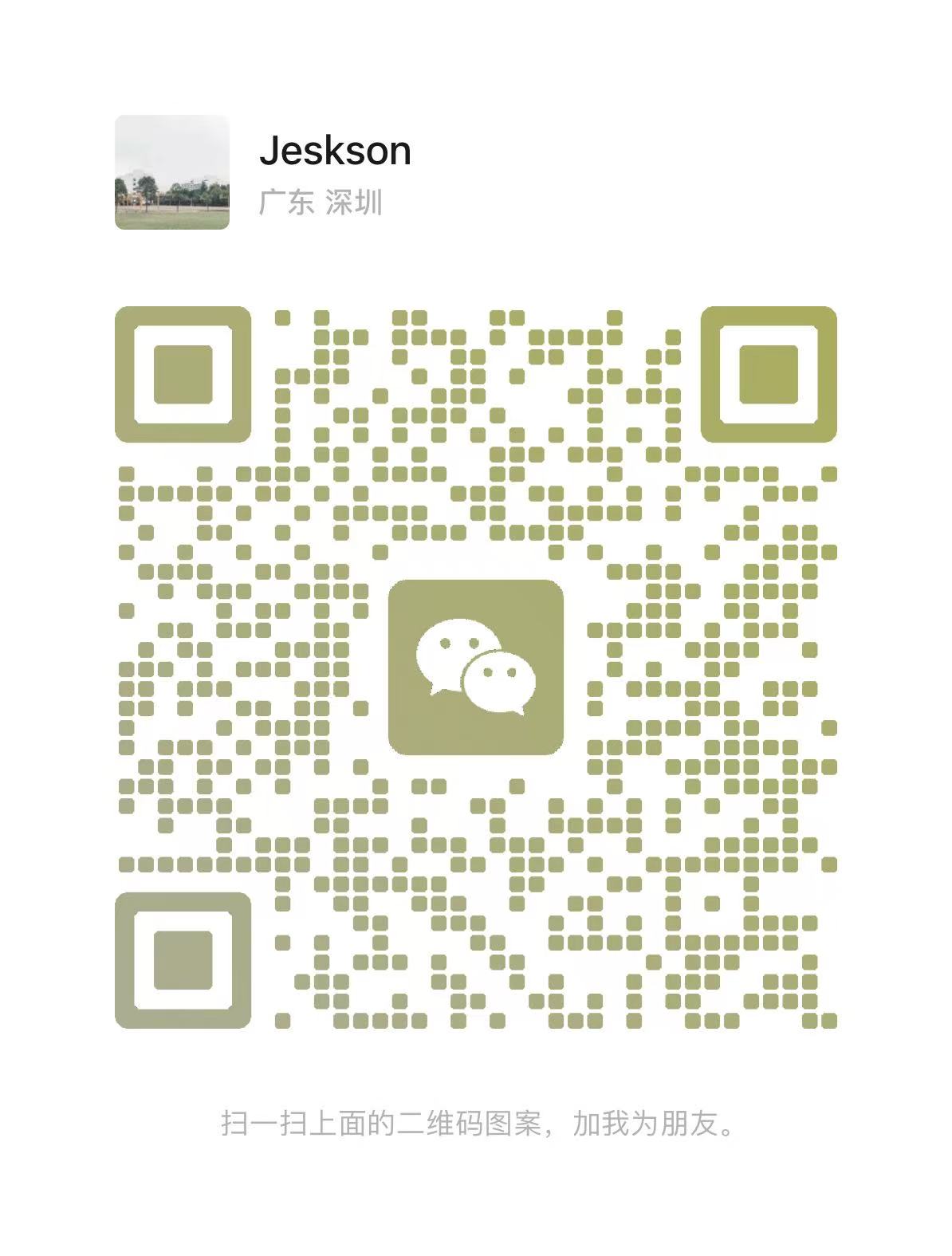1
2
3
4
5
6
7
8
9
10
11
12
13
14
15
16
17
18
19
20
21
22
23
24
25
26
27
28
29
30
31
32
33
34
35
36
37
38
39
40
41
42
43
44
45
46
47
48
49
50
51
52
53
54
55
| {
"dashboard": {
"title": "服务存活监控大盘",
"panels": [
{
"title": "服务存活状态",
"targets": [
{
"expr": "probe_success{job=\"blackbox-http\"}",
"legendFormat": "{{instance}}"
}
],
"type": "stat",
"gridPos": {"h": 4, "w": 6, "x": 0, "y": 0},
"thresholds": [
{"value": 0, "color": "red"},
{"value": 1, "color": "green"}
]
},
{
"title": "服务可用性",
"targets": [
{
"expr": "avg_over_time(probe_success{job=\"blackbox-http\"}[1h]) * 100",
"legendFormat": "{{instance}}"
}
],
"type": "graph",
"gridPos": {"h": 8, "w": 12, "x": 0, "y": 4}
},
{
"title": "服务响应时间",
"targets": [
{
"expr": "probe_http_duration_seconds{job=\"blackbox-http\"}",
"legendFormat": "{{instance}}"
}
],
"type": "graph",
"gridPos": {"h": 8, "w": 12, "x": 12, "y": 4}
},
{
"title": "服务告警列表",
"targets": [
{
"expr": "ALERTS{job=\"blackbox-http\",alertstate=\"firing\"}",
"legendFormat": "{{alertname}} - {{instance}}"
}
],
"type": "table",
"gridPos": {"h": 8, "w": 24, "x": 0, "y": 12}
}
]
}
}
|