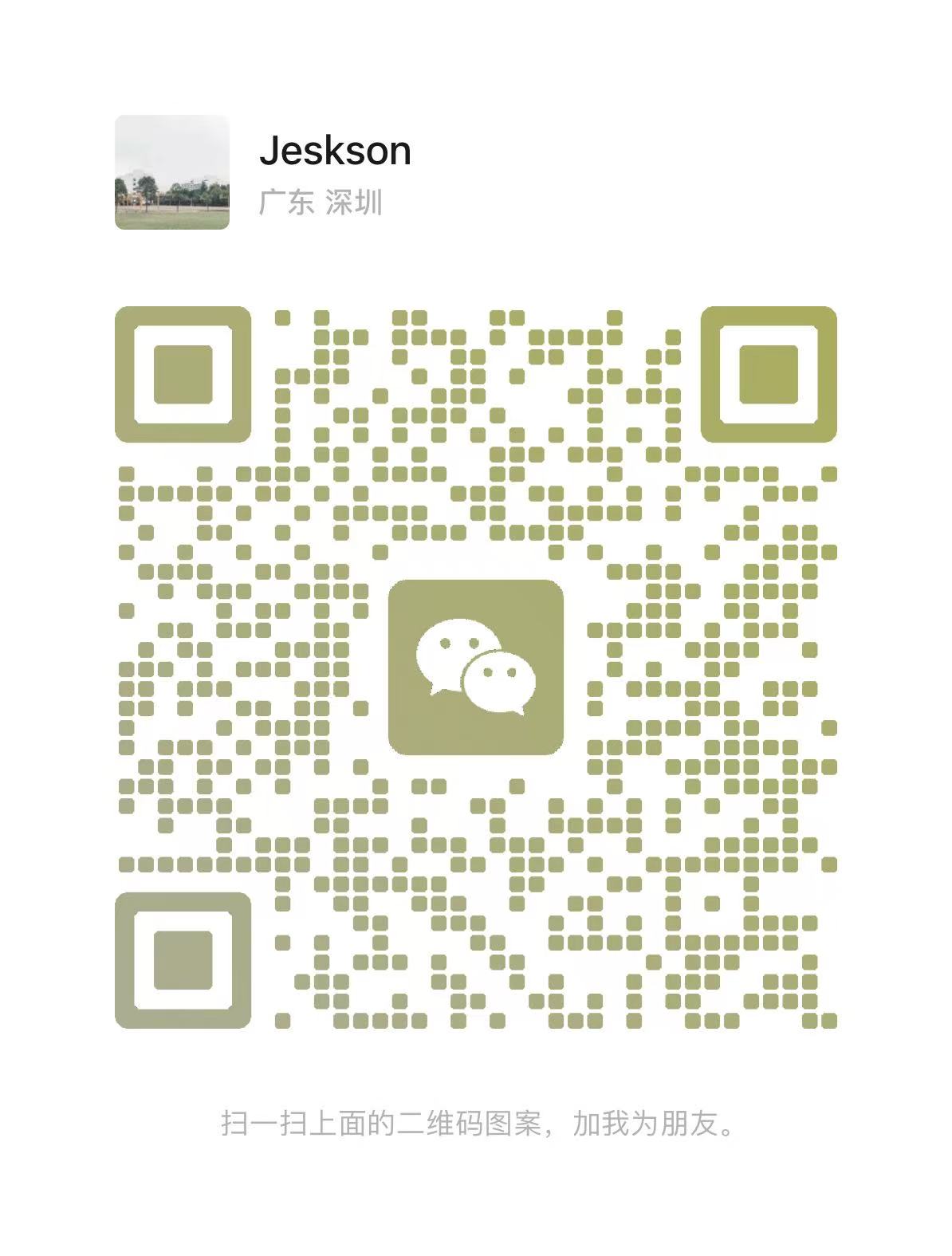1
2
3
4
5
6
7
8
9
10
11
12
13
14
15
16
17
18
19
20
21
22
23
24
25
26
27
28
29
30
31
32
33
34
35
36
37
38
39
40
41
42
43
44
45
46
47
48
49
50
51
52
53
54
55
56
57
58
59
60
61
62
63
64
65
66
67
68
69
70
71
72
73
74
75
76
77
78
79
80
81
82
83
84
| {
"dashboard": {
"title": "基础设施监控大盘",
"rows": [
{
"title": "概览指标",
"panels": [
{
"title": "服务器总览",
"type": "stat",
"gridPos": {"h": 4, "w": 6, "x": 0, "y": 0}
},
{
"title": "在线服务器",
"type": "stat",
"gridPos": {"h": 4, "w": 6, "x": 6, "y": 0}
},
{
"title": "告警总数",
"type": "stat",
"gridPos": {"h": 4, "w": 6, "x": 12, "y": 0}
}
]
},
{
"title": "CPU监控",
"panels": [
{
"title": "CPU使用率",
"expr": "100 - (avg(irate(node_cpu_seconds_total{mode=\"idle\"}[5m])) * 100)",
"type": "graph",
"gridPos": {"h": 8, "w": 12, "x": 0, "y": 4}
},
{
"title": "Top CPU进程",
"type": "table",
"gridPos": {"h": 8, "w": 12, "x": 12, "y": 4}
}
]
},
{
"title": "内存监控",
"panels": [
{
"title": "内存使用率",
"expr": "(1 - (node_memory_MemAvailable_bytes / node_memory_MemTotal_bytes)) * 100",
"type": "graph",
"gridPos": {"h": 8, "w": 12, "x": 0, "y": 12}
},
{
"title": "内存详细分布",
"type": "piechart",
"gridPos": {"h": 8, "w": 12, "x": 12, "y": 12}
}
]
},
{
"title": "磁盘监控",
"panels": [
{
"title": "磁盘使用率",
"type": "graph",
"gridPos": {"h": 8, "w": 12, "x": 0, "y": 20}
},
{
"title": "磁盘I/O",
"type": "graph",
"gridPos": {"h": 8, "w": 12, "x": 12, "y": 20}
}
]
},
{
"title": "服务监控",
"panels": [
{
"title": "服务存活状态",
"type": "stat",
"gridPos": {"h": 8, "w": 24, "x": 0, "y": 28}
}
]
}
]
}
}
|