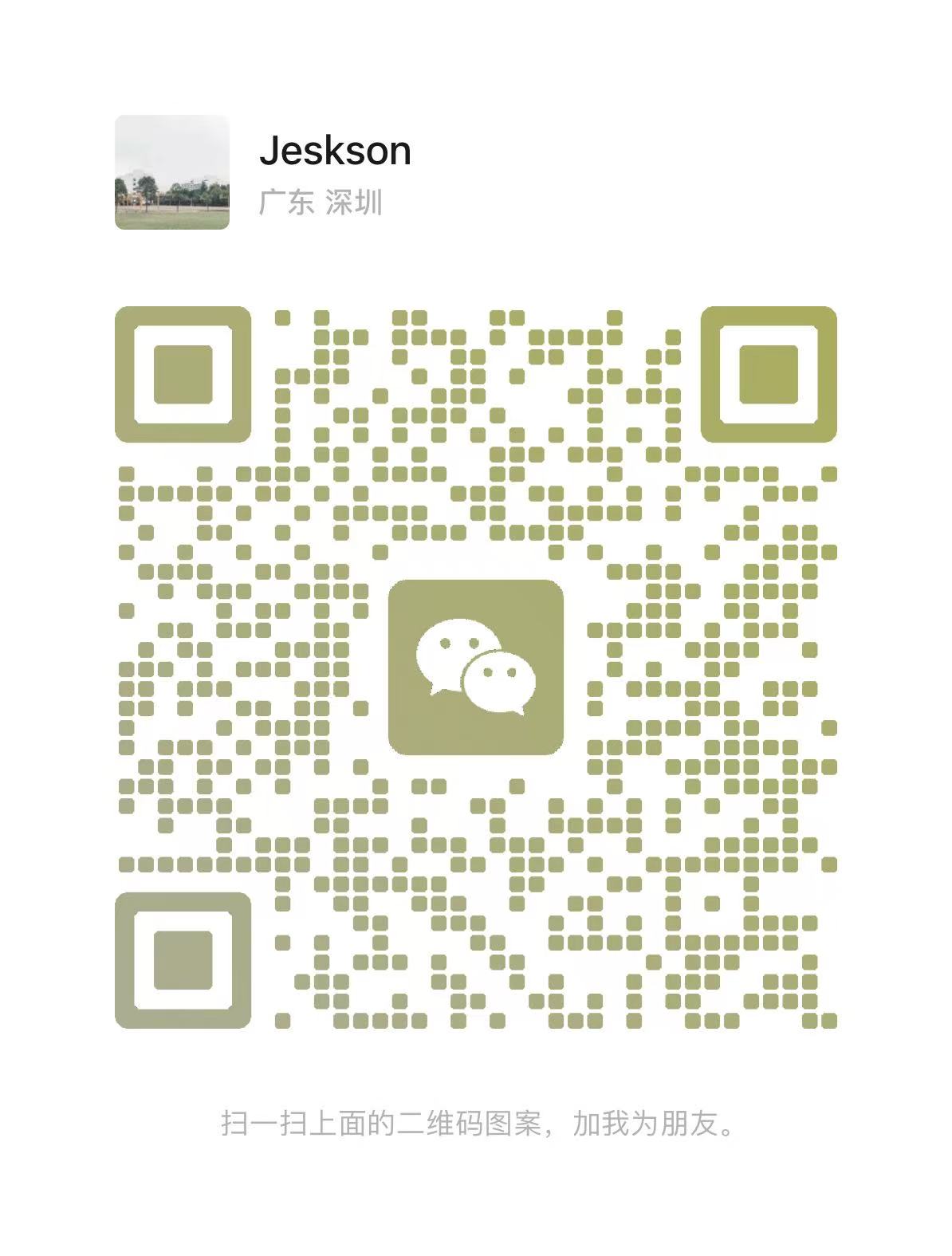服务器GPU架构实战:GPU资源管理、AI训练优化与企业级GPU应用架构完整解决方案
引言
GPU(Graphics Processing Unit)作为并行计算的核心硬件,在AI训练、深度学习、科学计算等领域发挥着关键作用。在云原生、容器化、分布式训练等场景下,如何优化GPU资源管理、提升AI训练效率、设计高可用的GPU架构,是架构师必须掌握的核心技能。
本文将深入探讨服务器GPU的架构设计,从GPU原理、资源管理、性能优化、AI训练优化到企业级GPU应用架构,提供完整的架构师级别解决方案。
第一部分:GPU架构原理深度解析
1.1 GPU核心架构与工作原理
GPU(Graphics Processing Unit)是专门用于并行计算的处理器,主要包括以下核心组件:
1
2
3
4
5
6
7
8
9
10
11
12
13
14
15
16
17
18
19
20
21
22
23
24
25
26
27
28
29
30
31
32
33
34
35
36
37
38
39
40
41
42
43
44
45
46
47
48
49
50
51
52
53
54
55
56
57
58
|
public class GPUArchitecture {
public static void explainGPUVsCPU() {
System.out.println("GPU vs CPU:");
System.out.println("1. CPU: 少量核心,高频率,适合串行计算");
System.out.println("2. GPU: 大量核心,低频率,适合并行计算");
System.out.println("3. GPU优势: 并行计算能力强,适合矩阵运算");
System.out.println("4. CPU优势: 控制流复杂,适合逻辑处理");
}
}
|
1.2 GPU类型与特性对比
1
2
3
4
5
6
7
8
9
10
11
12
13
14
15
16
17
18
19
20
21
22
23
24
25
26
27
28
29
30
31
32
33
34
35
36
37
38
39
40
41
42
43
44
45
46
47
48
49
50
51
52
53
54
55
56
57
58
59
60
61
62
63
64
65
|
public class GPUComparison {
public static final String CONSUMER_GPU_FEATURES =
"消费级GPU特性:\n" +
"- 示例: NVIDIA RTX 3090, RTX 4090\n" +
"- CUDA核心: 10000+\n" +
"- 显存: 24GB-48GB\n" +
"- 适用场景: 小规模训练、推理\n" +
"- 成本: 中等";
public static final String DATACENTER_GPU_FEATURES =
"数据中心GPU特性:\n" +
"- 示例: NVIDIA A100, H100\n" +
"- CUDA核心: 50000+\n" +
"- 显存: 40GB-80GB\n" +
"- 适用场景: 大规模训练、HPC\n" +
"- 支持特性: NVLink、多实例GPU";
public static final String INFERENCE_GPU_FEATURES =
"推理专用GPU特性:\n" +
"- 示例: NVIDIA T4, A10\n" +
"- 特点: 低功耗、高能效\n" +
"- 适用场景: 实时推理、边缘计算";
public static String recommendGPU(String useCase, int budget) {
if (useCase.contains("训练") && budget > 100000) {
return "推荐数据中心GPU(A100/H100):大规模训练";
} else if (useCase.contains("推理")) {
return "推荐推理GPU(T4/A10):高能效比";
} else if (useCase.contains("小规模")) {
return "推荐消费级GPU(RTX 3090/4090):性价比高";
} else {
return "推荐数据中心GPU:通用高性能场景";
}
}
}
|
1.3 GPU性能指标
1
2
3
4
5
6
7
8
9
10
11
12
13
14
15
16
17
18
19
20
21
22
23
24
25
26
27
28
29
30
31
32
33
34
35
36
37
38
39
40
41
42
43
44
45
46
47
48
49
50
51
52
53
54
55
56
57
58
59
60
61
62
63
64
65
66
67
68
69
70
71
|
@Component
public class GPUPerformanceMetrics {
public double getComputePower(String gpuModel) {
return 0.0;
}
public double getMemoryBandwidth(String gpuModel) {
return 0.0;
}
public long getMemoryCapacity(String gpuModel) {
return 0;
}
public double getGPUUtilization() {
return 0.0;
}
public double getMemoryUtilization() {
return 0.0;
}
public static void explainMetrics() {
System.out.println("GPU性能指标:");
System.out.println("1. 算力: 每秒浮点运算次数(TFLOPS)");
System.out.println("2. 显存带宽: 显存读写速度(TB/s)");
System.out.println("3. 显存容量: GPU显存大小(GB)");
System.out.println("4. GPU利用率: 计算资源使用率");
System.out.println("5. 显存使用率: 显存资源使用率");
}
}
|
第二部分:GPU资源管理与调度
2.1 GPU资源监控
1
2
3
4
5
6
7
8
9
10
11
12
13
14
15
16
17
| #!/bin/bash
nvidia-smi
nvidia-smi -q
watch -n 1 nvidia-smi
nvidia-smi pmon
nvidia-smi topo -m
|
1
2
3
4
5
6
7
8
9
10
11
12
13
14
15
16
17
18
19
20
21
22
23
24
25
26
27
28
29
30
31
32
33
34
35
36
37
38
39
40
41
42
43
44
45
46
47
48
49
50
51
52
53
54
55
56
57
58
59
60
61
62
63
64
65
66
67
68
69
70
71
72
73
74
75
76
77
78
79
80
81
82
83
84
85
86
87
88
89
90
91
92
93
94
95
96
97
98
99
100
101
102
103
104
105
106
107
108
109
110
111
112
113
114
115
116
117
118
119
120
121
122
123
124
125
126
127
128
129
130
131
132
133
134
135
136
137
138
139
140
141
142
143
|
@Service
public class GPUMonitorService {
public List<GPUInfo> getGPUInfo() {
List<GPUInfo> gpus = new ArrayList<>();
try {
Process process = Runtime.getRuntime().exec("nvidia-smi --query-gpu=index,name,memory.total,memory.used,utilization.gpu,temperature.gpu --format=csv,noheader");
BufferedReader reader = new BufferedReader(
new InputStreamReader(process.getInputStream()));
String line;
int index = 0;
while ((line = reader.readLine()) != null) {
String[] parts = line.split(",");
if (parts.length >= 6) {
GPUInfo gpu = new GPUInfo();
gpu.setIndex(index++);
gpu.setName(parts[0].trim());
gpu.setTotalMemory(parseMemory(parts[1].trim()));
gpu.setUsedMemory(parseMemory(parts[2].trim()));
gpu.setUtilization(Double.parseDouble(parts[3].trim().replace("%", "")));
gpu.setTemperature(Double.parseDouble(parts[4].trim().replace("C", "")));
gpus.add(gpu);
}
}
} catch (Exception e) {
log.error("获取GPU信息失败", e);
}
return gpus;
}
public List<GPUProcess> getGPUProcesses() {
List<GPUProcess> processes = new ArrayList<>();
try {
Process process = Runtime.getRuntime().exec("nvidia-smi --query-compute-apps=pid,process_name,used_memory --format=csv,noheader");
BufferedReader reader = new BufferedReader(
new InputStreamReader(process.getInputStream()));
String line;
while ((line = reader.readLine()) != null) {
String[] parts = line.split(",");
if (parts.length >= 3) {
GPUProcess proc = new GPUProcess();
proc.setPid(Long.parseLong(parts[0].trim()));
proc.setProcessName(parts[1].trim());
proc.setUsedMemory(parseMemory(parts[2].trim()));
processes.add(proc);
}
}
} catch (Exception e) {
log.error("获取GPU进程信息失败", e);
}
return processes;
}
@Scheduled(fixedRate = 60000)
public void monitorGPU() {
List<GPUInfo> gpus = getGPUInfo();
for (GPUInfo gpu : gpus) {
log.info("GPU监控 - GPU {}: 利用率: {}%, 显存: {}GB/{}GB, 温度: {}°C",
gpu.getIndex(),
gpu.getUtilization(),
gpu.getUsedMemory() / 1024,
gpu.getTotalMemory() / 1024,
gpu.getTemperature());
if (gpu.getUtilization() < 10) {
log.warn("GPU {} 利用率过低: {}%", gpu.getIndex(), gpu.getUtilization());
}
double memoryUsage = (double) gpu.getUsedMemory() / gpu.getTotalMemory() * 100;
if (memoryUsage > 90) {
log.warn("GPU {} 显存使用率过高: {:.2f}%", gpu.getIndex(), memoryUsage);
}
if (gpu.getTemperature() > 80) {
log.warn("GPU {} 温度过高: {}°C", gpu.getIndex(), gpu.getTemperature());
}
}
}
private long parseMemory(String memoryStr) {
try {
String[] parts = memoryStr.split("\\s+");
if (parts.length >= 2) {
double value = Double.parseDouble(parts[0]);
String unit = parts[1].toUpperCase();
if (unit.contains("MIB")) {
return (long)(value * 1024 * 1024);
} else if (unit.contains("GIB")) {
return (long)(value * 1024 * 1024 * 1024);
}
}
} catch (Exception e) {
}
return 0;
}
}
@Data
class GPUInfo {
private int index;
private String name;
private long totalMemory;
private long usedMemory;
private double utilization;
private double temperature;
}
@Data
class GPUProcess {
private long pid;
private String processName;
private long usedMemory;
}
|
2.2 GPU资源调度
1
2
3
4
5
6
7
8
9
10
11
12
13
14
15
16
17
18
19
20
21
22
23
24
25
26
27
28
29
30
31
32
33
34
35
36
37
38
39
40
41
42
43
44
45
46
47
48
49
50
51
52
53
54
55
56
57
58
59
60
61
62
63
64
65
66
67
68
69
70
71
72
73
74
75
76
77
78
79
80
81
82
83
84
85
86
87
88
89
90
91
92
93
94
95
96
97
98
99
100
101
102
103
104
105
106
107
108
109
110
111
112
113
|
@Component
public class GPUScheduler {
public enum AllocationStrategy {
ROUND_ROBIN,
LEAST_LOADED,
MEMORY_BASED,
PERFORMANCE
}
public GPUAllocation allocateGPU(int requestedMemory, AllocationStrategy strategy) {
List<GPUInfo> availableGPUs = getAvailableGPUs();
GPUInfo selectedGPU = null;
switch (strategy) {
case ROUND_ROBIN:
selectedGPU = selectRoundRobin(availableGPUs);
break;
case LEAST_LOADED:
selectedGPU = selectLeastLoaded(availableGPUs);
break;
case MEMORY_BASED:
selectedGPU = selectByMemory(availableGPUs, requestedMemory);
break;
case PERFORMANCE:
selectedGPU = selectByPerformance(availableGPUs);
break;
}
if (selectedGPU != null) {
return new GPUAllocation(selectedGPU.getIndex(), requestedMemory);
}
return null;
}
public List<GPUAllocation> allocateMultiGPU(int gpuCount, long totalMemory) {
List<GPUAllocation> allocations = new ArrayList<>();
List<GPUInfo> availableGPUs = getAvailableGPUs();
availableGPUs.sort((a, b) -> Long.compare(b.getTotalMemory() - b.getUsedMemory(),
a.getTotalMemory() - a.getUsedMemory()));
for (int i = 0; i < Math.min(gpuCount, availableGPUs.size()); i++) {
GPUInfo gpu = availableGPUs.get(i);
long availableMemory = gpu.getTotalMemory() - gpu.getUsedMemory();
long allocatedMemory = Math.min(totalMemory / gpuCount, availableMemory);
allocations.add(new GPUAllocation(gpu.getIndex(), allocatedMemory));
}
return allocations;
}
private List<GPUInfo> getAvailableGPUs() {
return new ArrayList<>();
}
private GPUInfo selectRoundRobin(List<GPUInfo> gpus) {
return gpus.get(0);
}
private GPUInfo selectLeastLoaded(List<GPUInfo> gpus) {
return gpus.stream()
.min(Comparator.comparing(GPUInfo::getUtilization))
.orElse(null);
}
private GPUInfo selectByMemory(List<GPUInfo> gpus, int requestedMemory) {
return gpus.stream()
.filter(gpu -> (gpu.getTotalMemory() - gpu.getUsedMemory()) >= requestedMemory)
.min(Comparator.comparing(gpu -> gpu.getTotalMemory() - gpu.getUsedMemory()))
.orElse(null);
}
private GPUInfo selectByPerformance(List<GPUInfo> gpus) {
return gpus.stream()
.max(Comparator.comparing(GPUInfo::getTotalMemory))
.orElse(null);
}
}
@Data
class GPUAllocation {
private int gpuIndex;
private long allocatedMemory;
public GPUAllocation(int gpuIndex, long allocatedMemory) {
this.gpuIndex = gpuIndex;
this.allocatedMemory = allocatedMemory;
}
}
|
2.3 GPU虚拟化与多实例
1
2
3
4
5
6
7
8
9
10
11
12
13
14
| #!/bin/bash
nvidia-smi -mig 1
nvidia-smi mig -cgi 19,19,19,19 -C
nvidia-smi -L
nvidia-smi -mig 0
|
1
2
3
4
5
6
7
8
9
10
11
12
13
14
15
16
17
18
19
20
21
22
23
24
25
26
27
28
29
30
31
32
33
34
35
36
37
38
39
40
41
42
43
44
45
46
47
48
49
50
51
52
53
54
55
56
57
58
59
60
61
62
63
64
65
|
@Component
public class GPUVirtualizationManager {
public void enableMIG() {
String cmd = "nvidia-smi -mig 1";
executeCommand(cmd);
}
public void createMIGInstance(int gpuIndex, String profile) {
String cmd = "nvidia-smi mig -i " + gpuIndex + " -cgi " + profile + " -C";
executeCommand(cmd);
}
public List<MIGInstance> listMIGInstances() {
List<MIGInstance> instances = new ArrayList<>();
try {
Process process = Runtime.getRuntime().exec("nvidia-smi -L");
BufferedReader reader = new BufferedReader(
new InputStreamReader(process.getInputStream()));
String line;
while ((line = reader.readLine()) != null) {
if (line.contains("MIG")) {
MIGInstance instance = new MIGInstance();
instances.add(instance);
}
}
} catch (Exception e) {
log.error("获取MIG实例失败", e);
}
return instances;
}
private void executeCommand(String cmd) {
}
}
@Data
class MIGInstance {
private String instanceId;
private int gpuIndex;
private String profile;
private long memory;
}
|
第三部分:AI训练优化
3.1 深度学习框架GPU优化
1
2
3
4
5
6
7
8
9
10
11
12
13
14
15
16
17
18
19
20
21
22
23
24
25
26
27
28
29
30
31
32
33
34
35
36
37
38
39
40
41
42
43
44
45
46
47
48
49
50
51
52
53
54
55
|
@Component
public class DeepLearningGPUOptimizer {
public void configurePyTorchGPU() {
}
public void configureTensorFlowGPU() {
}
public void configureMixedPrecision() {
}
}
|
3.2 分布式训练优化
1
2
3
4
5
6
7
8
9
10
11
12
13
14
15
16
17
18
19
20
21
22
23
24
25
26
27
28
29
30
31
32
33
34
35
36
37
38
39
40
41
42
43
44
45
46
47
|
@Component
public class DistributedTrainingOptimizer {
public void configureDataParallelism(int gpuCount) {
}
public void configureModelParallelism(int gpuCount) {
}
public void configurePipelineParallelism(int gpuCount) {
}
public void configureNCCL() {
}
}
|
3.3 显存优化策略
1
2
3
4
5
6
7
8
9
10
11
12
13
14
15
16
17
18
19
20
21
22
23
24
25
26
27
28
29
30
31
32
33
34
35
36
37
38
39
40
41
42
43
44
45
46
|
@Component
public class GPUMemoryOptimizer {
public void configureGradientAccumulation(int accumulationSteps) {
}
public void configureGradientCheckpointing() {
}
public void configureModelQuantization() {
}
public void configureCPUOffloading() {
}
}
|
第四部分:GPU性能优化
4.1 CUDA编程优化
1
2
3
4
5
6
7
8
9
10
11
12
13
14
15
16
17
18
19
20
21
22
23
24
25
26
27
28
29
30
31
32
33
34
35
|
@Component
public class CUDAOptimizer {
public void optimizeMemoryAccess() {
}
public void optimizeComputation() {
}
public void optimizeThreadConfiguration() {
}
}
|
4.2 GPU性能调优
1
2
3
4
5
6
7
8
9
10
11
12
13
14
| #!/bin/bash
nvidia-smi -pm 1
nvidia-smi -ac 1215,1410
nvidia-smi -pl 300
nvidia-smi -pm 1
|
1
2
3
4
5
6
7
8
9
10
11
12
13
14
15
16
17
18
19
20
21
22
23
24
25
26
27
28
29
30
31
32
33
34
|
@Component
public class GPUPerformanceTuner {
public void setPerformanceMode(int gpuIndex) {
String cmd = "nvidia-smi -i " + gpuIndex + " -pm 1";
executeCommand(cmd);
}
public void setClockFrequency(int gpuIndex, int memoryClock, int graphicsClock) {
String cmd = "nvidia-smi -i " + gpuIndex + " -ac " + memoryClock + "," + graphicsClock;
executeCommand(cmd);
}
public void setPowerLimit(int gpuIndex, int powerLimit) {
String cmd = "nvidia-smi -i " + gpuIndex + " -pl " + powerLimit;
executeCommand(cmd);
}
private void executeCommand(String cmd) {
}
}
|
第五部分:企业级GPU应用架构
5.1 GPU集群架构
1
2
3
4
5
6
7
8
9
10
11
12
13
14
15
16
17
18
19
20
21
22
23
24
25
26
27
28
29
30
31
32
33
|
@Component
public class GPUClusterArchitecture {
public void configureSingleNodeMultiGPU() {
}
public void configureMultiNodeMultiGPU() {
}
public void configureGPUResourcePool() {
}
}
|
5.2 容器化GPU部署
1
2
3
4
5
6
7
8
9
10
11
12
13
14
15
|
apiVersion: v1
kind: Pod
metadata:
name: gpu-training
spec:
containers:
- name: training
image: pytorch/pytorch:latest
resources:
limits:
nvidia.com/gpu: 1
env:
- name: CUDA_VISIBLE_DEVICES
value: "0"
|
1
2
3
4
5
6
7
8
9
10
11
12
13
14
15
16
17
18
19
20
21
22
23
24
25
26
|
@Component
public class ContainerGPUConfig {
public void configureDockerGPU() {
}
public void configureKubernetesGPU() {
}
}
|
5.3 GPU监控与告警
1
2
3
4
5
6
7
8
9
10
11
12
13
14
15
16
17
18
19
20
21
22
23
24
25
|
@Service
public class GPUMonitoringService {
public void configureGPUAlerts() {
}
public void analyzeGPUPerformance() {
}
}
|
总结
本文深入探讨了服务器GPU的架构设计与管理实践:
GPU架构原理:理解GPU硬件架构、计算模型和性能指标。
资源管理:通过GPU监控、资源调度、虚拟化等技术管理GPU资源。
AI训练优化:通过混合精度、分布式训练、显存优化等提升训练效率。
性能优化:通过CUDA优化、性能调优等提升GPU性能。
企业级架构:设计GPU集群架构、容器化部署、监控告警等企业级方案。
在实际项目中,应根据业务需求、训练规模、资源预算等因素,选择合适的GPU类型和架构,优化训练流程,建立完善的监控体系,持续调优,确保GPU资源的高效利用和AI训练的高效执行。