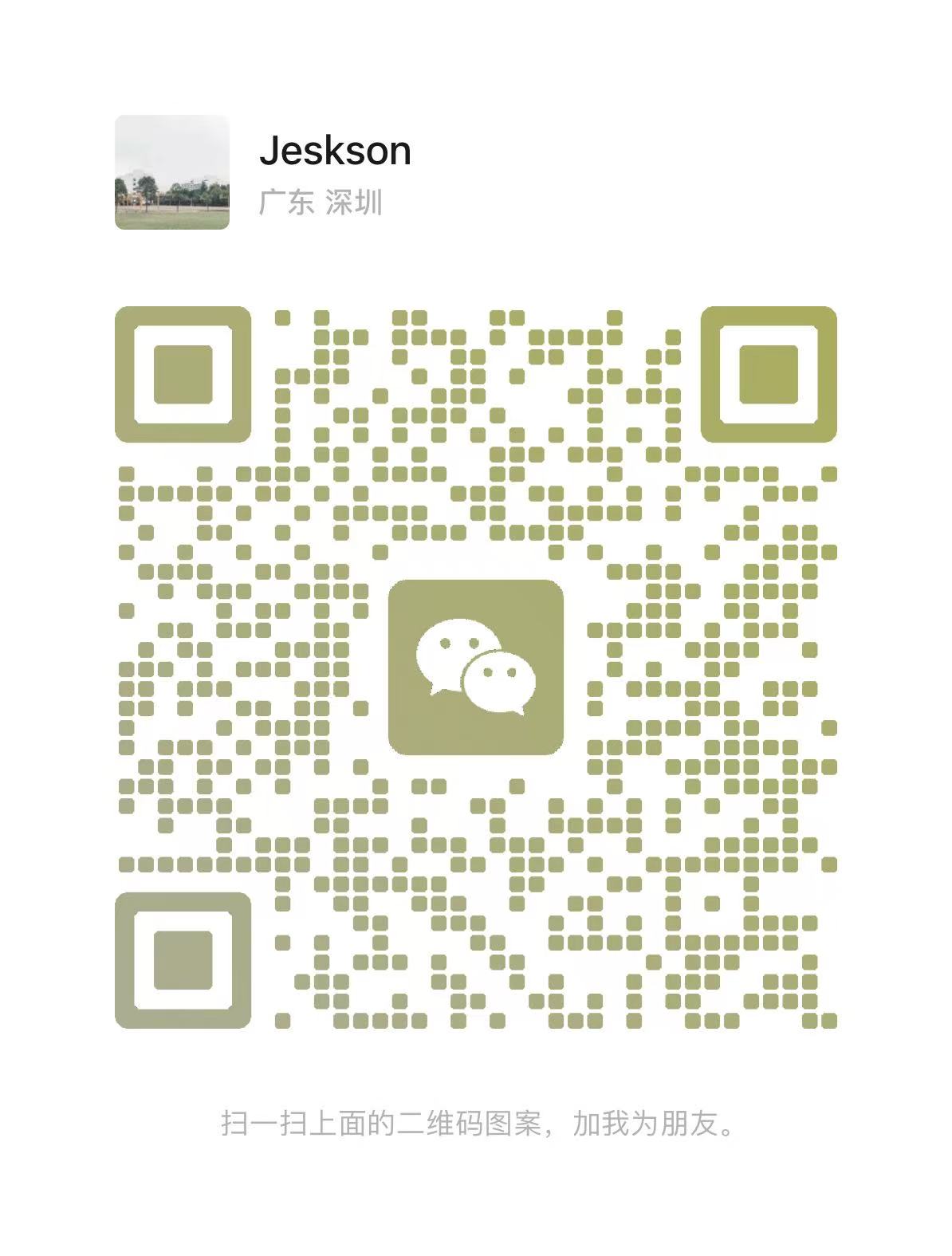第355集Protobuf与Caffeine架构师级Java后端性能优化实战
|字数总计:4.3k|阅读时长:21分钟|阅读量:
Protobuf与Caffeine架构师级Java后端性能优化实战
引言
在高并发、大数据量的Java后端系统中,序列化性能和缓存效率是决定系统整体性能的关键因素。Protocol Buffers(Protobuf)作为Google开源的高性能序列化框架,以其紧凑的二进制格式和跨语言特性,在微服务通信、数据存储等场景中广泛应用。而Caffeine作为新一代高性能本地缓存库,凭借其优秀的命中率算法和极致的性能表现,成为替代Guava Cache的首选方案。
本文将深入探讨Protobuf与Caffeine的架构级应用,从底层原理到企业级实战,为架构师提供完整的性能优化解决方案。
第一部分:Protobuf深度解析与架构设计
1. Protobuf核心原理与性能优势
1.1 二进制序列化机制
Protobuf采用二进制编码,相比JSON、XML等文本格式,具有以下优势:
- 体积小:二进制编码比文本格式节省30%-50%的存储空间
- 解析快:无需词法分析,直接二进制解析,性能提升5-10倍
- 类型安全:强类型定义,编译期检查,减少运行时错误
1
2
3
4
5
6
7
8
9
10
11
12
13
14
15
16
17
18
|
syntax = "proto3";
package com.example.proto;
message UserInfo {
int64 id = 1;
string name = 2;
string email = 3;
int32 age = 4;
repeated string tags = 5;
map<string, string> attributes = 6;
}
message UserList {
repeated UserInfo users = 1;
int64 total = 2;
}
|
1.2 Varint编码优化
Protobuf使用Varint(Variable-length Integer)编码,小整数占用更少字节:
1
2
3
4
5
6
7
8
9
10
11
12
13
14
15
16
17
18
19
20
21
22
23
24
25
26
27
28
29
30
31
32
33
34
35
36
37
38
39
40
41
42
43
44
45
46
47
48
49
50
51
52
53
54
|
public class ProtobufUtil {
public static byte[] serializeUser(UserInfoProto.UserInfo user) {
return user.toByteArray();
}
public static UserInfoProto.UserInfo deserializeUser(byte[] data)
throws InvalidProtocolBufferException {
return UserInfoProto.UserInfo.parseFrom(data);
}
public static void performanceComparison() {
UserInfoProto.UserInfo user = UserInfoProto.UserInfo.newBuilder()
.setId(123456L)
.setName("张三")
.setEmail("zhangsan@example.com")
.setAge(30)
.addTags("Java")
.addTags("架构师")
.putAttributes("department", "技术部")
.build();
long start = System.nanoTime();
byte[] protoBytes = user.toByteArray();
long protoTime = System.nanoTime() - start;
ObjectMapper mapper = new ObjectMapper();
start = System.nanoTime();
String jsonStr = mapper.writeValueAsString(user);
long jsonTime = System.nanoTime() - start;
System.out.println("Protobuf大小: " + protoBytes.length + " bytes");
System.out.println("JSON大小: " + jsonStr.getBytes().length + " bytes");
System.out.println("Protobuf序列化时间: " + protoTime / 1000 + " μs");
System.out.println("JSON序列化时间: " + jsonTime / 1000 + " μs");
}
}
|
2. Protobuf在企业级架构中的应用
2.1 微服务间通信优化
在微服务架构中,使用Protobuf替代JSON可以显著提升性能:
1
2
3
4
5
6
7
8
9
10
11
12
13
14
15
16
17
18
19
20
21
22
23
24
25
26
27
28
29
30
31
32
33
34
35
36
37
38
39
40
41
42
43
44
45
46
47
48
49
50
51
| @Configuration
public class ProtobufConfig {
@Bean
public ProtobufHttpMessageConverter protobufHttpMessageConverter() {
return new ProtobufHttpMessageConverter();
}
@Bean
public RestTemplate restTemplate() {
RestTemplate restTemplate = new RestTemplate();
restTemplate.getMessageConverters().add(
new ProtobufHttpMessageConverter()
);
return restTemplate;
}
}
@RestController
@RequestMapping("/api/users")
public class UserController {
@Autowired
private RestTemplate restTemplate;
@GetMapping("/{id}")
public ResponseEntity<UserInfoProto.UserInfo> getUser(@PathVariable Long id) {
String url = "http://user-service/api/users/" + id;
HttpHeaders headers = new HttpHeaders();
headers.setContentType(MediaType.APPLICATION_PROTOBUF);
headers.setAccept(Collections.singletonList(MediaType.APPLICATION_PROTOBUF));
HttpEntity<String> entity = new HttpEntity<>(headers);
ResponseEntity<UserInfoProto.UserInfo> response = restTemplate.exchange(
url, HttpMethod.GET, entity, UserInfoProto.UserInfo.class
);
return response;
}
}
|
2.2 数据库存储优化
使用Protobuf存储复杂对象,减少数据库字段数量:
1
2
3
4
5
6
7
8
9
10
11
12
13
14
15
16
17
18
19
20
21
22
23
24
25
26
27
28
29
30
31
32
33
34
35
36
37
38
39
40
41
42
43
44
45
46
47
48
49
50
51
52
53
| @Entity
@Table(name = "user_profile")
public class UserProfile {
@Id
@GeneratedValue(strategy = GenerationType.IDENTITY)
private Long id;
@Column(name = "user_id")
private Long userId;
@Column(name = "extended_info", columnDefinition = "BLOB")
private byte[] extendedInfo;
public UserInfoProto.UserInfo getExtendedInfo() {
try {
return UserInfoProto.UserInfo.parseFrom(extendedInfo);
} catch (InvalidProtocolBufferException e) {
throw new RuntimeException("解析扩展信息失败", e);
}
}
public void setExtendedInfo(UserInfoProto.UserInfo info) {
this.extendedInfo = info.toByteArray();
}
}
@Service
public class UserProfileService {
@Autowired
private UserProfileRepository repository;
public void saveExtendedInfo(Long userId, UserInfoProto.UserInfo info) {
UserProfile profile = repository.findByUserId(userId)
.orElse(new UserProfile());
profile.setUserId(userId);
profile.setExtendedInfo(info);
repository.save(profile);
}
}
|
2.3 消息队列序列化优化
在Kafka、RocketMQ等消息队列中使用Protobuf:
1
2
3
4
5
6
7
8
9
10
11
12
13
14
15
16
17
18
19
20
21
22
23
24
25
26
27
28
29
30
31
32
33
34
35
36
37
38
39
40
41
42
43
44
45
46
| @Configuration
public class KafkaProtobufConfig {
public static class ProtobufSerializer implements Serializer<UserInfoProto.UserInfo> {
@Override
public byte[] serialize(String topic, UserInfoProto.UserInfo data) {
return data != null ? data.toByteArray() : null;
}
}
public static class ProtobufDeserializer implements Deserializer<UserInfoProto.UserInfo> {
@Override
public UserInfoProto.UserInfo deserialize(String topic, byte[] data) {
try {
return data != null ? UserInfoProto.UserInfo.parseFrom(data) : null;
} catch (InvalidProtocolBufferException e) {
throw new RuntimeException("反序列化失败", e);
}
}
}
@Bean
public ProducerFactory<String, UserInfoProto.UserInfo> producerFactory() {
Map<String, Object> configProps = new HashMap<>();
configProps.put(ProducerConfig.BOOTSTRAP_SERVERS_CONFIG, "localhost:9092");
configProps.put(ProducerConfig.KEY_SERIALIZER_CLASS_CONFIG, StringSerializer.class);
configProps.put(ProducerConfig.VALUE_SERIALIZER_CLASS_CONFIG, ProtobufSerializer.class);
return new DefaultKafkaProducerFactory<>(configProps);
}
@Bean
public ConsumerFactory<String, UserInfoProto.UserInfo> consumerFactory() {
Map<String, Object> configProps = new HashMap<>();
configProps.put(ConsumerConfig.BOOTSTRAP_SERVERS_CONFIG, "localhost:9092");
configProps.put(ConsumerConfig.GROUP_ID_CONFIG, "user-group");
configProps.put(ConsumerConfig.KEY_DESERIALIZER_CLASS_CONFIG, StringDeserializer.class);
configProps.put(ConsumerConfig.VALUE_DESERIALIZER_CLASS_CONFIG, ProtobufDeserializer.class);
return new DefaultKafkaConsumerFactory<>(configProps);
}
}
|
3. Protobuf性能优化最佳实践
3.1 对象池化减少GC压力
1
2
3
4
5
6
7
8
9
10
11
12
13
14
15
16
17
18
19
20
21
22
23
24
25
26
27
28
29
30
31
32
33
34
35
36
37
38
39
40
41
42
43
44
45
46
47
48
49
50
51
52
53
54
55
56
57
58
59
60
61
62
63
64
| @Component
public class ProtobufObjectPool {
private final ObjectPool<CodedOutputStream> outputStreamPool;
private final ObjectPool<CodedInputStream> inputStreamPool;
public ProtobufObjectPool() {
GenericObjectPoolConfig<CodedOutputStream> outputConfig =
new GenericObjectPoolConfig<>();
outputConfig.setMaxTotal(100);
outputConfig.setMaxIdle(20);
outputConfig.setMinIdle(5);
this.outputStreamPool = new GenericObjectPool<>(
new BasePooledObjectFactory<CodedOutputStream>() {
@Override
public CodedOutputStream create() {
return CodedOutputStream.newInstance(new ByteArrayOutputStream());
}
@Override
public PooledObject<CodedOutputStream> wrap(CodedOutputStream obj) {
return new DefaultPooledObject<>(obj);
}
},
outputConfig
);
GenericObjectPoolConfig<CodedInputStream> inputConfig =
new GenericObjectPoolConfig<>();
inputConfig.setMaxTotal(100);
inputConfig.setMaxIdle(20);
inputConfig.setMinIdle(5);
this.inputStreamPool = new GenericObjectPool<>(
new BasePooledObjectFactory<CodedInputStream>() {
@Override
public CodedInputStream create() {
return CodedInputStream.newInstance(new byte[1024]);
}
@Override
public PooledObject<CodedInputStream> wrap(CodedInputStream obj) {
return new DefaultPooledObject<>(obj);
}
},
inputConfig
);
}
public CodedOutputStream borrowOutputStream() throws Exception {
return outputStreamPool.borrowObject();
}
public void returnOutputStream(CodedOutputStream stream) {
outputStreamPool.returnObject(stream);
}
}
|
3.2 批量序列化优化
1
2
3
4
5
6
7
8
9
10
11
12
13
14
15
16
17
18
19
20
21
22
23
24
25
26
27
28
29
30
31
32
33
34
35
36
37
| @Service
public class BatchProtobufService {
public byte[] batchSerialize(List<UserInfoProto.UserInfo> users) {
UserInfoProto.UserList.Builder builder = UserInfoProto.UserList.newBuilder();
builder.addAllUsers(users);
builder.setTotal(users.size());
return builder.build().toByteArray();
}
public List<UserInfoProto.UserInfo> batchDeserialize(byte[] data)
throws InvalidProtocolBufferException {
UserInfoProto.UserList userList = UserInfoProto.UserList.parseFrom(data);
return userList.getUsersList();
}
public void streamSerialize(List<UserInfoProto.UserInfo> users,
OutputStream output) throws IOException {
for (UserInfoProto.UserInfo user : users) {
byte[] bytes = user.toByteArray();
CodedOutputStream codedOutput = CodedOutputStream.newInstance(output);
codedOutput.writeUInt32NoTag(bytes.length);
codedOutput.writeRawBytes(bytes);
codedOutput.flush();
}
}
}
|
第二部分:Caffeine高性能缓存架构设计
1. Caffeine核心特性与架构原理
1.1 Window TinyLFU算法
Caffeine采用Window TinyLFU(W-TinyLFU)算法,结合了LRU和LFU的优势:
- 高命中率:通过频率统计和窗口机制,提供比LRU更高的命中率
- 低内存开销:使用Count-Min Sketch数据结构,内存占用极小
- 自适应淘汰:根据访问频率自动调整缓存策略
1
2
3
4
5
6
7
8
9
10
11
12
13
14
15
16
17
18
19
20
21
22
23
24
25
26
27
28
29
30
31
32
33
34
35
36
37
38
39
40
| @Configuration
public class CaffeineCacheConfig {
@Bean
public Cache<String, Object> basicCache() {
return Caffeine.newBuilder()
.maximumSize(10_000)
.expireAfterWrite(10, TimeUnit.MINUTES)
.expireAfterAccess(5, TimeUnit.MINUTES)
.recordStats()
.build();
}
@Bean
public Cache<String, UserInfoProto.UserInfo> userCache() {
return Caffeine.newBuilder()
.maximumSize(50_000)
.expireAfterWrite(30, TimeUnit.MINUTES)
.refreshAfterWrite(10, TimeUnit.MINUTES)
.recordStats()
.build(key -> loadUserFromDatabase(key));
}
private UserInfoProto.UserInfo loadUserFromDatabase(String userId) {
return UserInfoProto.UserInfo.newBuilder()
.setId(Long.parseLong(userId))
.setName("用户" + userId)
.build();
}
}
|
1.2 缓存加载器与刷新策略
1
2
3
4
5
6
7
8
9
10
11
12
13
14
15
16
17
18
19
20
21
22
23
24
25
26
27
28
29
30
31
32
33
34
35
36
37
38
39
40
41
42
43
44
45
46
47
48
49
50
51
52
53
54
55
56
57
58
59
60
61
62
63
64
65
66
67
68
69
| @Service
public class CaffeineCacheService {
private final LoadingCache<String, UserInfoProto.UserInfo> userCache;
public CaffeineCacheService() {
this.userCache = Caffeine.newBuilder()
.maximumSize(100_000)
.expireAfterWrite(1, TimeUnit.HOURS)
.refreshAfterWrite(30, TimeUnit.MINUTES)
.recordStats()
.build(new CacheLoader<String, UserInfoProto.UserInfo>() {
@Override
public UserInfoProto.UserInfo load(String key) {
return loadUserFromDB(key);
}
@Override
public Map<String, UserInfoProto.UserInfo> loadAll(
Iterable<? extends String> keys) {
return loadUsersFromDB(keys);
}
});
}
public UserInfoProto.UserInfo getUser(String userId) {
return userCache.get(userId);
}
public Map<String, UserInfoProto.UserInfo> getUsers(Iterable<String> userIds) {
return userCache.getAll(userIds);
}
public void refreshUser(String userId) {
userCache.refresh(userId);
}
private UserInfoProto.UserInfo loadUserFromDB(String userId) {
return UserInfoProto.UserInfo.newBuilder()
.setId(Long.parseLong(userId))
.setName("用户" + userId)
.build();
}
private Map<String, UserInfoProto.UserInfo> loadUsersFromDB(
Iterable<? extends String> userIds) {
Map<String, UserInfoProto.UserInfo> result = new HashMap<>();
for (String userId : userIds) {
result.put(userId, loadUserFromDB(userId));
}
return result;
}
}
|
2. Caffeine企业级缓存架构
2.1 多级缓存架构
1
2
3
4
5
6
7
8
9
10
11
12
13
14
15
16
17
18
19
20
21
22
23
24
25
26
27
28
29
30
31
32
33
34
35
36
37
38
39
40
41
42
43
44
45
46
47
48
49
50
51
52
53
54
55
56
57
58
59
60
61
62
63
64
65
66
67
68
69
70
71
72
73
74
75
76
77
78
79
80
81
82
83
84
85
86
87
88
89
90
91
92
93
94
95
96
97
| @Configuration
public class MultiLevelCacheConfig {
@Bean
public Cache<String, UserInfoProto.UserInfo> l1Cache() {
return Caffeine.newBuilder()
.maximumSize(10_000)
.expireAfterWrite(5, TimeUnit.MINUTES)
.recordStats()
.build();
}
@Autowired
private RedisTemplate<String, byte[]> redisTemplate;
@Bean
public MultiLevelCacheManager cacheManager() {
return new MultiLevelCacheManager(l1Cache(), redisTemplate);
}
}
@Component
public class MultiLevelCacheManager {
private final Cache<String, UserInfoProto.UserInfo> l1Cache;
private final RedisTemplate<String, byte[]> redisTemplate;
private static final String CACHE_PREFIX = "user:cache:";
private static final int L2_TTL = 3600;
public MultiLevelCacheManager(Cache<String, UserInfoProto.UserInfo> l1Cache,
RedisTemplate<String, byte[]> redisTemplate) {
this.l1Cache = l1Cache;
this.redisTemplate = redisTemplate;
}
public UserInfoProto.UserInfo get(String userId) {
UserInfoProto.UserInfo user = l1Cache.getIfPresent(userId);
if (user != null) {
return user;
}
String redisKey = CACHE_PREFIX + userId;
byte[] data = redisTemplate.opsForValue().get(redisKey);
if (data != null) {
try {
user = UserInfoProto.UserInfo.parseFrom(data);
l1Cache.put(userId, user);
return user;
} catch (InvalidProtocolBufferException e) {
log.error("反序列化失败", e);
}
}
user = loadFromDatabase(userId);
if (user != null) {
put(userId, user);
}
return user;
}
public void put(String userId, UserInfoProto.UserInfo user) {
l1Cache.put(userId, user);
String redisKey = CACHE_PREFIX + userId;
redisTemplate.opsForValue().set(redisKey, user.toByteArray(),
L2_TTL, TimeUnit.SECONDS);
}
private UserInfoProto.UserInfo loadFromDatabase(String userId) {
return null;
}
}
|
2.2 缓存预热与异步刷新
1
2
3
4
5
6
7
8
9
10
11
12
13
14
15
16
17
18
19
20
21
22
23
24
25
26
27
28
29
30
31
32
33
34
35
36
37
38
39
40
41
42
43
44
45
46
47
| @Component
public class CacheWarmupService {
@Autowired
private LoadingCache<String, UserInfoProto.UserInfo> userCache;
@Autowired
private UserRepository userRepository;
@PostConstruct
public void warmupCache() {
CompletableFuture.runAsync(() -> {
log.info("开始预热缓存...");
List<String> hotUserIds = getHotUserIds();
for (String userId : hotUserIds) {
try {
userCache.get(userId);
} catch (Exception e) {
log.warn("预热缓存失败: {}", userId, e);
}
}
log.info("缓存预热完成,预热数量: {}", hotUserIds.size());
});
}
private List<String> getHotUserIds() {
return userRepository.findHotUserIds(1000);
}
@Scheduled(fixedRate = 300000)
public void refreshHotData() {
List<String> hotUserIds = getHotUserIds();
for (String userId : hotUserIds) {
userCache.refresh(userId);
}
}
}
|
2.3 缓存监控与统计
1
2
3
4
5
6
7
8
9
10
11
12
13
14
15
16
17
18
19
20
21
22
23
24
25
26
27
28
29
30
31
32
33
34
35
36
37
38
39
40
41
42
43
44
| @Component
public class CacheMonitorService {
@Autowired
private Cache<String, UserInfoProto.UserInfo> userCache;
public CacheStats getCacheStats() {
CacheStats stats = userCache.stats();
return CacheStats.builder()
.hitCount(stats.hitCount())
.missCount(stats.missCount())
.hitRate(stats.hitRate())
.evictionCount(stats.evictionCount())
.averageLoadPenalty(stats.averageLoadPenalty())
.build();
}
@Scheduled(fixedRate = 60000)
public void logCacheStats() {
CacheStats stats = userCache.stats();
log.info("缓存统计 - 命中率: {:.2f}%, 命中次数: {}, 未命中次数: {}, " +
"淘汰次数: {}, 平均加载时间: {}ms",
stats.hitRate() * 100,
stats.hitCount(),
stats.missCount(),
stats.evictionCount(),
stats.averageLoadPenalty() / 1_000_000);
}
public boolean isCacheHealthy() {
CacheStats stats = userCache.stats();
return stats.hitRate() > 0.5;
}
}
|
3. Caffeine性能优化最佳实践
3.1 权重缓存配置
1
2
3
4
5
6
7
8
9
10
11
12
13
14
15
16
17
18
19
20
| @Configuration
public class WeightedCacheConfig {
@Bean
public Cache<String, UserInfoProto.UserInfo> weightedCache() {
return Caffeine.newBuilder()
.maximumWeight(100_000_000)
.weigher((String key, UserInfoProto.UserInfo value) -> {
return value.getSerializedSize();
})
.expireAfterWrite(1, TimeUnit.HOURS)
.recordStats()
.build();
}
}
|
3.2 异步缓存操作
1
2
3
4
5
6
7
8
9
10
11
12
13
14
15
16
17
18
19
20
21
22
23
24
25
26
27
28
29
30
31
32
33
34
35
36
37
38
39
40
41
42
43
44
45
46
47
48
49
50
51
52
53
54
55
56
57
58
| @Service
public class AsyncCacheService {
private final AsyncLoadingCache<String, UserInfoProto.UserInfo> asyncCache;
private final ExecutorService executorService;
public AsyncCacheService() {
this.executorService = Executors.newFixedThreadPool(10);
this.asyncCache = Caffeine.newBuilder()
.maximumSize(100_000)
.expireAfterWrite(1, TimeUnit.HOURS)
.executor(executorService)
.buildAsync(new AsyncCacheLoader<String, UserInfoProto.UserInfo>() {
@Override
public CompletableFuture<UserInfoProto.UserInfo> asyncLoad(
String key, Executor executor) {
return CompletableFuture.supplyAsync(() -> {
return loadUserFromDatabase(key);
}, executor);
}
@Override
public CompletableFuture<Map<String, UserInfoProto.UserInfo>> asyncLoadAll(
Iterable<? extends String> keys, Executor executor) {
return CompletableFuture.supplyAsync(() -> {
return loadUsersFromDatabase(keys);
}, executor);
}
});
}
public CompletableFuture<UserInfoProto.UserInfo> getUserAsync(String userId) {
return asyncCache.get(userId);
}
public CompletableFuture<Map<String, UserInfoProto.UserInfo>> getUsersAsync(
Iterable<String> userIds) {
return asyncCache.getAll(userIds);
}
private UserInfoProto.UserInfo loadUserFromDatabase(String userId) {
return null;
}
private Map<String, UserInfoProto.UserInfo> loadUsersFromDatabase(
Iterable<? extends String> userIds) {
return new HashMap<>();
}
}
|
第三部分:Protobuf与Caffeine结合实战
1. 高性能缓存序列化方案
1
2
3
4
5
6
7
8
9
10
11
12
13
14
15
16
17
18
19
20
21
22
23
24
25
26
27
28
29
30
31
32
33
34
35
36
37
38
39
40
41
42
43
| @Service
public class ProtobufCaffeineService {
private final LoadingCache<String, byte[]> protobufCache;
public ProtobufCaffeineService() {
this.protobufCache = Caffeine.newBuilder()
.maximumSize(100_000)
.expireAfterWrite(1, TimeUnit.HOURS)
.recordStats()
.build(new CacheLoader<String, byte[]>() {
@Override
public byte[] load(String key) {
UserInfoProto.UserInfo user = loadUserFromDB(key);
return user.toByteArray();
}
});
}
public UserInfoProto.UserInfo getUser(String userId) {
byte[] data = protobufCache.get(userId);
try {
return UserInfoProto.UserInfo.parseFrom(data);
} catch (InvalidProtocolBufferException e) {
throw new RuntimeException("反序列化失败", e);
}
}
public byte[] getUserBytes(String userId) {
return protobufCache.get(userId);
}
private UserInfoProto.UserInfo loadUserFromDB(String userId) {
return null;
}
}
|
2. 分布式缓存一致性方案
1
2
3
4
5
6
7
8
9
10
11
12
13
14
15
16
17
18
19
20
21
22
23
24
25
26
27
28
29
30
31
32
33
34
35
36
37
38
39
40
41
42
43
44
45
46
47
48
49
50
51
52
53
54
55
56
57
58
59
60
61
62
63
64
65
66
67
68
69
70
71
72
73
74
75
76
77
78
79
80
81
82
83
84
85
86
87
88
89
90
91
92
93
94
95
96
97
98
99
100
101
102
103
104
105
106
107
108
109
110
111
112
113
114
115
116
117
118
119
120
121
122
123
124
125
126
127
| @Component
public class DistributedCacheService {
private final LoadingCache<String, UserInfoProto.UserInfo> localCache;
private final RedisTemplate<String, byte[]> redisTemplate;
private final RabbitTemplate rabbitTemplate;
private static final String CACHE_UPDATE_QUEUE = "cache.update.queue";
public DistributedCacheService() {
this.localCache = Caffeine.newBuilder()
.maximumSize(100_000)
.expireAfterWrite(30, TimeUnit.MINUTES)
.build(new CacheLoader<String, UserInfoProto.UserInfo>() {
@Override
public UserInfoProto.UserInfo load(String key) {
return loadFromRedisOrDB(key);
}
});
}
public UserInfoProto.UserInfo getUser(String userId) {
return localCache.get(userId);
}
public void updateUser(String userId, UserInfoProto.UserInfo user) {
updateDatabase(userId, user);
String redisKey = "user:cache:" + userId;
redisTemplate.opsForValue().set(redisKey, user.toByteArray(),
3600, TimeUnit.SECONDS);
localCache.put(userId, user);
sendCacheUpdateMessage(userId, user);
}
public void deleteUser(String userId) {
deleteFromDatabase(userId);
String redisKey = "user:cache:" + userId;
redisTemplate.delete(redisKey);
localCache.invalidate(userId);
sendCacheDeleteMessage(userId);
}
@RabbitListener(queues = CACHE_UPDATE_QUEUE)
public void handleCacheUpdate(CacheUpdateMessage message) {
if (!message.getNodeId().equals(getCurrentNodeId())) {
try {
UserInfoProto.UserInfo user = UserInfoProto.UserInfo
.parseFrom(message.getData());
localCache.put(message.getKey(), user);
} catch (InvalidProtocolBufferException e) {
log.error("处理缓存更新消息失败", e);
}
}
}
private void sendCacheUpdateMessage(String userId, UserInfoProto.UserInfo user) {
CacheUpdateMessage message = new CacheUpdateMessage();
message.setNodeId(getCurrentNodeId());
message.setKey(userId);
message.setData(user.toByteArray());
rabbitTemplate.convertAndSend(CACHE_UPDATE_QUEUE, message);
}
private void sendCacheDeleteMessage(String userId) {
}
private UserInfoProto.UserInfo loadFromRedisOrDB(String userId) {
String redisKey = "user:cache:" + userId;
byte[] data = redisTemplate.opsForValue().get(redisKey);
if (data != null) {
try {
return UserInfoProto.UserInfo.parseFrom(data);
} catch (InvalidProtocolBufferException e) {
log.error("从Redis反序列化失败", e);
}
}
return loadFromDatabase(userId);
}
private String getCurrentNodeId() {
return System.getProperty("node.id", "node-1");
}
private void updateDatabase(String userId, UserInfoProto.UserInfo user) {
}
private void deleteFromDatabase(String userId) {
}
private UserInfoProto.UserInfo loadFromDatabase(String userId) {
return null;
}
}
|
3. 性能测试与对比分析
1
2
3
4
5
6
7
8
9
10
11
12
13
14
15
16
17
18
19
20
21
22
23
24
25
26
27
28
29
30
31
32
33
34
35
36
37
38
39
40
41
42
43
44
45
46
47
48
49
50
51
52
53
54
55
56
57
58
59
60
61
62
63
64
65
66
67
68
69
70
71
72
73
74
75
76
77
78
79
80
81
82
| @SpringBootTest
public class PerformanceTest {
@Autowired
private ProtobufCaffeineService cacheService;
@Test
public void testProtobufVsJson() {
int iterations = 100_000;
long protoStart = System.nanoTime();
for (int i = 0; i < iterations; i++) {
UserInfoProto.UserInfo user = UserInfoProto.UserInfo.newBuilder()
.setId(i)
.setName("用户" + i)
.build();
byte[] bytes = user.toByteArray();
UserInfoProto.UserInfo.parseFrom(bytes);
}
long protoTime = System.nanoTime() - protoStart;
ObjectMapper mapper = new ObjectMapper();
long jsonStart = System.nanoTime();
for (int i = 0; i < iterations; i++) {
Map<String, Object> user = new HashMap<>();
user.put("id", i);
user.put("name", "用户" + i);
String json = mapper.writeValueAsString(user);
mapper.readValue(json, Map.class);
}
long jsonTime = System.nanoTime() - jsonStart;
System.out.println("Protobuf耗时: " + protoTime / 1_000_000 + " ms");
System.out.println("JSON耗时: " + jsonTime / 1_000_000 + " ms");
System.out.println("性能提升: " + (jsonTime * 1.0 / protoTime) + "x");
}
@Test
public void testCaffeineVsGuava() {
int iterations = 1_000_000;
Cache<String, String> caffeineCache = Caffeine.newBuilder()
.maximumSize(10_000)
.recordStats()
.build();
long caffeineStart = System.nanoTime();
for (int i = 0; i < iterations; i++) {
String key = "key" + (i % 10_000);
String value = caffeineCache.get(key, k -> "value" + k);
}
long caffeineTime = System.nanoTime() - caffeineStart;
CacheStats caffeineStats = caffeineCache.stats();
com.google.common.cache.Cache<String, String> guavaCache =
CacheBuilder.newBuilder()
.maximumSize(10_000)
.recordStats()
.build();
long guavaStart = System.nanoTime();
for (int i = 0; i < iterations; i++) {
String key = "key" + (i % 10_000);
try {
String value = guavaCache.get(key, () -> "value" + key);
} catch (ExecutionException e) {
e.printStackTrace();
}
}
long guavaTime = System.nanoTime() - guavaStart;
com.google.common.cache.CacheStats guavaStats = guavaCache.stats();
System.out.println("Caffeine耗时: " + caffeineTime / 1_000_000 + " ms");
System.out.println("Guava耗时: " + guavaTime / 1_000_000 + " ms");
System.out.println("Caffeine命中率: " + caffeineStats.hitRate());
System.out.println("Guava命中率: " + guavaStats.hitRate());
}
}
|
总结
本文深入探讨了Protobuf和Caffeine在Java后端架构中的应用,从核心原理到企业级实战,提供了完整的性能优化方案:
Protobuf优势:二进制序列化、体积小、解析快、类型安全,在微服务通信、数据存储、消息队列等场景中显著提升性能。
Caffeine优势:Window TinyLFU算法、高命中率、低内存开销、丰富的API,是替代Guava Cache的最佳选择。
结合应用:Protobuf + Caffeine的组合可以在缓存层实现极致性能,通过多级缓存、分布式一致性等方案,构建高性能、高可用的缓存架构。
最佳实践:对象池化、批量操作、异步处理、监控统计等优化手段,进一步提升系统整体性能。
在实际项目中,应根据业务场景选择合适的配置参数,并通过性能测试验证优化效果,持续监控和调优,构建稳定可靠的后端系统。