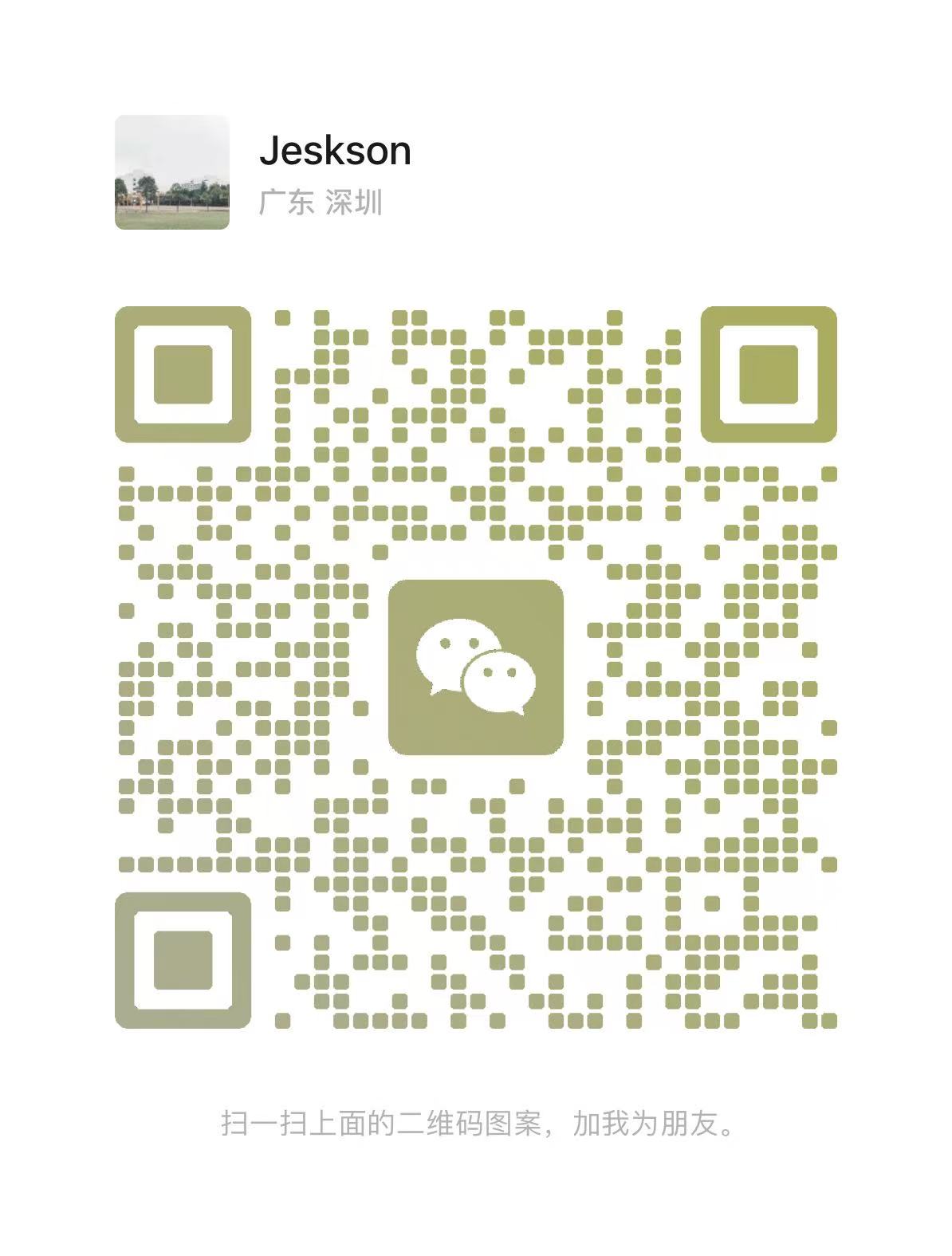第178集NGINX可以处理百万级别请求吗 | 字数总计: 5.7k | 阅读时长: 29分钟 | 阅读量:
1. NGINX百万级请求处理概述 NGINX是一个高性能的Web服务器和反向代理服务器,以其出色的并发处理能力而闻名。在正确的配置和优化下,NGINX确实可以处理百万级别的并发请求。本文将详细介绍NGINX的高并发处理原理、性能优化策略以及在运维实战中的最佳实践。
1.1 NGINX高并发核心优势
事件驱动架构 : 基于epoll的异步非阻塞I/O模型内存效率 : 低内存占用,高效的内存管理CPU效率 : 单线程事件循环,避免上下文切换连接复用 : 高效的连接池和keep-alive机制负载均衡 : 多种负载均衡算法缓存机制 : 内置缓存和代理缓存
1.2 NGINX性能特点
高并发 : 支持数万到百万级并发连接低延迟 : 毫秒级响应时间高吞吐 : 每秒处理数十万请求稳定性 : 7x24小时稳定运行可扩展 : 支持水平扩展和垂直扩展
1.3 NGINX架构模式
单进程模式 : 单进程处理所有请求多进程模式 : 多进程worker处理请求多线程模式 : 多线程处理请求混合模式 : 进程+线程混合模式
2. NGINX高并发配置 2.1 NGINX主配置文件 1 2 3 4 5 6 7 8 9 10 11 12 13 14 15 16 17 18 19 20 21 22 23 24 25 26 27 28 29 30 31 32 33 34 35 36 37 38 39 40 41 42 43 44 45 46 47 48 49 50 51 52 53 54 55 56 57 58 59 60 61 62 63 64 65 66 67 68 69 70 71 72 73 74 75 76 77 78 79 80 81 82 83 84 85 86 87 88 89 90 91 92 93 94 95 96 97 98 99 100 101 102 103 104 105 106 107 108 109 110 111 112 113 114 115 116 117 118 119 120 121 122 123 124 125 126 127 128 129 130 131 132 133 134 135 136 137 138 139 140 141 142 143 144 145 146 147 148 149 150 151 152 153 154 155 156 157 158 159 160 161 162 163 164 165 166 167 168 169 170 171 172 173 174 175 176 177 178 179 180 181 182 183 184 185 186 187 188 189 190 191 192 193 194 195 196 197 198 199 200 201 202 203 204 205 206 207 user nginx;worker_processes auto;worker_rlimit_nofile 65535 ;error_log /var/log/nginx/error .log warn ;pid /var/run/nginx.pid;events { use epoll ; worker_connections 65535 ; multi_accept on ; accept_mutex off ; } http { include /etc/nginx/mime.types; default_type application/octet-stream; log_format main '$remote_addr - $remote_user [$time_local ] "$request " ' '$status $body_bytes_sent "$http_referer " ' '"$http_user_agent " "$http_x_forwarded_for " ' 'rt=$request_time uct="$upstream_connect_time " ' 'uht="$upstream_header_time " urt="$upstream_response_time "' ; access_log /var/log/nginx/access.log main; sendfile on ; tcp_nopush on ; tcp_nodelay on ; keepalive_timeout 65 ; keepalive_requests 1000 ; client_max_body_size 100m ; client_header_buffer_size 4k ; large_client_header_buffers 8 16k ; client_body_buffer_size 128k ; client_body_temp_path /var/cache/nginx/client_temp; proxy_temp_path /var/cache/nginx/proxy_temp; fastcgi_temp_path /var/cache/nginx/fastcgi_temp; gzip on ; gzip_vary on ; gzip_min_length 1024 ; gzip_comp_level 6 ; gzip_types text/plain text/css text/xml text/javascript application/json application/javascript application/xml+rss application/atom+xml image/svg+xml; open_file_cache max=10000 inactive=20s ; open_file_cache_valid 30s ; open_file_cache_min_uses 2 ; open_file_cache_errors on ; limit_conn_zone $binary_remote_addr zone=conn_limit_per_ip:10m ; limit_conn conn_limit_per_ip 20 ; limit_req_zone $binary_remote_addr zone=req_limit_per_ip:10m rate=10r/s; limit_req zone=req_limit_per_ip burst=20 nodelay; upstream backend { least_conn; server 192.168.1.10:8080 weight=3 max_fails=3 fail_timeout=30s ; server 192.168.1.11:8080 weight=3 max_fails=3 fail_timeout=30s ; server 192.168.1.12:8080 weight=2 max_fails=3 fail_timeout=30s ; keepalive 32 ; keepalive_requests 1000 ; keepalive_timeout 60s ; } proxy_cache_path /var/cache/nginx levels=1 :2 keys_zone=my_cache:10m max_size=1g inactive=60m use_temp_path=off ; server { listen 80 ; server_name example.com; add_header X-Frame-Options DENY; add_header X-Content-Type-Options nosniff; add_header X-XSS-Protection "1; mode=block" ; location ~* \.(jpg|jpeg|png|gif|ico|css|js)$ { expires 1y ; add_header Cache-Control "public, immutable" ; access_log off ; } location /api/ { limit_except GET POST { deny all; } proxy_pass http://backend; proxy_set_header Host $host ; proxy_set_header X-Real-IP $remote_addr ; proxy_set_header X-Forwarded-For $proxy_add_x_forwarded_for ; proxy_set_header X-Forwarded-Proto $scheme ; proxy_connect_timeout 5s ; proxy_send_timeout 10s ; proxy_read_timeout 10s ; proxy_buffering on ; proxy_buffer_size 4k ; proxy_buffers 8 4k ; proxy_busy_buffers_size 8k ; proxy_cache my_cache; proxy_cache_valid 200 302 10m ; proxy_cache_valid 404 1m ; proxy_cache_use_stale error timeout updating http_500 http_502 http_503 http_504; proxy_cache_lock on ; proxy_next_upstream error timeout invalid_header http_500 http_502 http_503 http_504; proxy_next_upstream_tries 3 ; proxy_next_upstream_timeout 10s ; } location /health { access_log off ; return 200 "healthy\n" ; add_header Content-Type text/plain; } location /nginx_status { stub_status on ; access_log off ; allow 127.0.0.1 ; allow 192.168.1.0 /24 ; deny all; } } }
2.2 NGINX性能优化配置 1 2 3 4 5 6 7 8 9 10 11 12 13 14 15 16 17 18 19 20 21 22 23 24 25 26 27 28 29 30 31 32 33 34 35 36 37 38 39 40 41 42 43 44 45 46 47 48 49 50 51 52 53 54 55 56 57 58 59 60 61 62 63 64 65 66 67 68 69 70 71 72 73 74 75 76 77 78 79 80 81 82 83 84 85 86 87 88 89 90 91 92 93 94 95 96 97 98 99 100 101 102 103 104 105 106 107 108 109 110 111 112 113 114 115 116 117 118 119 120 121 122 123 124 125 126 127 128 129 130 131 132 133 134 135 136 137 138 139 140 141 142 143 144 145 146 147 148 149 150 151 152 153 154 155 156 worker_processes auto;worker_cpu_affinity auto;worker_rlimit_nofile 65535 ;events { use epoll ; worker_connections 65535 ; multi_accept on ; accept_mutex off ; } http { sendfile on ; tcp_nopush on ; tcp_nodelay on ; keepalive_timeout 75 ; keepalive_requests 1000 ; keepalive_disable msie6; client_header_buffer_size 4k ; large_client_header_buffers 8 16k ; client_body_buffer_size 128k ; client_max_body_size 100m ; client_body_temp_path /var/cache/nginx/client_temp 1 2 ; proxy_temp_path /var/cache/nginx/proxy_temp 1 2 ; fastcgi_temp_path /var/cache/nginx/fastcgi_temp 1 2 ; gzip on ; gzip_vary on ; gzip_min_length 1024 ; gzip_comp_level 6 ; gzip_proxied any; gzip_types text/plain text/css text/xml text/javascript application/json application/javascript application/xml+rss application/atom+xml image/svg+xml; open_file_cache max=10000 inactive=20s ; open_file_cache_valid 30s ; open_file_cache_min_uses 2 ; open_file_cache_errors on ; limit_conn_zone $binary_remote_addr zone=conn_limit_per_ip:10m ; limit_conn conn_limit_per_ip 20 ; limit_req_zone $binary_remote_addr zone=req_limit_per_ip:10m rate=10r/s; limit_req zone=req_limit_per_ip burst=20 nodelay; upstream backend { least_conn; server 192.168.1.10:8080 weight=3 max_fails=3 fail_timeout=30s ; server 192.168.1.11:8080 weight=3 max_fails=3 fail_timeout=30s ; server 192.168.1.12:8080 weight=2 max_fails=3 fail_timeout=30s ; keepalive 32 ; keepalive_requests 1000 ; keepalive_timeout 60s ; } proxy_cache_path /var/cache/nginx levels=1 :2 keys_zone=my_cache:10m max_size=1g inactive=60m use_temp_path=off ; server { listen 80 ; server_name example.com; location ~* \.(jpg|jpeg|png|gif|ico|css|js|woff|woff2|ttf|eot|svg)$ { expires 1y ; add_header Cache-Control "public, immutable" ; access_log off ; gzip_static on ; } location /api/ { limit_except GET POST { deny all; } proxy_pass http://backend; proxy_set_header Host $host ; proxy_set_header X-Real-IP $remote_addr ; proxy_set_header X-Forwarded-For $proxy_add_x_forwarded_for ; proxy_set_header X-Forwarded-Proto $scheme ; proxy_connect_timeout 5s ; proxy_send_timeout 10s ; proxy_read_timeout 10s ; proxy_buffering on ; proxy_buffer_size 4k ; proxy_buffers 8 4k ; proxy_busy_buffers_size 8k ; proxy_temp_file_write_size 8k ; proxy_cache my_cache; proxy_cache_valid 200 302 10m ; proxy_cache_valid 404 1m ; proxy_cache_use_stale error timeout updating http_500 http_502 http_503 http_504; proxy_cache_lock on ; proxy_cache_lock_timeout 5s ; proxy_next_upstream error timeout invalid_header http_500 http_502 http_503 http_504; proxy_next_upstream_tries 3 ; proxy_next_upstream_timeout 10s ; } location /health { access_log off ; return 200 "healthy\n" ; add_header Content-Type text/plain; } location /nginx_status { stub_status on ; access_log off ; allow 127.0.0.1 ; allow 192.168.1.0 /24 ; deny all; } } }
2.3 NGINX负载均衡配置 1 2 3 4 5 6 7 8 9 10 11 12 13 14 15 16 17 18 19 20 21 22 23 24 25 26 27 28 29 30 31 32 33 34 35 36 37 38 39 40 41 42 43 44 45 46 47 48 49 50 51 52 53 54 55 56 57 58 59 60 61 62 63 64 65 66 67 68 69 70 71 72 73 74 75 76 77 78 79 80 81 82 83 84 85 86 87 88 89 90 91 92 93 94 95 96 97 98 99 100 101 102 103 104 105 106 107 108 109 110 111 112 113 114 115 116 117 118 119 120 121 122 123 124 125 126 127 128 129 130 131 132 133 134 135 136 137 138 139 140 141 142 143 144 145 146 147 upstream web_servers { least_conn; server 192.168.1.10:8080 weight=3 max_fails=3 fail_timeout=30s ; server 192.168.1.11:8080 weight=3 max_fails=3 fail_timeout=30s ; server 192.168.1.12:8080 weight=2 max_fails=3 fail_timeout=30s ; server 192.168.1.13:8080 weight=2 max_fails=3 fail_timeout=30s ; keepalive 32 ; keepalive_requests 1000 ; keepalive_timeout 60s ; } upstream api_servers { ip_hash; server 192.168.1.20:8080 weight=2 max_fails=3 fail_timeout=30s ; server 192.168.1.21:8080 weight=2 max_fails=3 fail_timeout=30s ; server 192.168.1.22:8080 weight=1 max_fails=3 fail_timeout=30s ; keepalive 16 ; keepalive_requests 500 ; keepalive_timeout 30s ; } upstream static_servers { round_robin; server 192.168.1.30:8080 weight=1 max_fails=3 fail_timeout=30s ; server 192.168.1.31:8080 weight=1 max_fails=3 fail_timeout=30s ; keepalive 8 ; keepalive_requests 200 ; keepalive_timeout 15s ; } server { listen 80 ; server_name example.com; location / { proxy_pass http://web_servers; proxy_set_header Host $host ; proxy_set_header X-Real-IP $remote_addr ; proxy_set_header X-Forwarded-For $proxy_add_x_forwarded_for ; proxy_set_header X-Forwarded-Proto $scheme ; proxy_connect_timeout 5s ; proxy_send_timeout 10s ; proxy_read_timeout 10s ; proxy_buffering on ; proxy_buffer_size 4k ; proxy_buffers 8 4k ; proxy_busy_buffers_size 8k ; proxy_next_upstream error timeout invalid_header http_500 http_502 http_503 http_504; proxy_next_upstream_tries 3 ; proxy_next_upstream_timeout 10s ; } location /api/ { proxy_pass http://api_servers; proxy_set_header Host $host ; proxy_set_header X-Real-IP $remote_addr ; proxy_set_header X-Forwarded-For $proxy_add_x_forwarded_for ; proxy_set_header X-Forwarded-Proto $scheme ; proxy_connect_timeout 3s ; proxy_send_timeout 5s ; proxy_read_timeout 5s ; proxy_buffering on ; proxy_buffer_size 2k ; proxy_buffers 4 2k ; proxy_busy_buffers_size 4k ; proxy_next_upstream error timeout invalid_header http_500 http_502 http_503 http_504; proxy_next_upstream_tries 2 ; proxy_next_upstream_timeout 5s ; } location /static/ { proxy_pass http://static_servers; proxy_set_header Host $host ; proxy_set_header X-Real-IP $remote_addr ; proxy_set_header X-Forwarded-For $proxy_add_x_forwarded_for ; proxy_set_header X-Forwarded-Proto $scheme ; proxy_connect_timeout 2s ; proxy_send_timeout 3s ; proxy_read_timeout 3s ; proxy_buffering on ; proxy_buffer_size 1k ; proxy_buffers 2 1k ; proxy_busy_buffers_size 2k ; proxy_next_upstream error timeout invalid_header http_500 http_502 http_503 http_504; proxy_next_upstream_tries 1 ; proxy_next_upstream_timeout 3s ; } location /health { access_log off ; return 200 "healthy\n" ; add_header Content-Type text/plain; } location /nginx_status { stub_status on ; access_log off ; allow 127.0.0.1 ; allow 192.168.1.0 /24 ; deny all; } }
3. NGINX监控和测试 3.1 NGINX状态监控脚本 1 2 3 4 5 6 7 8 9 10 11 12 13 14 15 16 17 18 19 20 21 22 23 24 25 26 27 28 29 30 31 32 33 34 35 36 37 38 39 40 41 42 43 44 45 46 47 48 49 50 51 52 53 54 55 56 57 58 59 60 61 62 63 64 65 66 67 68 69 70 71 72 73 74 75 76 77 78 79 80 81 82 83 84 85 86 87 88 89 90 91 92 93 94 95 96 97 98 99 100 101 102 103 104 105 106 107 108 109 110 111 112 113 114 115 116 117 118 119 120 121 122 123 124 125 126 127 128 129 130 131 132 133 134 135 136 137 138 139 140 141 142 143 144 145 146 147 148 149 150 151 152 153 154 155 156 157 158 159 160 161 162 163 164 165 #!/bin/bash NGINX_STATUS_URL="http://localhost/nginx_status" LOG_FILE="/var/log/nginx_monitor.log" ALERT_EMAIL="admin@example.com" ALERT_THRESHOLD=1000 log_message echo "$(date '+%Y-%m-%d %H:%M:%S') - $1 " >> $LOG_FILE } get_nginx_status local status=$(curl -s $NGINX_STATUS_URL 2>/dev/null) if [ $? -eq 0 ]; then echo "$status " else echo "ERROR" fi } parse_status local status="$1 " if [ "$status " = "ERROR" ]; then echo "0 0 0 0" return fi local active=$(echo "$status " | grep "Active connections" | awk '{print $3}' ) local accepts=$(echo "$status " | awk 'NR==3 {print $1}' ) local handled=$(echo "$status " | awk 'NR==3 {print $2}' ) local requests=$(echo "$status " | awk 'NR==3 {print $3}' ) echo "$active $accepts $handled $requests " } check_nginx_process local process_count=$(pgrep -c nginx) if [ $process_count -gt 0 ]; then echo "RUNNING" else echo "STOPPED" fi } check_nginx_config nginx -t >/dev/null 2>&1 if [ $? -eq 0 ]; then echo "VALID" else echo "INVALID" fi } get_system_load uptime | awk -F'load average:' '{print $2}' | awk '{print $1}' | sed 's/,//' } get_memory_usage free | grep Mem | awk '{printf "%.2f", $3/$2 * 100.0}' } get_cpu_usage top -bn1 | grep "Cpu(s)" | awk '{print $2}' | awk -F'%' '{print $1}' } send_alert local message="$1 " echo "$message " | mail -s "NGINX Alert" $ALERT_EMAIL log_message "ALERT: $message " } monitor_nginx log_message "Starting NGINX monitoring" local process_status=$(check_nginx_process) if [ "$process_status " = "STOPPED" ]; then send_alert "NGINX process is not running" return 1 fi local config_status=$(check_nginx_config) if [ "$config_status " = "INVALID" ]; then send_alert "NGINX configuration is invalid" return 1 fi local nginx_status=$(get_nginx_status) if [ "$nginx_status " = "ERROR" ]; then send_alert "Cannot get NGINX status" return 1 fi local status_info=$(parse_status "$nginx_status " ) local active=$(echo $status_info | awk '{print $1}' ) local accepts=$(echo $status_info | awk '{print $2}' ) local handled=$(echo $status_info | awk '{print $3}' ) local requests=$(echo $status_info | awk '{print $4}' ) local system_load=$(get_system_load) local memory_usage=$(get_memory_usage) local cpu_usage=$(get_cpu_usage) log_message "NGINX Status - Active: $active , Accepts: $accepts , Handled: $handled , Requests: $requests " log_message "System Status - Load: $system_load , Memory: ${memory_usage} %, CPU: ${cpu_usage} %" if [ $active -gt $ALERT_THRESHOLD ]; then send_alert "NGINX active connections exceed threshold: $active > $ALERT_THRESHOLD " fi if (( $(echo "$memory_usage > 90 " | bc -l) )); then send_alert "Memory usage is high: ${memory_usage} %" fi if (( $(echo "$cpu_usage > 90 " | bc -l) )); then send_alert "CPU usage is high: ${cpu_usage} %" fi return 0 } main case "$1 " in "monitor" ) monitor_nginx ;; "status" ) get_nginx_status ;; "process" ) check_nginx_process ;; "config" ) check_nginx_config ;; *) echo "Usage: $0 {monitor|status|process|config}" exit 1 ;; esac } main "$@ "
3.2 NGINX压力测试脚本 1 2 3 4 5 6 7 8 9 10 11 12 13 14 15 16 17 18 19 20 21 22 23 24 25 26 27 28 29 30 31 32 33 34 35 36 37 38 39 40 41 42 43 44 45 46 47 48 49 50 51 52 53 54 55 56 57 58 59 60 61 62 63 64 65 66 67 68 69 70 71 72 73 74 75 76 77 78 79 80 81 82 83 84 85 86 87 88 89 90 91 92 93 94 95 96 97 98 99 100 101 102 103 104 105 106 107 108 109 110 111 112 113 114 115 116 117 118 119 120 121 122 123 124 125 126 127 128 129 130 131 132 133 134 135 136 137 138 139 140 141 142 143 144 145 146 147 148 149 150 151 152 153 154 155 156 157 158 159 160 161 162 163 164 165 166 167 168 169 170 171 172 173 174 175 176 177 178 179 180 181 182 183 184 185 186 187 188 189 190 191 192 193 194 195 196 197 198 199 200 201 202 203 204 205 206 207 208 209 210 211 212 213 214 215 216 217 218 219 220 221 222 223 224 225 226 227 228 229 230 231 232 233 234 235 236 237 238 239 240 241 242 243 244 245 246 247 248 249 #!/bin/bash TARGET_URL="http://localhost" CONCURRENT_USERS=1000 TEST_DURATION=60 REQUEST_RATE=1000 LOG_FILE="/var/log/nginx_stress_test.log" log_message echo "$(date '+%Y-%m-%d %H:%M:%S') - $1 " | tee -a $LOG_FILE } check_dependencies local missing_deps=() if ! command -v ab &> /dev/null; then missing_deps+=("apache2-utils" ) fi if ! command -v wrk &> /dev/null; then missing_deps+=("wrk" ) fi if ! command -v curl &> /dev/null; then missing_deps+=("curl" ) fi if [ ${#missing_deps[@]} -gt 0 ]; then log_message "Missing dependencies: ${missing_deps[*]} " log_message "Please install: apt-get install ${missing_deps[*]} " return 1 fi return 0 } run_ab_test local url="$1 " local concurrent="$2 " local requests="$3 " log_message "Running Apache Bench test - URL: $url , Concurrent: $concurrent , Requests: $requests " ab -n $requests -c $concurrent -k -H "Accept-Encoding: gzip" "$url " > /tmp/ab_result.txt 2>&1 if [ $? -eq 0 ]; then local rps=$(grep "Requests per second" /tmp/ab_result.txt | awk '{print $4}' ) local avg_time=$(grep "Time per request" /tmp/ab_result.txt | head -1 | awk '{print $4}' ) local failed_requests=$(grep "Failed requests" /tmp/ab_result.txt | awk '{print $3}' ) log_message "AB Test Results - RPS: $rps , Avg Time: ${avg_time} ms, Failed: $failed_requests " if [ $failed_requests -gt 0 ]; then log_message "WARNING: $failed_requests failed requests detected" fi return 0 else log_message "ERROR: Apache Bench test failed" return 1 fi } run_wrk_test local url="$1 " local threads="$2 " local connections="$3 " local duration="$4 " log_message "Running WRK test - URL: $url , Threads: $threads , Connections: $connections , Duration: ${duration} s" wrk -t$threads -c$connections -d${duration} s --latency "$url " > /tmp/wrk_result.txt 2>&1 if [ $? -eq 0 ]; then local rps=$(grep "Requests/sec" /tmp/wrk_result.txt | awk '{print $2}' ) local avg_latency=$(grep "Latency" /tmp/wrk_result.txt | awk '{print $2}' ) local max_latency=$(grep "Latency" /tmp/wrk_result.txt | awk '{print $4}' ) log_message "WRK Test Results - RPS: $rps , Avg Latency: $avg_latency , Max Latency: $max_latency " return 0 else log_message "ERROR: WRK test failed" return 1 fi } run_custom_test local url="$1 " local concurrent="$2 " local duration="$3 " local rate="$4 " log_message "Running custom test - URL: $url , Concurrent: $concurrent , Duration: ${duration} s, Rate: $rate /s" cat > /tmp/stress_test.lua << EOF wrk.method = "GET" wrk.headers["Accept-Encoding"] = "gzip" local counter = 0 local threads = {} function setup(thread) thread:set("id", counter) table.insert(threads, thread) counter = counter + 1 end function init(args) requests = 0 responses = 0 errors = 0 end function request() requests = requests + 1 return wrk.request() end function response(status, headers, body) responses = responses + 1 if status ~= 200 then errors = errors + 1 end end function done(summary, latency, requests) print("Custom Test Results:") print("Total Requests: " .. summary.requests) print("Total Responses: " .. summary.responses) print("Total Errors: " .. summary.errors) print("Requests/sec: " .. summary.requests / (summary.duration / 1000000)) print("Avg Latency: " .. latency.mean / 1000 .. "ms") print("Max Latency: " .. latency.max / 1000 .. "ms") end EOF wrk -t$concurrent -c$concurrent -d${duration} s -s /tmp/stress_test.lua "$url " > /tmp/custom_result.txt 2>&1 if [ $? -eq 0 ]; then log_message "Custom test completed successfully" cat /tmp/custom_result.txt >> $LOG_FILE return 0 else log_message "ERROR: Custom test failed" return 1 fi } monitor_resources local duration="$1 " local interval=5 log_message "Starting resource monitoring for ${duration} s" for ((i=0 ; i<duration; i+=interval)); do local timestamp=$(date '+%Y-%m-%d %H:%M:%S' ) local load=$(uptime | awk -F'load average:' '{print $2}' | awk '{print $1}' | sed 's/,//' ) local memory=$(free | grep Mem | awk '{printf "%.2f", $3/$2 * 100.0}' ) local cpu=$(top -bn1 | grep "Cpu(s)" | awk '{print $2}' | awk -F'%' '{print $1}' ) log_message "Resource Monitor - Time: $timestamp , Load: $load , Memory: ${memory} %, CPU: ${cpu} %" sleep $interval done } run_stress_test log_message "Starting NGINX stress test" if ! check_dependencies; then return 1 fi if ! curl -s -o /dev/null -w "%{http_code}" "$TARGET_URL " | grep -q "200" ; then log_message "ERROR: Target URL is not accessible: $TARGET_URL " return 1 fi monitor_resources $TEST_DURATION & local monitor_pid=$! log_message "Running stress tests..." run_ab_test "$TARGET_URL " $CONCURRENT_USERS $((CONCURRENT_USERS * 10 )) run_wrk_test "$TARGET_URL " $((CONCURRENT_USERS / 10 )) $CONCURRENT_USERS $TEST_DURATION run_custom_test "$TARGET_URL " $CONCURRENT_USERS $TEST_DURATION $REQUEST_RATE wait $monitor_pid log_message "NGINX stress test completed" return 0 } main case "$1 " in "test" ) run_stress_test ;; "ab" ) run_ab_test "$2 " "$3 " "$4 " ;; "wrk" ) run_wrk_test "$2 " "$3 " "$4 " "$5 " ;; "custom" ) run_custom_test "$2 " "$3 " "$4 " "$5 " ;; "monitor" ) monitor_resources "$2 " ;; *) echo "Usage: $0 {test|ab|wrk|custom|monitor}" echo " test - Run full stress test" echo " ab <url> <concurrent> <requests> - Run Apache Bench test" echo " wrk <url> <threads> <connections> <duration> - Run WRK test" echo " custom <url> <concurrent> <duration> <rate> - Run custom test" echo " monitor <duration> - Monitor system resources" exit 1 ;; esac } main "$@ "
3.3 NGINX性能分析脚本 1 2 3 4 5 6 7 8 9 10 11 12 13 14 15 16 17 18 19 20 21 22 23 24 25 26 27 28 29 30 31 32 33 34 35 36 37 38 39 40 41 42 43 44 45 46 47 48 49 50 51 52 53 54 55 56 57 58 59 60 61 62 63 64 65 66 67 68 69 70 71 72 73 74 75 76 77 78 79 80 81 82 83 84 85 86 87 88 89 90 91 92 93 94 95 96 97 98 99 100 101 102 103 104 105 106 107 108 109 110 111 112 113 114 115 116 117 118 119 120 121 122 123 124 125 126 127 128 129 130 131 132 133 134 135 136 137 138 139 140 141 142 143 144 145 146 147 148 149 150 151 152 153 154 155 156 157 158 159 160 161 162 163 164 165 166 167 168 169 170 171 172 173 174 175 176 177 178 179 180 181 182 183 184 185 186 #!/bin/bash NGINX_STATUS_URL="http://localhost/nginx_status" LOG_FILE="/var/log/nginx_performance.log" ANALYSIS_FILE="/var/log/nginx_analysis.txt" log_message echo "$(date '+%Y-%m-%d %H:%M:%S') - $1 " | tee -a $LOG_FILE } get_nginx_status curl -s "$NGINX_STATUS_URL " 2>/dev/null } analyze_performance local status=$(get_nginx_status) if [ -z "$status " ]; then log_message "ERROR: Cannot get NGINX status" return 1 fi local active=$(echo "$status " | grep "Active connections" | awk '{print $3}' ) local accepts=$(echo "$status " | awk 'NR==3 {print $1}' ) local handled=$(echo "$status " | awk 'NR==3 {print $2}' ) local requests=$(echo "$status " | awk 'NR==3 {print $3}' ) local reading=$(echo "$status " | awk 'NR==4 {print $2}' ) local writing=$(echo "$status " | awk 'NR==4 {print $4}' ) local waiting=$(echo "$status " | awk 'NR==4 {print $6}' ) local acceptance_rate=0 if [ $accepts -gt 0 ]; then acceptance_rate=$(echo "scale=2; $handled * 100 / $accepts " | bc) fi local request_rate=0 if [ $handled -gt 0 ]; then request_rate=$(echo "scale=2; $requests * 100 / $handled " | bc) fi cat > $ANALYSIS_FILE << EOF NGINX Performance Analysis Report Generated: $(date) ================================ Current Status: - Active Connections: $active - Total Accepts: $accepts - Total Handled: $handled - Total Requests: $requests - Reading: $reading - Writing: $writing - Waiting: $waiting Performance Metrics: - Acceptance Rate: ${acceptance_rate}% - Request Rate: ${request_rate}% - Active Connection Ratio: $(echo "scale=2; $active * 100 / $handled" | bc)% Connection Analysis: - Reading Connections: $reading - Writing Connections: $writing - Waiting Connections: $waiting - Active Connection Distribution: * Reading: $(echo "scale=1; $reading * 100 / $active" | bc)% * Writing: $(echo "scale=1; $writing * 100 / $active" | bc)% * Waiting: $(echo "scale=1; $waiting * 100 / $active" | bc)% Performance Assessment: EOF if [ $active -lt 100 ]; then echo "- Connection Load: LOW" >> $ANALYSIS_FILE elif [ $active -lt 1000 ]; then echo "- Connection Load: MEDIUM" >> $ANALYSIS_FILE else echo "- Connection Load: HIGH" >> $ANALYSIS_FILE fi if (( $(echo "$acceptance_rate > 95 " | bc -l) )); then echo "- Acceptance Rate: EXCELLENT" >> $ANALYSIS_FILE elif (( $(echo "$acceptance_rate > 90 " | bc -l) )); then echo "- Acceptance Rate: GOOD" >> $ANALYSIS_FILE else echo "- Acceptance Rate: POOR" >> $ANALYSIS_FILE fi if (( $(echo "$request_rate > 95 " | bc -l) )); then echo "- Request Rate: EXCELLENT" >> $ANALYSIS_FILE elif (( $(echo "$request_rate > 90 " | bc -l) )); then echo "- Request Rate: GOOD" >> $ANALYSIS_FILE else echo "- Request Rate: POOR" >> $ANALYSIS_FILE fi echo "" >> $ANALYSIS_FILE echo "Recommendations:" >> $ANALYSIS_FILE if [ $active -gt 1000 ]; then echo "- Consider increasing worker_processes" >> $ANALYSIS_FILE echo "- Consider increasing worker_connections" >> $ANALYSIS_FILE fi if (( $(echo "$acceptance_rate < 90 " | bc -l) )); then echo "- Check upstream server health" >> $ANALYSIS_FILE echo "- Review load balancing configuration" >> $ANALYSIS_FILE fi if (( $(echo "$request_rate < 90 " | bc -l) )); then echo "- Check application performance" >> $ANALYSIS_FILE echo "- Review proxy configuration" >> $ANALYSIS_FILE fi if [ $waiting -gt $((active / 2 )) ]; then echo "- Consider enabling keepalive" >> $ANALYSIS_FILE echo "- Review connection pooling" >> $ANALYSIS_FILE fi log_message "Performance analysis completed. Report saved to $ANALYSIS_FILE " return 0 } monitor_trends local duration="$1 " local interval=10 log_message "Starting performance trend monitoring for ${duration} s" local start_time=$(date +%s) local end_time=$((start_time + duration)) while [ $(date +%s) -lt $end_time ]; do local status=$(get_nginx_status) if [ -n "$status " ]; then local active=$(echo "$status " | grep "Active connections" | awk '{print $3}' ) local accepts=$(echo "$status " | awk 'NR==3 {print $1}' ) local handled=$(echo "$status " | awk 'NR==3 {print $2}' ) local requests=$(echo "$status " | awk 'NR==3 {print $3}' ) log_message "Trend Monitor - Active: $active , Accepts: $accepts , Handled: $handled , Requests: $requests " fi sleep $interval done log_message "Performance trend monitoring completed" } main case "$1 " in "analyze" ) analyze_performance ;; "trends" ) monitor_trends "$2 " ;; "status" ) get_nginx_status ;; *) echo "Usage: $0 {analyze|trends|status}" echo " analyze - Analyze NGINX performance" echo " trends <duration> - Monitor performance trends" echo " status - Get current NGINX status" exit 1 ;; esac } main "$@ "
4. NGINX优化建议 4.1 系统级优化 1 2 3 4 5 6 7 8 9 10 11 12 13 14 15 16 17 18 19 20 21 22 23 24 25 26 27 28 29 30 31 32 33 34 35 36 37 38 39 40 41 42 43 44 45 46 47 48 49 50 51 52 53 54 55 56 57 58 59 60 61 62 63 64 65 66 67 68 69 70 71 72 73 74 75 76 77 78 79 80 81 82 83 84 85 86 87 88 89 90 91 92 93 94 95 96 97 98 99 100 101 102 103 104 105 106 107 108 109 110 111 112 113 114 115 116 117 118 119 120 121 122 123 124 125 126 127 128 129 130 131 132 133 134 135 136 137 138 139 140 141 142 143 #!/bin/bash log_message echo "$(date '+%Y-%m-%d %H:%M:%S') - $1 " } optimize_system_params log_message "Optimizing system parameters" echo "* soft nofile 65535" >> /etc/security/limits.conf echo "* hard nofile 65535" >> /etc/security/limits.conf cat >> /etc/sysctl.conf << EOF # NGINX优化参数 net.core.somaxconn = 65535 net.core.netdev_max_backlog = 5000 net.ipv4.tcp_max_syn_backlog = 65535 net.ipv4.tcp_fin_timeout = 30 net.ipv4.tcp_keepalive_time = 1200 net.ipv4.tcp_keepalive_intvl = 15 net.ipv4.tcp_keepalive_probes = 5 net.ipv4.tcp_tw_reuse = 1 net.ipv4.tcp_tw_recycle = 1 net.ipv4.tcp_max_tw_buckets = 5000 net.ipv4.ip_local_port_range = 1024 65535 net.ipv4.tcp_rmem = 4096 87380 16777216 net.ipv4.tcp_wmem = 4096 65536 16777216 net.ipv4.tcp_congestion_control = bbr EOF sysctl -p log_message "System parameters optimized" } optimize_nginx_config log_message "Optimizing NGINX configuration" cp /etc/nginx/nginx.conf /etc/nginx/nginx.conf.backup sed -i 's/worker_processes.*/worker_processes auto;/' /etc/nginx/nginx.conf sed -i '/events {/,/}/c\ events {\ use epoll;\ worker_connections 65535;\ multi_accept on;\ accept_mutex off;\ }' /etc/nginx/nginx.conf sed -i '/http {/,/}/c\ http {\ include /etc/nginx/mime.types;\ default_type application/octet-stream;\ sendfile on;\ tcp_nopush on;\ tcp_nodelay on;\ keepalive_timeout 65;\ keepalive_requests 1000;\ client_max_body_size 100m;\ client_header_buffer_size 4k;\ large_client_header_buffers 8 16k;\ client_body_buffer_size 128k;\ gzip on;\ gzip_vary on;\ gzip_min_length 1024;\ gzip_comp_level 6;\ gzip_types text/plain text/css text/xml text/javascript application/json application/javascript application/xml+rss application/atom+xml image/svg+xml;\ open_file_cache max=10000 inactive=20s;\ open_file_cache_valid 30s;\ open_file_cache_min_uses 2;\ open_file_cache_errors on;\ }' /etc/nginx/nginx.conf nginx -t if [ $? -eq 0 ]; then log_message "NGINX configuration optimized successfully" return 0 else log_message "ERROR: NGINX configuration optimization failed" cp /etc/nginx/nginx.conf.backup /etc/nginx/nginx.conf return 1 fi } optimize_filesystem log_message "Optimizing filesystem" mkdir -p /var/cache/nginx/{client_temp,proxy_temp,fastcgi_temp} chown -R nginx:nginx /var/cache/nginx chmod -R 755 /var/cache/nginx mkdir -p /var/log/nginx chown -R nginx:nginx /var/log/nginx chmod -R 755 /var/log/nginx log_message "Filesystem optimized" } main case "$1 " in "system" ) optimize_system_params ;; "nginx" ) optimize_nginx_config ;; "filesystem" ) optimize_filesystem ;; "all" ) optimize_system_params optimize_nginx_config optimize_filesystem ;; *) echo "Usage: $0 {system|nginx|filesystem|all}" exit 1 ;; esac } main "$@ "
5. 总结 5.1 NGINX百万级请求处理总结
架构优势 : NGINX的事件驱动架构支持高并发处理配置优化 : 合理的配置参数是性能的关键系统优化 : 系统级优化提升整体性能监控管理 : 实时监控确保系统稳定运行负载均衡 : 有效的负载均衡分散请求压力缓存策略 : 合理的缓存策略减少后端压力
5.2 NGINX性能优化要点
工作进程 : 合理设置工作进程数量连接数 : 优化最大连接数配置缓冲区 : 调整缓冲区大小压缩 : 启用gzip压缩缓存 : 配置文件缓存和代理缓存负载均衡 : 选择合适的负载均衡算法
5.3 最佳实践建议
监控系统 : 实时监控系统状态和性能压力测试 : 定期进行压力测试配置优化 : 根据实际需求优化配置系统调优 : 进行系统级性能调优故障处理 : 建立完善的故障处理机制容量规划 : 合理规划系统容量
通过本文的NGINX百万级请求处理运维实战指南,您可以掌握NGINX的高并发处理原理、性能优化策略、监控管理以及在企业级应用中的最佳实践,构建高效、稳定、可扩展的NGINX系统!