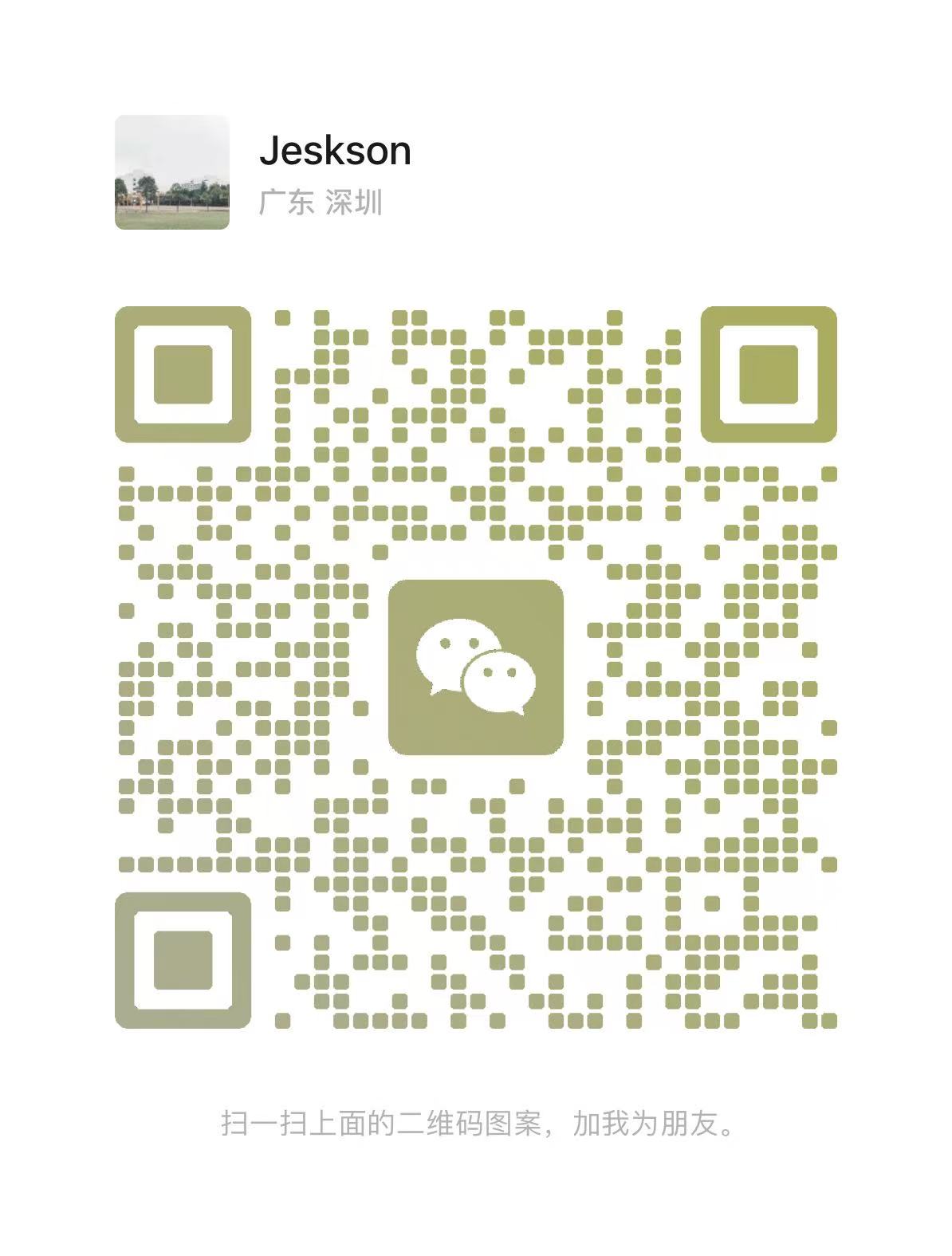第288集MySQL排序分页,可能有坑架构实战:MySQL分页陷阱、性能优化与企业级分页解决方案 | 字数总计: 3.5k | 阅读时长: 16分钟 | 阅读量:
前言 MySQL排序分页作为企业级应用的核心功能之一,直接影响着用户体验和系统性能。通过深入理解MySQL分页的常见陷阱,掌握分页优化技巧,能够构建一个高效、稳定、可扩展的分页系统,确保企业级应用的流畅运行。本文从MySQL分页陷阱分析到性能优化,从基础原理到企业级应用,系统梳理MySQL分页的完整解决方案。
一、MySQL分页架构设计 1.1 MySQL分页整体架构
1.2 MySQL分页陷阱架构
二、MySQL分页陷阱分析 2.1 深分页性能陷阱 2.1.1 问题描述 当使用LIMIT offset, size进行深分页时,MySQL需要跳过大量记录,导致性能急剧下降。
2.1.2 代码示例 1 2 3 4 5 6 7 8 9 SELECT * FROM users ORDER BY create_time DESC LIMIT 100000 , 20 ; EXPLAIN SELECT * FROM users ORDER BY create_time DESC LIMIT 100000 , 20 ;
2.1.3 性能分析 1 2 3 4 5 6 7 8 9 10 11 12 13 14 15 16 17 18 19 20 21 22 23 24 25 26 @Service public class PaginationService { @Autowired private UserMapper userMapper; public PageResult<User> getUsersDeepPagination (int page, int size) { int offset = (page - 1 ) * size; List<User> users = userMapper.selectUsersWithPagination(offset, size); long total = userMapper.countUsers(); return new PageResult <>(users, total, page, size); } public PageResult<User> getUsersCursorPagination (Long lastId, int size) { List<User> users = userMapper.selectUsersWithCursor(lastId, size); boolean hasMore = users.size() == size; return new PageResult <>(users, hasMore); } }
2.1.4 解决方案
游标分页 延迟关联 分页缓存 索引优化
2.2 排序字段重复陷阱 2.2.1 问题描述 当排序字段存在重复值时,分页结果可能出现数据重复或遗漏。
2.2.2 代码示例 1 2 3 4 5 6 7 SELECT * FROM orders ORDER BY status, create_time LIMIT 0 , 10 ;
2.2.3 解决方案 1 2 3 4 5 6 7 8 9 10 11 12 13 14 15 16 17 18 @Service public class OrderService { @Autowired private OrderMapper orderMapper; public List<Order> getOrdersUnstable (int page, int size) { int offset = (page - 1 ) * size; return orderMapper.selectOrdersUnstable(offset, size); } public List<Order> getOrdersStable (int page, int size) { int offset = (page - 1 ) * size; return orderMapper.selectOrdersStable(offset, size); } }
1 2 3 4 SELECT * FROM orders ORDER BY status, create_time, id LIMIT 0 , 10 ;
2.3 索引失效陷阱 2.3.1 问题描述 不当的排序字段组合可能导致索引失效,影响查询性能。
2.3.2 代码示例 1 2 3 4 5 6 7 8 9 10 11 12 13 14 15 16 17 18 19 20 CREATE TABLE products ( id BIGINT PRIMARY KEY, category_id BIGINT , price DECIMAL (10 ,2 ), create_time TIMESTAMP , INDEX idx_category_price (category_id, price) ); SELECT * FROM products WHERE category_id = 1 ORDER BY create_time DESC LIMIT 0 , 20 ; SELECT * FROM products WHERE category_id = 1 ORDER BY price DESC , id DESC LIMIT 0 , 20 ;
2.3.3 索引优化策略 1 2 3 4 5 6 7 8 9 10 11 12 @Service public class ProductService { @Autowired private ProductMapper productMapper; public List<Product> getProductsOptimized (Long categoryId, int page, int size) { int offset = (page - 1 ) * size; return productMapper.selectProductsWithIndex(categoryId, offset, size); } }
2.4 内存溢出陷阱 2.4.1 问题描述 大数据量分页查询可能导致内存溢出,影响系统稳定性。
2.4.2 代码示例 1 2 3 4 5 6 7 8 9 10 11 12 13 14 15 16 17 18 19 20 21 22 23 24 25 @Service public class DataService { @Autowired private DataMapper dataMapper; public List<Data> getAllData (int page, int size) { int offset = (page - 1 ) * size; return dataMapper.selectAllData(offset, size); } public List<Data> getDataWithLimit (int page, int size) { int maxSize = 1000 ; if (size > maxSize) { size = maxSize; } int offset = (page - 1 ) * size; return dataMapper.selectDataWithLimit(offset, size); } }
三、MySQL分页优化策略 3.1 游标分页优化 3.1.1 游标分页原理 使用唯一标识符作为游标,避免深分页问题。
3.1.2 代码实现 1 2 3 4 5 6 7 8 9 10 11 12 13 14 15 @Service public class CursorPaginationService { @Autowired private UserMapper userMapper; public CursorPageResult<User> getUsersWithCursor (Long lastId, int size) { List<User> users = userMapper.selectUsersAfterId(lastId, size); boolean hasMore = users.size() == size; Long nextCursor = hasMore ? users.get(users.size() - 1 ).getId() : null ; return new CursorPageResult <>(users, nextCursor, hasMore); } }
1 2 3 4 5 SELECT * FROM users WHERE id > #{lastId} ORDER BY id ASC LIMIT #{size};
3.1.3 游标分页优势
性能稳定 :不受分页深度影响结果一致 :避免数据重复或遗漏内存友好 :只加载需要的数据
3.2 延迟关联优化 3.2.1 延迟关联原理 先通过索引获取主键,再关联查询完整数据。
3.2.2 代码实现 1 2 3 4 5 6 7 8 9 10 11 @Service public class DeferredJoinService { @Autowired private UserMapper userMapper; public List<User> getUsersWithDeferredJoin (int page, int size) { int offset = (page - 1 ) * size; return userMapper.selectUsersWithDeferredJoin(offset, size); } }
1 2 3 4 5 6 7 8 SELECT u.* FROM users uINNER JOIN ( SELECT id FROM users ORDER BY create_time DESC LIMIT #{offset }, #{size} ) t ON u.id = t.id ORDER BY u.create_time DESC ;
3.3 分页缓存优化 3.3.1 缓存策略 缓存热点分页数据,减少数据库压力。
3.3.2 代码实现 1 2 3 4 5 6 7 8 9 10 11 12 13 14 15 16 17 18 19 20 21 22 23 24 25 26 27 28 29 30 31 32 33 34 @Service public class CachedPaginationService { @Autowired private UserMapper userMapper; @Autowired private RedisTemplate<String, Object> redisTemplate; private static final String PAGE_CACHE_KEY = "users:page:" ; private static final int CACHE_EXPIRE_SECONDS = 300 ; public PageResult<User> getUsersWithCache (int page, int size) { String cacheKey = PAGE_CACHE_KEY + page + ":" + size; PageResult<User> cachedResult = (PageResult<User>) redisTemplate.opsForValue().get(cacheKey); if (cachedResult != null ) { return cachedResult; } int offset = (page - 1 ) * size; List<User> users = userMapper.selectUsersWithPagination(offset, size); long total = userMapper.countUsers(); PageResult<User> result = new PageResult <>(users, total, page, size); redisTemplate.opsForValue().set(cacheKey, result, CACHE_EXPIRE_SECONDS, TimeUnit.SECONDS); return result; } }
3.4 索引优化策略 3.4.1 复合索引设计 根据查询条件设计合适的复合索引。
3.4.2 代码示例 1 2 3 4 5 6 7 8 CREATE INDEX idx_category_status_time ON products (category_id, status, create_time);SELECT * FROM products WHERE category_id = 1 AND status = 'ACTIVE' ORDER BY create_time DESC LIMIT 0 , 20 ;
3.4.3 索引监控 1 2 3 4 5 6 7 8 9 10 11 12 13 14 15 16 17 18 19 20 21 22 23 @Component public class IndexMonitor { @Autowired private DataSource dataSource; public void monitorIndexUsage () { try (Connection connection = dataSource.getConnection()) { String sql = "SHOW INDEX FROM products" ; PreparedStatement statement = connection.prepareStatement(sql); ResultSet resultSet = statement.executeQuery(); while (resultSet.next()) { String indexName = resultSet.getString("Key_name" ); String columnName = resultSet.getString("Column_name" ); System.out.println("索引: " + indexName + ", 字段: " + columnName); } } catch (SQLException e) { log.error("监控索引使用情况失败" , e); } } }
四、企业级分页解决方案 4.1 分页组件设计 4.1.1 通用分页组件 1 2 3 4 5 6 7 8 9 10 11 12 13 14 15 16 17 18 19 20 21 22 @Component public class PaginationComponent { public <T> PageResult<T> paginate (List<T> data, int page, int size) { int total = data.size(); int totalPages = (total + size - 1 ) / size; int start = (page - 1 ) * size; int end = Math.min(start + size, total); List<T> pageData = data.subList(start, end); return new PageResult <>(pageData, total, page, size, totalPages); } public <T> CursorPageResult<T> paginateWithCursor (List<T> data, int size) { boolean hasMore = data.size() > size; List<T> pageData = hasMore ? data.subList(0 , size) : data; return new CursorPageResult <>(pageData, hasMore); } }
4.1.2 分页结果封装 1 2 3 4 5 6 7 8 9 10 11 12 13 14 15 16 17 18 19 20 21 22 23 24 25 @Data @AllArgsConstructor public class PageResult <T> { private List<T> data; private long total; private int page; private int size; private int totalPages; public PageResult (List<T> data, long total, int page, int size) { this .data = data; this .total = total; this .page = page; this .size = size; this .totalPages = (int ) ((total + size - 1 ) / size); } } @Data @AllArgsConstructor public class CursorPageResult <T> { private List<T> data; private Object nextCursor; private boolean hasMore; }
4.2 分页监控与告警 4.2.1 分页性能监控 1 2 3 4 5 6 7 8 9 10 11 12 13 14 15 16 17 18 19 20 21 22 23 24 25 26 @Component public class PaginationMonitor { private final MeterRegistry meterRegistry; private final Timer paginationTimer; private final Counter paginationCounter; public PaginationMonitor (MeterRegistry meterRegistry) { this .meterRegistry = meterRegistry; this .paginationTimer = Timer.builder("pagination.duration" ) .description("分页查询耗时" ) .register(meterRegistry); this .paginationCounter = Counter.builder("pagination.count" ) .description("分页查询次数" ) .register(meterRegistry); } public <T> PageResult<T> monitorPagination (Supplier<PageResult<T>> paginationSupplier) { return Timer.Sample.start(meterRegistry) .stop(paginationTimer) .recordCallable(() -> { paginationCounter.increment(); return paginationSupplier.get(); }); } }
4.2.2 分页告警配置 1 2 3 4 5 6 7 8 9 10 management: endpoints: web: exposure: include: health,metrics,prometheus metrics: export: prometheus: enabled: true
4.3 分页安全防护 4.3.1 分页参数验证 1 2 3 4 5 6 7 8 9 10 11 12 13 14 15 16 17 18 19 20 21 @Component public class PaginationValidator { private static final int MAX_PAGE_SIZE = 1000 ; private static final int DEFAULT_PAGE_SIZE = 20 ; public PaginationParams validateAndNormalize (int page, int size) { if (page < 1 ) { page = 1 ; } if (size < 1 ) { size = DEFAULT_PAGE_SIZE; } else if (size > MAX_PAGE_SIZE) { size = MAX_PAGE_SIZE; } return new PaginationParams (page, size); } }
4.3.2 分页限流控制 1 2 3 4 5 6 7 8 9 10 11 12 13 14 15 16 17 18 19 20 21 22 23 24 @Component public class PaginationRateLimiter { @Autowired private RedisTemplate<String, String> redisTemplate; public boolean isAllowed (String userId, int page) { String key = "pagination:limit:" + userId; String count = redisTemplate.opsForValue().get(key); if (count == null ) { redisTemplate.opsForValue().set(key, "1" , 60 , TimeUnit.SECONDS); return true ; } int currentCount = Integer.parseInt(count); if (currentCount >= 100 ) { return false ; } redisTemplate.opsForValue().increment(key); return true ; } }
4.4 分页性能优化 4.4.1 分页预加载 1 2 3 4 5 6 7 8 9 10 11 12 13 14 15 16 17 18 19 20 21 22 @Service public class PreloadPaginationService { @Autowired private UserMapper userMapper; @Autowired private RedisTemplate<String, Object> redisTemplate; @Async public void preloadNextPage (int currentPage, int size) { int nextPage = currentPage + 1 ; String cacheKey = "users:page:" + nextPage + ":" + size; if (redisTemplate.opsForValue().get(cacheKey) == null ) { int offset = (nextPage - 1 ) * size; List<User> users = userMapper.selectUsersWithPagination(offset, size); redisTemplate.opsForValue().set(cacheKey, users, 300 , TimeUnit.SECONDS); } } }
4.4.2 分页结果压缩 1 2 3 4 5 6 7 8 9 10 11 12 13 14 15 16 17 18 19 20 21 @Component public class PaginationCompressor { public String compressPageResult (PageResult<?> result) { try { ObjectMapper mapper = new ObjectMapper (); String json = mapper.writeValueAsString(result); ByteArrayOutputStream baos = new ByteArrayOutputStream (); GZIPOutputStream gzos = new GZIPOutputStream (baos); gzos.write(json.getBytes()); gzos.close(); return Base64.getEncoder().encodeToString(baos.toByteArray()); } catch (Exception e) { log.error("压缩分页结果失败" , e); return null ; } } }
五、MySQL分页最佳实践 5.1 分页设计原则 5.1.1 分页策略选择
游标分页 :适用于实时数据、大数据量传统分页 :适用于小数据量、需要总数缓存分页 :适用于热点数据、读多写少
5.1.2 分页参数设计 1 2 3 4 5 6 7 8 9 10 11 12 13 14 15 16 @Data public class PaginationRequest { private int page = 1 ; private int size = 20 ; private String sortField = "id" ; private String sortOrder = "ASC" ; private Object cursor; public int getOffset () { return (page - 1 ) * size; } public boolean isCursorPagination () { return cursor != null ; } }
5.2 性能优化策略 5.2.1 数据库优化 1 2 3 4 5 6 7 8 9 10 11 12 13 14 CREATE INDEX idx_category_status_time ON products (category_id, status, create_time);CREATE INDEX idx_covering ON products (category_id, status, create_time, id, name);SELECT p.* FROM products pINNER JOIN ( SELECT id FROM products WHERE category_id = 1 AND status = 'ACTIVE' ORDER BY create_time DESC LIMIT 1000 , 20 ) t ON p.id = t.id;
5.2.2 应用层优化 1 2 3 4 5 6 7 8 9 10 11 12 13 14 15 16 17 18 19 20 21 22 23 24 25 26 27 28 29 30 31 32 @Service public class OptimizedPaginationService { @Autowired private UserMapper userMapper; @Autowired private RedisTemplate<String, Object> redisTemplate; public PageResult<User> getUsersOptimized (PaginationRequest request) { validatePaginationParams(request); String cacheKey = buildCacheKey(request); PageResult<User> cached = getFromCache(cacheKey); if (cached != null ) { return cached; } PageResult<User> result = queryFromDatabase(request); cacheResult(cacheKey, result); preloadNextPage(request); return result; } }
5.3 监控与运维 5.3.1 分页监控指标 1 2 3 4 5 6 7 8 9 10 11 12 13 14 15 16 17 18 19 20 21 22 23 24 25 @Component public class PaginationMetrics { private final MeterRegistry meterRegistry; public PaginationMetrics (MeterRegistry meterRegistry) { this .meterRegistry = meterRegistry; } public void recordPaginationMetrics (String operation, int page, int size, long duration) { Timer.Sample.start(meterRegistry) .stop(Timer.builder("pagination.duration" ) .tag("operation" , operation) .tag("page" , String.valueOf(page)) .register(meterRegistry)) .record(duration, TimeUnit.MILLISECONDS); Counter.builder("pagination.count" ) .tag("operation" , operation) .register(meterRegistry) .increment(); } }
5.3.2 分页健康检查 1 2 3 4 5 6 7 8 9 10 11 12 13 14 15 16 17 18 19 20 21 22 23 24 25 26 27 28 29 30 31 32 33 34 35 36 37 38 39 @Component public class PaginationHealthIndicator implements HealthIndicator { @Autowired private DataSource dataSource; @Override public Health health () { try { long startTime = System.currentTimeMillis(); try (Connection connection = dataSource.getConnection()) { PreparedStatement statement = connection.prepareStatement( "SELECT COUNT(*) FROM users LIMIT 1" ); statement.executeQuery(); } long duration = System.currentTimeMillis() - startTime; if (duration < 1000 ) { return Health.up() .withDetail("pagination" , "Healthy" ) .withDetail("response_time" , duration + "ms" ) .build(); } else { return Health.down() .withDetail("pagination" , "Slow" ) .withDetail("response_time" , duration + "ms" ) .build(); } } catch (Exception e) { return Health.down() .withDetail("error" , e.getMessage()) .build(); } } }
六、总结 MySQL排序分页是企业级应用开发中的核心功能,通过深入理解分页的各种陷阱,掌握有效的优化技巧,能够构建一个高效、稳定、可扩展的分页系统。
6.1 核心要点
分页陷阱 :深分页性能、排序字段重复、索引失效、内存溢出优化策略 :游标分页、延迟关联、分页缓存、索引优化解决方案 :参数验证、性能监控、安全防护、预加载优化最佳实践 :分页设计原则、性能优化策略、监控运维
6.2 企业级应用建议
建立完善的分页监控体系 ,实时监控分页性能制定分页设计规范 ,确保分页使用的一致性实施定期的分页性能检查 ,及时发现和解决问题建立分页性能优化机制 ,持续提升系统性能
通过以上措施,可以构建一个高效、稳定、可扩展的MySQL分页系统,为企业的各种业务场景提供流畅的分页体验。