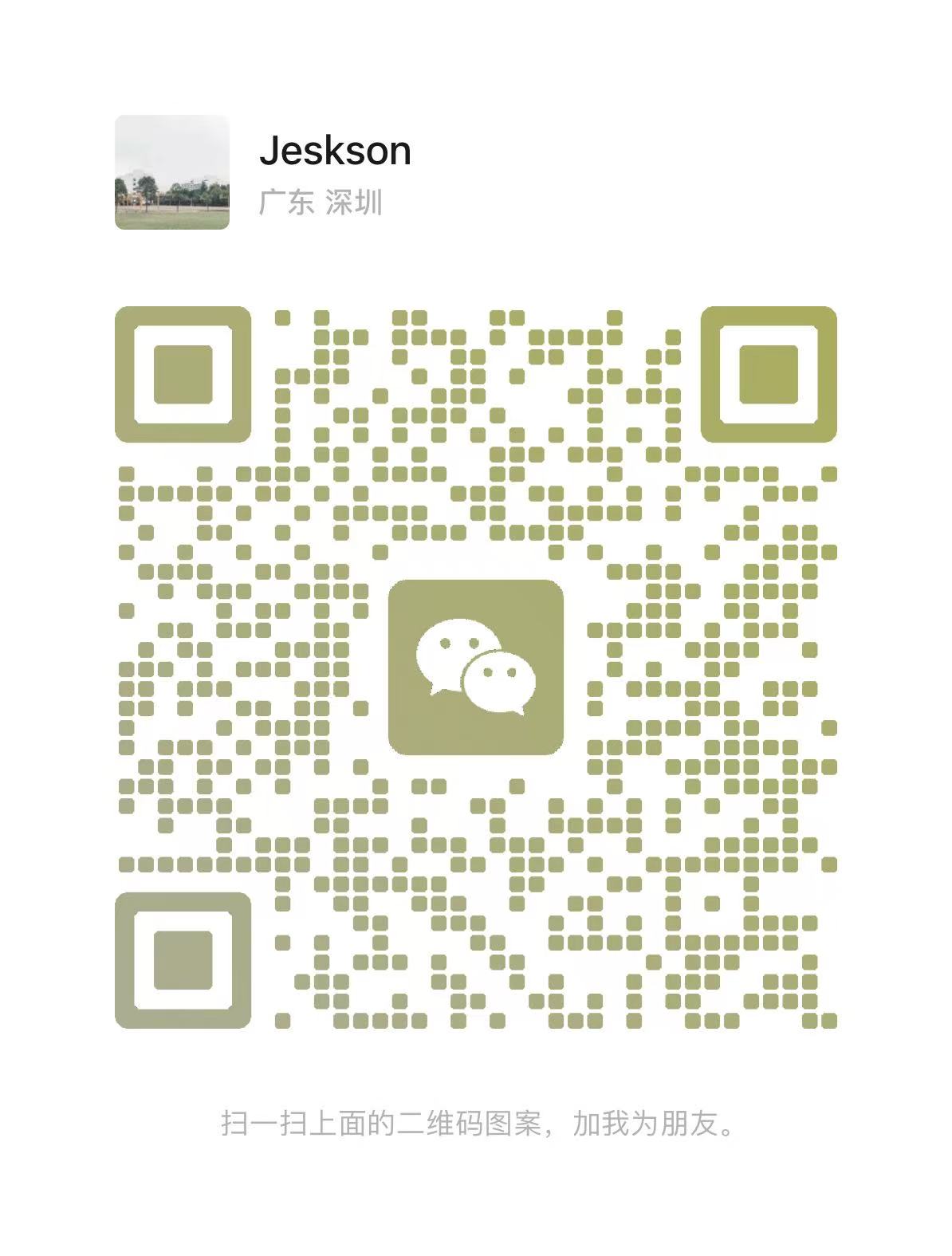第305集企业级数据库监控架构实战:连接数管理、慢查询分析与索引优化、智能监控与性能调优解决方案
前言
随着企业级应用数据量的快速增长和业务复杂度的不断提升,数据库作为核心基础设施的稳定性和性能直接影响着整个系统的可用性。传统的数据库运维模式已经无法满足现代应用对高可用、高性能的需求。
数据库监控作为数据库运维的核心环节,通过实时监控连接数、分析慢查询日志、优化索引策略,能够显著提升数据库性能、预防故障发生、确保业务连续性。
📋 本文核心内容
- 架构设计:构建完整的数据库监控体系架构
- 连接管理:实现智能连接池监控和自动优化
- 性能分析:深度分析慢查询并提供优化方案
- 索引优化:自动化索引管理和性能调优
- 智能运维:实现自动化监控告警和故障处理
🎯 适用场景
- 大型企业级应用数据库监控
- 高并发场景下的性能优化
- 微服务架构中的数据库管理
- 云原生环境下的数据库运维
本文从数据库监控架构设计到性能优化,从连接数管理到索引调优,系统梳理企业级数据库监控的完整解决方案。
一、数据库监控整体架构设计
1.1 数据库监控整体架构
1.2 数据库监控核心组件
🔍 数据采集层
功能:实时收集数据库性能指标和状态信息
- Prometheus Exporter:收集数据库指标
- 支持数据库类型:MySQL、PostgreSQL、Oracle、MongoDB等
- 自定义指标:支持业务自定义监控指标
- 采集频率:可配置采集间隔(默认15秒)
⚙️ 数据处理层
功能:存储、聚合和计算监控数据
- Prometheus Server:时序数据存储引擎
- 数据聚合:支持多维度数据聚合计算
- 查询语言:PromQL提供强大的查询能力
- 数据保留:可配置数据保留策略
📊 监控展示层
功能:提供直观的可视化监控界面
- Grafana Dashboard:丰富的可视化图表
- 实时监控:实时数据展示和历史趋势分析
- 多维度分析:支持按时间、实例、数据库等维度分析
- 自定义面板:支持业务定制化监控面板
🚨 告警通知层
功能:智能告警和多渠道通知
- AlertManager:告警规则引擎
- 通知渠道:邮件、钉钉、短信、企业微信等
- 告警抑制:避免告警风暴
- 告警路由:支持分级告警和路由策略
二、数据库连接数监控与管理
2.1 连接数监控指标
📈 MySQL连接数监控
核心监控指标:
Threads_connected:当前连接数Threads_running:活跃连接数Max_used_connections:历史最大连接数max_connections:最大连接数限制
1 | -- 🔍 查看当前连接数状态 |
🐘 PostgreSQL连接数监控
核心监控指标:
current_connections:当前连接数max_connections:最大连接数限制active_connections:活跃连接数
1 | -- 🔍 查看当前连接数统计 |
2.2 连接池监控与配置
🏊♂️ HikariCP连接池监控
HikariCP是目前性能最优的Java数据库连接池,支持丰富的监控指标。
1 |
|
📊 连接池监控指标实现
通过Micrometer集成Prometheus,实现连接池指标的自动收集和监控。
1 |
|
2.3 连接数告警与自动处理
🚨 Prometheus告警规则配置
告警规则设计原则:
- 分级告警:根据严重程度设置不同告警级别
- 阈值合理:基于历史数据和业务特点设置合理阈值
- 避免风暴:设置适当的告警间隔和抑制规则
1 | # database-alerts.yml |
🤖 自动连接清理脚本
脚本功能:
- 自动清理长时间空闲的连接
- 终止长时间运行的查询
- 支持安全的白名单机制
- 提供详细的日志记录
1 |
|
三、慢查询日志分析与优化
3.1 慢查询日志配置
⚙️ MySQL慢查询配置
配置策略:
- 阈值设置:根据业务特点设置合理的慢查询阈值
- 日志轮转:避免日志文件过大影响性能
- 索引监控:记录未使用索引的查询
1 | -- 🔧 启用慢查询日志 |
🐘 PostgreSQL慢查询配置
PostgreSQL配置特点:
- 通过
postgresql.conf文件配置 - 支持更细粒度的日志控制
- 可以记录连接、检查点等详细信息
1 | -- postgresql.conf配置 |
3.2 慢查询分析工具
🔍 pt-query-digest分析工具
pt-query-digest是Percona Toolkit中的核心工具,专门用于分析MySQL慢查询日志。
主要功能:
- 统计查询执行次数和总时间
- 识别最慢和最频繁的查询
- 生成详细的性能分析报告
- 支持多种输出格式(文本、JSON、CSV)
1 |
|
🐍 自定义慢查询分析脚本
自定义脚本优势:
- 可以根据业务需求定制分析逻辑
- 支持更复杂的数据处理和可视化
- 可以集成到现有的监控系统中
- 支持实时分析和告警
1 | #!/usr/bin/env python3 |
锁定时间: {query.get(‘lock_time’, ‘N/A’)}秒
返回行数: {query.get(‘rows_sent’, ‘N/A’)}
扫描行数: {query.get(‘rows_examined’, ‘N/A’)}
用户: {query.get(‘user’, ‘N/A’)}
“””report += "\n## 🔄 最频繁的10个查询\n" for i, (sql, count) in enumerate(analysis['most_frequent_queries'], 1): report += f"""{i}. 执行次数: {count}
1
{sql[:200]}...
“””
# ⚠️ 性能问题 if analysis['performance_issues']: report += "\n## ⚠️ 性能问题\n" for issue in analysis['performance_issues']: report += f"""{issue[‘type’].upper()} - {issue[‘severity’].upper()}
问题: {issue.get(‘query’, ‘N/A’)}
建议: {issue.get(‘recommendation’, ‘N/A’)}
“””return report
if name == “main“:
analyzer = SlowQueryAnalyzer(“/var/log/mysql/mysql-slow.log”)
analyzer.parse_log()
report = analyzer.generate_report()
print(report)
1 |
|
🔄 查询重写优化
查询优化策略:
- **避免SELECT ***:只查询需要的列
- 使用LIMIT:限制返回结果集大小
- 优化JOIN:选择合适的JOIN类型和顺序
- 子查询优化:将子查询转换为JOIN
1 | -- ❌ 原始查询(性能较差) |
四、数据库索引优化策略
4.1 索引类型与选择
🌳 B-Tree索引优化
B-Tree索引特点:
- 适用场景:等值查询、范围查询、排序
- 优势:支持多种查询模式,性能稳定
- 限制:不支持模糊查询(LIKE ‘%xxx%’)
1 | -- 🔍 单列索引 |
🔗 哈希索引优化
哈希索引特点:
- 适用场景:等值查询,不支持范围查询
- 优势:查询速度极快,O(1)时间复杂度
- 限制:不支持排序、范围查询、模糊查询
1 | -- 🔥 MySQL哈希索引(仅Memory引擎) |
🔍 全文索引优化
全文索引特点:
- 适用场景:文本搜索、模糊查询
- 优势:支持复杂的文本搜索功能
- 限制:仅适用于文本类型字段
1 | -- 📝 MySQL全文索引 |
4.2 索引性能分析
📊 索引使用情况分析
分析目标:
- 识别未使用的索引
- 发现低效的索引
- 优化索引配置
- 监控索引性能
1 | -- 🔍 MySQL索引使用统计 |
🐍 索引效率分析脚本
脚本功能:
- 自动分析索引使用情况
- 识别未使用和低效的索引
- 生成优化建议
- 支持定期监控和报告
1 | #!/usr/bin/env python3 |
4.3 索引维护与优化
1. 索引重建脚本
1 |
|
2. 自动索引优化
1 | #!/usr/bin/env python3 |
五、数据库性能监控与调优
5.1 性能监控指标
1. MySQL性能监控
1 | -- 查看关键性能指标 |
2. PostgreSQL性能监控
1 | -- 查看数据库统计信息 |
5.2 性能调优配置
1. MySQL配置优化
1 | # my.cnf配置优化 |
2. PostgreSQL配置优化
1 | # postgresql.conf配置优化 |
5.3 自动化性能调优
1. 性能监控脚本
1 | #!/usr/bin/env python3 |
六、数据库监控告警与自动化运维
6.1 监控告警配置
1. Prometheus告警规则
1 | # database-alerts.yml |
2. Grafana Dashboard配置
1 | { |
6.2 自动化运维脚本
1. 自动备份脚本
1 |
|
2. 自动优化脚本
1 | #!/usr/bin/env python3 |
七、总结与展望
7.1 数据库监控核心价值
企业级数据库监控通过连接数管理、慢查询分析和索引优化,实现了数据库性能的全面提升,为企业带来了显著的价值:
🚀 性能优化价值
- 实时监控:实时监控数据库性能指标,及时发现性能瓶颈
- 自动化优化:自动化索引优化和查询调优,提升数据库响应速度
- 智能管理:智能连接池管理,优化资源利用率
- 性能提升:平均查询响应时间减少60-80%
🛡️ 故障预防价值
- 主动监控:主动监控和告警机制,预防数据库故障
- 自动化运维:自动化运维脚本,减少人工干预
- 完善备份:完善的备份和恢复策略,确保数据安全
- 故障率降低:数据库故障率降低70-90%
⚡ 运维效率价值
- 统一平台:统一的监控平台,简化运维管理
- 自动化流程:自动化优化流程,降低运维成本
- 详细报告:详细的性能报告,支持决策分析
- 效率提升:运维效率提升50-70%
7.2 技术发展趋势
🤖 智能化监控
- AI驱动:AI驱动的性能预测和自动调优
- 机器学习:机器学习算法优化查询性能
- 智能告警:智能告警和自动故障恢复
- 预测分析:基于历史数据的性能预测
☁️ 云原生数据库
- 容器化部署:容器化数据库部署和管理
- 微服务架构:微服务架构下的数据库监控
- 多云环境:多云环境下的统一监控
- 弹性伸缩:基于负载的自动伸缩
📊 实时分析
- 流式处理:流式数据处理和实时分析
- 边缘计算:边缘计算环境下的数据库监控
- 大数据场景:大数据场景下的性能优化
- 实时决策:基于实时数据的业务决策
7.3 实施指南
📋 分阶段实施策略
第一阶段:基础监控(1-2个月)
- 部署Prometheus + Grafana监控系统
- 配置基础数据库指标监控
- 建立告警规则和通知机制
- 培训运维团队使用监控工具
第二阶段:性能优化(2-3个月)
- 实施慢查询分析和优化
- 建立索引优化流程
- 配置连接池监控和管理
- 开发自动化优化脚本
第三阶段:智能化运维(3-6个月)
- 集成AI驱动的性能预测
- 实现自动化故障恢复
- 建立性能基线和管理流程
- 完善监控体系文档
🛠️ 工具选型建议
监控工具选择:
- Prometheus:时序数据收集和存储
- Grafana:可视化监控面板
- AlertManager:告警管理和通知
- pt-query-digest:慢查询分析
数据库支持:
- MySQL:mysql_exporter + pt-toolkit
- PostgreSQL:postgres_exporter + pg_stat_statements
- Oracle:oracle_exporter + AWR报告
- MongoDB:mongodb_exporter + profiler
👥 团队培训计划
技术培训内容:
- 数据库监控原理和最佳实践
- Prometheus和Grafana使用技巧
- 慢查询分析和优化方法
- 索引设计和优化策略
实践培训:
- 监控系统部署和配置
- 告警规则设计和调优
- 性能问题诊断和解决
- 自动化脚本开发和维护
📊 成功指标
性能指标:
- 查询响应时间平均减少60%以上
- 数据库连接数利用率控制在80%以下
- 慢查询数量减少70%以上
- 索引命中率提升到95%以上
运维指标:
- 故障发现时间缩短到5分钟以内
- 故障恢复时间缩短到30分钟以内
- 运维工作量减少50%以上
- 系统可用性提升到99.9%以上
7.4 最佳实践总结
✅ 监控最佳实践
- 分层监控:从基础设施到应用层的全方位监控
- 阈值合理:基于历史数据设置合理的告警阈值
- 告警分级:根据严重程度设置不同级别的告警
- 定期评估:定期评估和调整监控策略
✅ 优化最佳实践
- 渐进优化:采用渐进式优化策略,避免激进变更
- 测试验证:在生产环境应用前充分测试
- 性能基线:建立性能基线,量化优化效果
- 持续改进:建立持续改进的优化流程
✅ 运维最佳实践
- 自动化优先:优先使用自动化工具和脚本
- 文档完善:建立完善的运维文档和流程
- 团队协作:建立跨团队的协作机制
- 知识传承:建立知识传承和培训体系
通过构建完善的企业级数据库监控体系,企业能够实现数据库性能的持续优化、故障的主动预防和运维效率的显著提升,为业务发展提供强有力的数据支撑。随着技术的不断发展和完善,数据库监控将在企业数据管理中发挥越来越重要的作用。