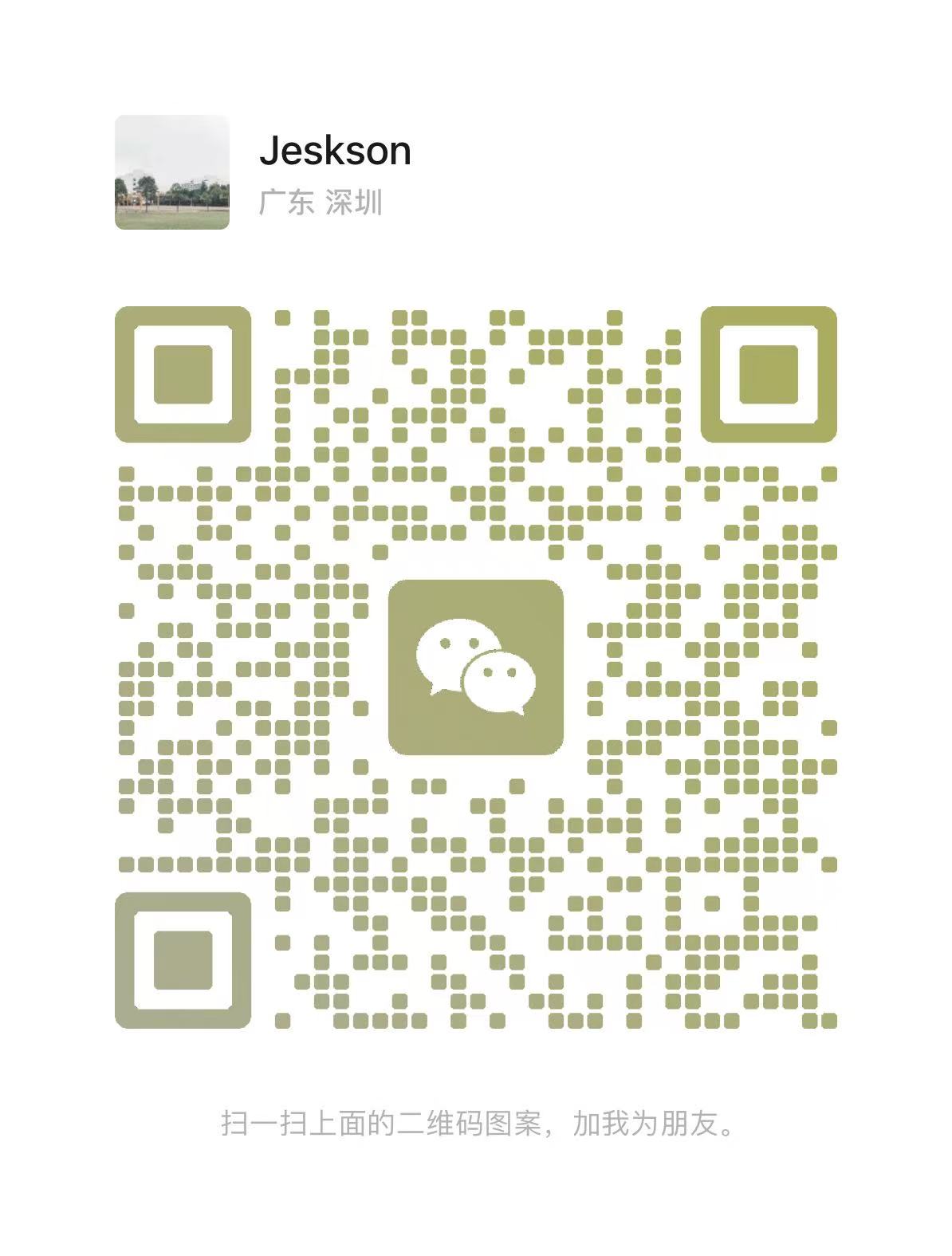Unable to access Android SDK add-on list
解决方案 主动设置SDK
跳过检测
上面两个解决方案都可以解决启动开篇报错的问题,但是都是治标不治本,做Android开发,Android SDK是必须的
解决方案 1.配置Proxy
选择Manual proxy configuration
设置 Host name 为:mirrors.neusoft.edu.cn 设置 Port number 为:80
2.跳过检测
在Android Studio的安装目录下,找到\bin\idea.properties
在尾行添加disable.android.first.run=true,表示初次启动不检测SDK
1 2 3 4 5 6 7 8 9 10 11 12 13 14 15 16 17 18 19 20 21 Setup Type : Standard SDK Folder : /Users/ jeskson/Library /Android /sdkJDK Location : /Applications/ Android Studio .app /Contents /jbr/Contents /Home Total Download Size : 399 MB SDK Components to Download : Android Emulator 265 MB Android SDK Build -Tools 33.0 .1 57.2 MB Android SDK Platform 33 64.4 MB Android SDK Platform -Tools 12.2 MB
1 2 3 4 5 6 7 8 9 10 11 12 13 14 15 16 17 18 19 20 21 android sdk platform 33 android sdk build-tools android sdk platform-tools android emulator Android SDK Platform 33 , Android SDK Build -Tools 33.0 .1 and 2 more SDK components were not installed /Users /jeskson/Library /Android /sdk The following components will be installed : - Sources for Android 33 : revision 1 - Android SDK Platform 33 : revision 2 Disk usage : - Estimated download size : 111.1 MB - Estimated disk space to be additionally occupied on SDK partition after installation : 444.6 MB - Currently available disk space in SDK root (/Users/ jeskson/Library /Android /sdk): 13.3 GB
1 2 3 4 5 6 7 8 9 10 11 12 13 14 15 16 17 18 19 20 21 22 flutter config --android-sdk /path/to/android/sdk flutter config --android-studio-dir /path/to/android/studio flutter config --android-sdk /Users /jeskson/Library /Android /sdk flutter config --android-studio-dir /path/to/android/studio Doctor summary (to see all details, run flutter doctor -v):[✓] Flutter (Channel stable, 3.7 .0 , on macOS 12.0 .1 21A559 darwin-arm64 (Rosetta ), locale zh-Hans -CN ) [!] Android toolchain - develop for Android devices (Android SDK version 33.0 .1 ) ✗ cmdline-tools component is missing Run `path/to/sdkmanager --install "cmdline-tools;latest"` See https : ✗ Android license status unknown. Run `flutter doctor --android-licenses` to accept the SDK licenses. See https : [✓] Xcode - develop for iOS and macOS (Xcode 13.3 .1 ) [✓] Chrome - develop for the web [!] Android Studio (version 2022.1 ) ✗ Unable to find bundled Java version. [✓] VS Code (version 1.74 .3 ) Scanning for devices is taking a long time...[✓] Connected device (2 available)
1 2 3 4 5 6 7 flutter config --android-sdk /Users /jeskson/Library /Android /sdk Setting "android-sdk" value to "/Users/jeskson/Library/Android/sdk" .path/to/sdkmanager --install "cmdline-tools;latest" flutter doctor --android-licenses android-studio-2022.1 .1 .20 -mac_arm.dmg
1 2 3 4 5 export ANDROID_HOME =/Users/ lag/Library /Android /sdkexport PATH =${PATH }:${ANDROID_HOME }/tools :${ANDROID_HOME }/platform-toolsexport PUB_HOSTED_URL =https :export FLUTTER_STORAGE_BASE_URL =https :export PATH =/Volumes/ ServerDevelop /flutter/bin :${PATH }
其中~/Library/Android/sdk为安卓SDK路径,/Volumes/ServerDevelop/flutter/bin为flutter的bin路径。注意Android SDK目录务必安装到/Users/lag/Library/Android/sdk目录,其中lag为当前登录用户名。
adb version
1 2 3 4 5 6 7 8 9 10 11 12 13 14 15 16 17 18 19 20 21 22 23 24 25 Packages to install : - Android SDK Command -line Tools (latest) (cmdline-tools;latest)Preparing "Install Android SDK Command-line Tools (latest) (revision: 9.0)" .Downloading https :"Install Android SDK Command-line Tools (latest) (revision: 9.0)" ready.Installing Android SDK Command -line Tools (latest) in /Users /jeskson/Library /Android /sdk/cmdline-tools/latest"Install Android SDK Command-line Tools (latest) (revision: 9.0)" complete."Install Android SDK Command-line Tools (latest) (revision: 9.0)" finished./Users /jeskson/Library /Android /sdk flutter 报错: Android sdkmanager not found. Update to the latest Android SDK and ensure that the cmdline-tools are installed to resolve this . [✓] Flutter (Channel stable, 3.7 .0 , on macOS 12.0 .1 21A559 darwin-arm64 (Rosetta ), locale zh-Hans -CN ) [!] Android toolchain - develop for Android devices (Android SDK version 33.0 .1 ) ! Some Android licenses not accepted. To resolve this , run : flutter doctor --android-licenses [✓] Xcode - develop for iOS and macOS (Xcode 13.3 .1 ) [✓] Chrome - develop for the web [!] Android Studio (version 2022.1 ) ✗ Unable to find bundled Java version. [✓] VS Code (version 1.74 .3 ) [✓] Connected device (3 available) [✓] HTTP Host Availability
1 2 3 4 5 6 7 8 9 10 11 12 检查未被接受的许可证 Review licenses that have not been accepted[✓] Flutter (Channel stable, 3.7 .0 , on macOS 12.0 .1 21A559 darwin-arm64 (Rosetta ), locale zh-Hans -CN ) [✓] Android toolchain - develop for Android devices (Android SDK version 33.0 .1 ) [✓] Xcode - develop for iOS and macOS (Xcode 13.3 .1 ) [✓] Chrome - develop for the web [!] Android Studio (version 2022.1 ) ✗ Unable to find bundled Java version. [✓] VS Code (version 1.74 .3 ) [✓] Connected device (3 available) [✓] HTTP Host Availability
1 2 3 4 5 6 7 8 9 10 11 12 13 14 15 16 17 18 19 20 21 22 23 24 25 26 27 28 29 30 31 32 33 34 35 36 37 38 39 40 41 42 43 44 45 46 47 48 [✓] Flutter (Channel stable, 3.7 .0 , on macOS 12.0 .1 21A559 darwin-arm64 (Rosetta ), locale zh-Hans -CN ) • Flutter version 3.7 .0 on channel stable at /Users /jeskson/Downloads /flutter • Upstream repository https : • Framework revision b06b8b2710 (2 weeks ago), 2023 -01 -23 16 :55 :55 -0800 • Engine revision b24591ed32 • Dart version 2.19 .0 • DevTools version 2.20 .1 • Pub download mirror https : • Flutter download mirror https : [✓] Android toolchain - develop for Android devices (Android SDK version 33.0 .1 ) • Android SDK at /Users /jeskson/Library /Android /sdk • Platform android-33 , build-tools 33.0 .1 • ANDROID_HOME = /Users/ jeskson/Library /Android /sdk • Java binary at : /Users/ jeskson/Library /Java /JavaVirtualMachines /openjdk-17.0 .2 /Contents /Home /bin/java • Java version OpenJDK Runtime Environment (build 17.0 .2 +8 -86 ) • All Android licenses accepted. [✓] Xcode - develop for iOS and macOS (Xcode 13.3 .1 ) • Xcode at /Applications /Xcode .app /Contents /Developer • Build 13E500a • CocoaPods version 1.11 .3 [✓] Chrome - develop for the web • Chrome at /Applications /Google Chrome .app /Contents /MacOS /Google Chrome [!] Android Studio (version 2022.1 ) • Android Studio at /Applications /Android Studio .app /Contents • Flutter plugin can be installed from : 🔨 https : • Dart plugin can be installed from : 🔨 https : ✗ Unable to find bundled Java version. • Try updating or re-installing Android Studio . [✓] VS Code (version 1.74 .3 ) • VS Code at /Applications /Visual Studio Code .app /Contents • Flutter extension version 3.58 .0 [✓] Connected device (3 available) • sdk gphone64 arm64 (mobile) • emulator-5554 • android-arm64 • Android 13 (API 33 ) (emulator) • macOS (desktop) • macos • darwin-arm64 • macOS 12.0 .1 21A559 darwin-arm64 (Rosetta ) • Chrome (web) • chrome • web-javascript • Google Chrome 109.0 .5414 .119 [✓] HTTP Host Availability • All required HTTP hosts are available ! Doctor found issues in 1 category.